Top 6 Tips If Google Isn't Sending Your Verification Code




When it comes to online services, Google is undoubtedly one of the most popular platforms. From Gmail to Google Drive, we rely on Google services for various aspects of our digital lives. However, there can be frustrating moments, especially when Google doesn't send you a verification code. This code is crucial for accessing many Google services, including resetting passwords or enabling two-factor authentication. If you're facing this issue, here are the top six tips to help you resolve it.
Tip 1: Check Your Contact Information
First and foremost, ensure that Google has your correct contact information. Log in to your Google account and verify that your email address and phone number are up to date. If there are any discrepancies, update them immediately. This ensures that Google can send the verification code to the right place.
Tip 2: Check Your Device and Connection
Sometimes, technical issues can prevent the delivery of verification codes. Make sure your device is connected to the internet and receiving messages properly. If you're using a phone number for verification, ensure that your phone can receive SMS or voice calls.
Tip 3: Verify Your Email Settings
If you're expecting a verification code via email, double-check your email settings. Make sure your inbox isn't full, and you haven't set up any rules that might be redirecting or deleting Google's emails. Additionally, check your spam folder to see if the verification email ended up there.
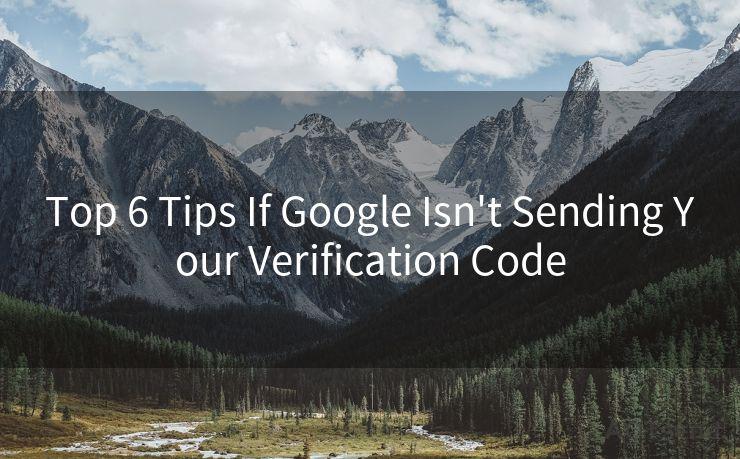
Tip 4: Try Alternate Methods
Google typically offers multiple ways to receive verification codes. If you're not receiving codes via SMS, try switching to voice call or email. You can manage these settings in your Google account's security section.
Tip 5: Clear Cookies and Cache
Sometimes, browser cookies or cache can interfere with the verification process. Try clearing your browser's cookies and cache, then restart the verification process. This simple step can often resolve many online issues.
🔔🔔🔔
【AOTsend Email API】:AOTsend is a Managed Email Service for sending transactional emails. Support Email Types: reminders, authentication, confirmations, notifications, verification codes, invoices, password resets, account activations, billing statements, two-factor authentication (2FA), and one-time passwords (OTP) emails, etc. $0.28 per 1000 Emails. 99% Delivery, 98% Inbox Rate.
You might be interested in:
Why did we start the AOTsend project, Brand Story?
What is a Managed Email API, How it Works?
Best 25+ Email Marketing Platforms (Authority,Keywords&Traffic Comparison)
Best 24+ Email Marketing Service (Price, Pros&Cons Comparison)
Email APIs vs SMTP: How they Works, Any Difference?
Tip 6: Contact Google Support
If none of the above tips work, it's time to reach out to Google Support. They can help you troubleshoot the issue and ensure that there aren't any larger problems with your account. Google Support is typically responsive and can provide personalized assistance.
In conclusion, if Google isn't sending your verification code, don't panic. Follow these tips, and you should be able to resolve the issue quickly. Remember, keeping your contact information up to date, checking your device and connection, verifying email settings, trying alternate verification methods, clearing cookies and cache, and contacting Google Support are all effective ways to address this problem. With these tips, you'll be able to smoothly navigate the verification process and continue enjoying Google's services uninterrupted.




Scan the QR code to access on your mobile device.
Copyright notice: This article is published by AotSend. Reproduction requires attribution.
Article Link:https://www.mailwot.com/p965.html



