10 Ways to Troubleshoot Email Delivery Notification Issues




Email delivery notification issues can be frustrating, especially when you're expecting an important message. Whether you're a business owner, a marketer, or just a regular email user, ensuring that your emails are delivered successfully is crucial. Here are 10 ways to troubleshoot email delivery notification issues and improve your email deliverability.
1. Check Your Email List Quality
One of the most common reasons for email delivery failures is an outdated or inaccurate email list. Regularly clean and update your email list to remove invalid or bounced email addresses. Use email verification tools to validate your list and improve its quality.
2. Monitor Your Sender Reputation
Your sender reputation plays a vital role in email deliverability. Monitor your IP address and domain reputation using tools like SenderScore or SenderBase. A good reputation ensures that your emails are more likely to reach the inbox.
3. Optimize Your Email Content
Spam filters often flag emails with suspicious or spammy content. Avoid using too many links, large images, or spammy words in your email copy. Use a spam checker tool to test your email content before sending.
4. Authenticate Your Emails
Email authentication protocols like SPF, DKIM, and DMARC help verify the sender's identity and improve email deliverability. Implement these protocols to ensure that your emails are recognized as legitimate by receiving servers.
5. Check Your Email Server Settings
Incorrect email server settings can cause delivery issues. Verify your SMTP server settings, including the correct port number, encryption method, and authentication details.
6. Manage Your Bounce Rate
A high bounce rate can hurt your sender reputation and affect email deliverability. Regularly monitor and manage your bounce rate by removing hard bounced email addresses and investigating the causes of soft bounces.
7. Test Your Emails Before Sending
Send test emails to different email providers to check for any delivery issues. This helps identify potential problems before sending your emails to a larger audience.
8. Use a Reliable Email Service Provider (ESP)
Choosing a reputable ESP with a good track record can significantly improve your email deliverability. Look for ESPs with high delivery rates, advanced email marketing features, and excellent customer support.
9. Stay Compliant with Email Laws and Regulations
Following email marketing laws and regulations, such as CAN-SPAM or GDPR, is crucial for maintaining good sender reputation and avoiding legal issues. Ensure that your emails comply with these regulations.
🔔🔔🔔
【AOTsend Email API】:AOTsend is a Managed Email Service for sending transactional emails. Support Email Types: reminders, authentication, confirmations, notifications, verification codes, invoices, password resets, account activations, billing statements, two-factor authentication (2FA), and one-time passwords (OTP) emails, etc. $0.28 per 1000 Emails. 99% Delivery, 98% Inbox Rate.
You might be interested in:
Why did we start the AOTsend project, Brand Story?
What is a Managed Email API, How it Works?
Best 25+ Email Marketing Platforms (Authority,Keywords&Traffic Comparison)
Best 24+ Email Marketing Service (Price, Pros&Cons Comparison)
Email APIs vs SMTP: How they Works, Any Difference?
10. Monitor and Analyze Your Email Performance
Regularly monitor your email performance metrics, including open rates, click-through rates, and unsubscribe rates. This helps identify any deliverability issues and allows you to make necessary adjustments to improve your email marketing campaigns.
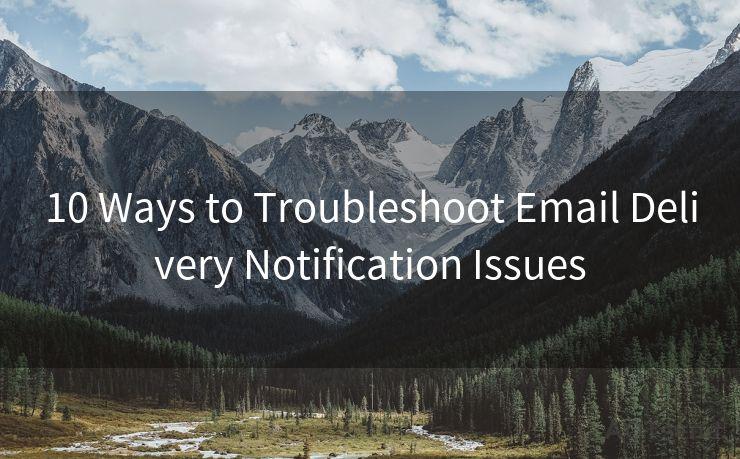
By following these 10 ways to troubleshoot email delivery notification issues, you can significantly improve your email deliverability and ensure that your messages reach your intended recipients. Remember to stay vigilant and proactive in managing your email list, content, and sender reputation to maintain successful email communications.




Scan the QR code to access on your mobile device.
Copyright notice: This article is published by AotSend. Reproduction requires attribution.
Article Link:https://www.mailwot.com/p915.html



