7 Tips for Navigating PayPal's Help Center Email Support




PayPal, as one of the most popular online payment platforms, offers a comprehensive Help Center and email support for its users. However, navigating through the various support options can sometimes be overwhelming, especially when you're facing a payment issue or have a query about your account. In this blog post, we'll guide you through seven tips to effectively navigate PayPal's Help Center and email support, ensuring you get the assistance you need.
1. Understand Your Issue
Before reaching out to PayPal's support team, it's crucial to have a clear understanding of your issue. Identify the specific problem you're facing, whether it's related to a transaction, account security, or a technical glitch. This clarity will help you phrase your query or concern more effectively when contacting support.
2. Explore the Help Center
PayPal's Help Center is a valuable resource with articles and guides covering a wide range of topics. Utilize the search function to find articles related to your issue. Often, you'll find detailed instructions and troubleshooting tips that can resolve your problem without the need for further assistance.
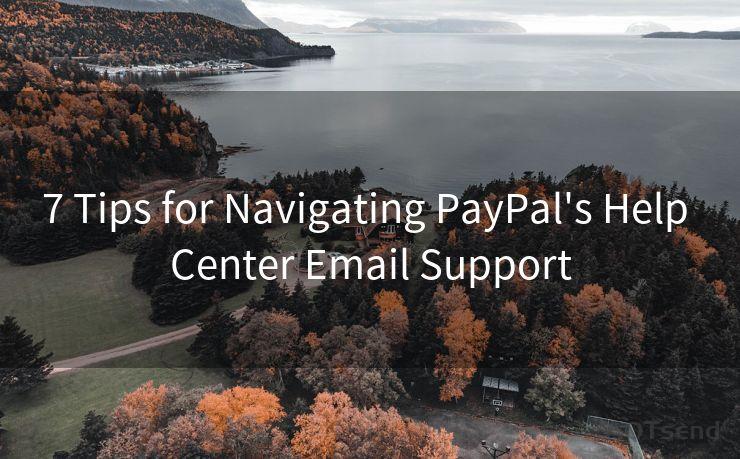
3. Use the Correct Email Address
When emailing PayPal's support, ensure you're using the correct email address for your specific region. PayPal has different support email addresses for different countries, so it's essential to use the one designated for your area. This ensures that your query reaches the right team and is addressed promptly.
4. Provide Relevant Information
When emailing PayPal support, include all relevant information about your issue. This includes your PayPal account email, the transaction ID (if applicable), and a detailed description of the problem. Providing complete information helps the support team understand your situation quickly and offer a solution.
5. Keep it Professional
While it's understandable to feel frustrated when facing payment or account issues, maintaining a professional tone in your emails is essential. A polite and concise message is more likely to receive a swift and helpful response from the support team.
6. Follow Up if Necessary
If you haven't received a response within a reasonable timeframe, or if the issue remains unresolved, don't hesitate to follow up. Send a polite reminder, reiterating your problem and requesting further assistance.
7. Utilize Social Media and Forums
In addition to email support, PayPal also has an active presence on social media platforms and community forums. These channels can provide additional help and insights from other PayPal users who may have faced similar issues.
By following these seven tips, you can effectively navigate PayPal's Help Center and email support, ensuring that your queries and concerns are addressed efficiently. Remember, clear communication and patience are key to resolving any issue with PayPal or any other online service provider.
7 Tips for Navigating PayPal's Help Center Email Support - A Recap
In conclusion, navigating PayPal's support system can be straightforward if you approach it with clarity and professionalism. By understanding your issue, exploring the Help Center, using the correct email address, providing relevant information, maintaining a professional tone, following up if needed, and utilizing social media and forums, you can ensure that your PayPal experience is smooth and stress-free. These 7 Tips for Navigating PayPal's Help Center Email Support are your guide to effective communication and prompt resolution of any PayPal-related issues.
🔔🔔🔔
【AOTsend Email API】:AOTsend is a Managed Email Service for sending transactional emails. Support Email Types: reminders, authentication, confirmations, notifications, verification codes, invoices, password resets, account activations, billing statements, two-factor authentication (2FA), and one-time passwords (OTP) emails, etc. $0.28 per 1000 Emails. 99% Delivery, 98% Inbox Rate.
You might be interested in:
Why did we start the AOTsend project, Brand Story?
What is a Managed Email API, How it Works?
Best 25+ Email Marketing Platforms (Authority,Keywords&Traffic Comparison)
Best 24+ Email Marketing Service (Price, Pros&Cons Comparison)
Email APIs vs SMTP: How they Works, Any Difference?




Scan the QR code to access on your mobile device.
Copyright notice: This article is published by AotSend. Reproduction requires attribution.
Article Link:https://www.mailwot.com/p881.html



