Node.js Send Email: How to Send an Email in Node.js?




Node.js Send Email: How to Send an Email in Node.js?
Sending emails from a Node.js application is a common requirement for many developers. Whether you are building a notification system, a user registration feature, or simply need to send out email alerts, Node.js provides powerful tools to handle email sending efficiently. In this article, we will walk through the steps and best practices for Node.js send email functionality. We’ll also explore the benefits of using Aotsend for this purpose.
How to Send Email Using Node.js
To send an email using Node.js, follow these steps:
Install Dependencies:
bash
复制代码
npm install nodemailer
Create a Script:
javascript
复制代码
// sendEmail.js
const nodemailer = require('nodemailer');
// Create a transporter object
const transporter = nodemailer.createTransport({
service: 'gmail', // or your email provider
auth: {
user: '[email protected]',
pass: 'your-email-password'
}
});
// Define email options
const mailOptions = {
from: '[email protected]',
to: '[email protected]',
subject: 'Test Email',
text: 'Hello, this is a test email!'
};
// Send email
transporter.sendMail(mailOptions, (error, info) => {
if (error) {
🔔🔔🔔
【AOTsend Email API】:AOTsend is a Managed Email Service for sending transactional emails. Support Email Types: reminders, authentication, confirmations, notifications, verification codes, invoices, password resets, account activations, billing statements, two-factor authentication (2FA), and one-time passwords (OTP) emails, etc. $0.28 per 1000 Emails. 99% Delivery, 98% Inbox Rate.
You might be interested in:
Why did we start the AOTsend project, Brand Story?
What is a Managed Email API, How it Works?
Best 25+ Email Marketing Platforms (Authority,Keywords&Traffic Comparison)
Best 24+ Email Marketing Service (Price, Pros&Cons Comparison)
Email APIs vs SMTP: How they Works, Any Difference?
return console.log(error);
}
console.log('Email sent: ' + info.response);
});
Run the Script:
bash
复制代码
node sendEmail.js
Replace placeholders with your actual credentials and email details.
Enhancing Node.js Send Email with Aotsend
While Nodemailer is a powerful tool, you might want to explore other options for more advanced features or better performance. This is where Aotsend comes into play. Aotsend is a modern email delivery service designed to work seamlessly with Node.js, offering enhanced features and improved deliverability.
Java Call Email API Example Reference Code:
private static final String API_URL = "https://www.aoksend.com/index/api/send_email";
Reference code for PHP calling email API example:
PHP
$url = "https://www.aoksend.com/index/api/send_email";
$data = ['app_key'=>'', 'to'=>'', 'template_id'=>'', 'data'=>'{"name":"张三","address":"深圳"}'];
$curl = curl_init();
curl_setopt($curl, CURLOPT_URL, $url);
curl_setopt($curl, CURLOPT_SSL_VERIFYPEER, FALSE);
curl_setopt($curl, CURLOPT_SSL_VERIFYHOST, FALSE);
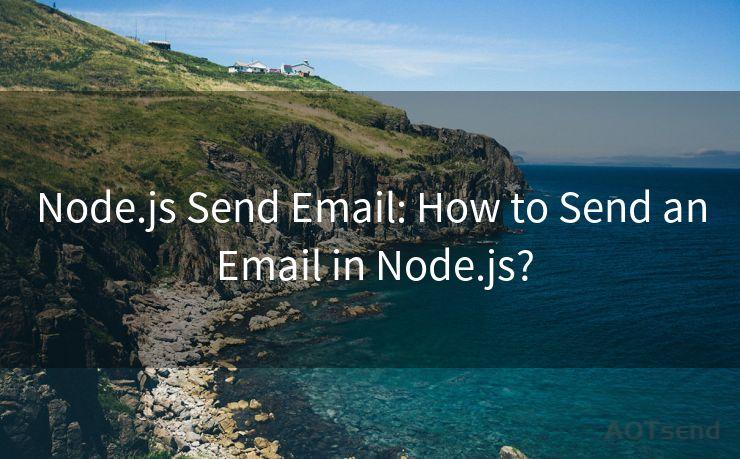
if (!empty($data)){
curl_setopt($curl, CURLOPT_POST, 1);
curl_setopt($curl, CURLOPT_POSTFIELDS, $data);
}
curl_setopt($curl, CURLOPT_RETURNTRANSFER, 1);
$output = curl_exec($curl);
curl_close($curl);
var_dump($output);
To use Aotsend for your Node.js send email needs, you first need to set up an Aotsend account and obtain your API key. After configuring Aotsend in your Node.js application, you can send emails with additional features like tracking, analytics, and better handling of email queues.
what is the best email service for a Node.js API?
For a Node.js API, SendGrid is often considered the best email service due to its robust API, reliability, and ease of integration. It offers features like high deliverability, detailed analytics, and scalability. Other good options include Mailgun and Amazon SES. Mailgun is known for its powerful features and flexibility, while Amazon SES provides cost-effective pricing and seamless integration with AWS services.
Conclusion
In summary, sending emails in a Node.js application involves a few key steps: installing and configuring Nodemailer or an alternative service like Aotsend, setting up the transport mechanism, and sending the email with the provided configurations. Each method has its own set of features and benefits, allowing you to choose the best solution for your Node.js send email requirements. Whether you opt for the simplicity of Nodemailer or the advanced features of Aotsend, integrating email functionality into your Node.js application can significantly enhance its capabilities and user experience. Happy coding and emailing with Node.js!




Scan the QR code to access on your mobile device.
Copyright notice: This article is published by AotSend. Reproduction requires attribution.
Article Link:https://www.mailwot.com/p87.html



