10 Tips for Managing WordPress Email Notifications Effectively




Managing email notifications in WordPress can be a daunting task, especially if you're running a busy website with multiple users and contributors. Effective notification management is crucial to ensure smooth workflow and avoid information overload. Here are 10 tips to help you manage WordPress email notifications efficiently.
1. Customize Your Notification Settings
WordPress allows you to customize your email notification settings. You can choose which events trigger notifications and who should receive them. Take advantage of this feature to fine-tune your notifications based on your specific needs.
2. Use Plugins for Advanced Control
There are several WordPress plugins available that provide more advanced control over email notifications. These plugins allow you to set up rules for sending notifications based on various criteria, such as post status changes, new comments, or user role updates.
3. Consolidate Notifications
To reduce email clutter, consider consolidating notifications into a daily or weekly digest. This way, you can review all the important updates in one place, rather than being bombarded with individual emails for every small change.
4. Unsubscribe from Unnecessary Notifications
🔔🔔🔔
【AOTsend Email API】:AOTsend is a Managed Email Service for sending transactional emails. Support Email Types: reminders, authentication, confirmations, notifications, verification codes, invoices, password resets, account activations, billing statements, two-factor authentication (2FA), and one-time passwords (OTP) emails, etc. $0.28 per 1000 Emails. 99% Delivery, 98% Inbox Rate.
You might be interested in:
Why did we start the AOTsend project, Brand Story?
What is a Managed Email API, How it Works?
Best 25+ Email Marketing Platforms (Authority,Keywords&Traffic Comparison)
Best 24+ Email Marketing Service (Price, Pros&Cons Comparison)
Email APIs vs SMTP: How they Works, Any Difference?
Identify and unsubscribe from notifications that are not relevant to your role or responsibilities. For example, if you're not involved in the editorial process, you may not need to receive notifications about new posts or post updates.
5. Filter Notifications by Severity
Set up filters to prioritize notifications based on their severity. This helps you quickly identify and respond to urgent matters while deferring less important updates.
6. Utilize RSS Feeds
If you prefer not to receive email notifications at all, you can subscribe to RSS feeds for updates instead. WordPress supports RSS feeds for posts, comments, and other activities, allowing you to stay updated without flooding your inbox.
7. Segment Your Notifications
Segment your notifications based on the type of update. For instance, you can create separate folders or labels in your email client to organize notifications related to comments, new posts, user registrations, etc.
8. Automate Your Responses
For repetitive notifications, such as new user registrations, consider setting up automated responses. This can save you time and ensure a timely and consistent response to common inquiries.
9. Regularly Review and Update Your Settings
As your website and team grow, your notification needs may change. Regularly review and update your notification settings to ensure they still meet your requirements.
10. Train Your Team
Finally, make sure your team members understand the importance of managing their own notifications effectively. Provide training and guidelines on best practices for handling WordPress notifications to maintain a smooth workflow and reduce unnecessary distractions.
By following these 10 tips, you can effectively manage WordPress email notifications, improve your workflow, and ensure you're always up to date on the latest updates from your WordPress site. Remember, efficient notification management is key to maintaining a productive and stress-free work environment.
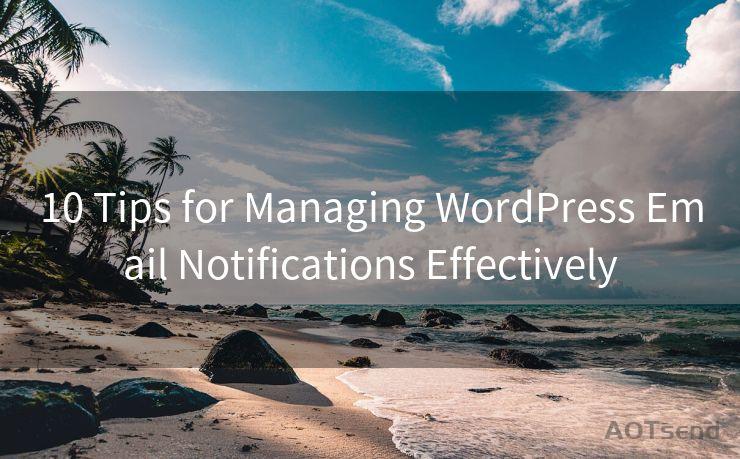




Scan the QR code to access on your mobile device.
Copyright notice: This article is published by AotSend. Reproduction requires attribution.
Article Link:https://www.mailwot.com/p865.html



