15 Tips for Imap Authentication Success




Email communication has become an integral part of our daily lives, and IMAP (Internet Message Access Protocol) plays a crucial role in accessing and managing emails. However, IMAP authentication issues can often cause headaches for users. To help you navigate these waters, here are 15 tips for IMAP authentication success.
Tip 1: Use Secure Connection
Ensure you are using a secure connection (SSL/TLS) for IMAP authentication. This not only secures your data but also enhances the chances of successful authentication.
Tip 2: Check Server Settings
Double-check your IMAP server settings, including server address, port number, and encryption method. Incorrect settings are a common cause of authentication failures.
Tip 3: Update Your Email Client
Keep your email client up to date. Older clients may not support the latest authentication methods, leading to failures.
Tip 4: Verify Credentials
Ensure you are using the correct username and password for IMAP authentication. A typo or misremembered credential can cause instant failure.
Tip 5: Enable Two-Factor Authentication
For added security, consider enabling two-factor authentication on your email account. This may require additional steps during the IMAP setup but will enhance the security of your account.
Tip 6: Check Firewall Settings
Make sure your firewall or security software is not blocking IMAP ports or servers. This is a common issue that can prevent successful authentication.
Tip 7: Test Different Ports
If the default IMAP port (usually 993 for secure connections) doesn't work, try alternative ports. Some servers might have specific port requirements.
Tip 8: Contact Your Email Provider
If you've tried everything and still can't authenticate, contact your email provider. They may have specific server requirements or ongoing issues that could affect IMAP authentication.
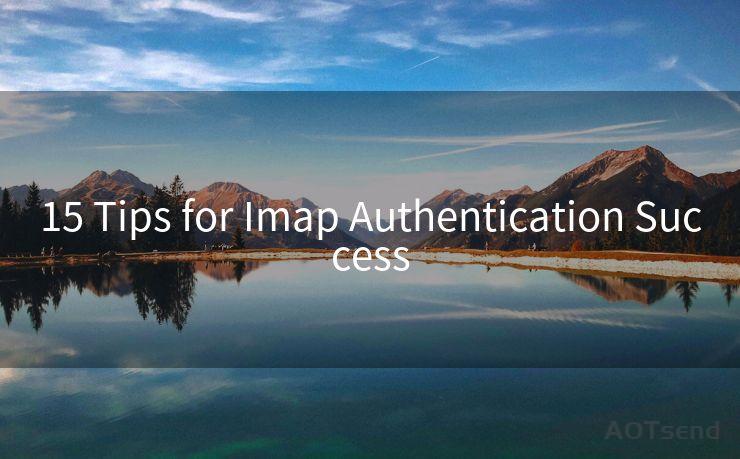
Tip 9: Disable Less Secure Apps
Some email providers, like Gmail, require you to disable the "less secure apps" setting to allow IMAP authentication. Check your email provider's security settings.
Tip 10: Use App-Specific Passwords
If your email provider supports app-specific passwords, use them for IMAP authentication. This adds an extra layer of security to your account.
Tip 11: Check IMAP Quota
Ensure you haven't exceeded your IMAP quota, as this can prevent successful authentication.
Tip 12: IMAP Logging
Enable IMAP logging in your email client. This can provide valuable troubleshooting information if authentication fails.
Tip 13: IMAP Path Prefix
Some servers require an IMAP path prefix. If your email client supports it, try adding the prefix during setup.
Tip 14: IMAP Folder Subscriptions
Ensure you are subscribed to the correct IMAP folders. Unsubscribed folders may not sync correctly.
Tip 15: Regular Updates and Maintenance
Regularly update your email client and perform maintenance tasks like compacting folders or optimizing the database to ensure IMAP performance and authentication success.
🔔🔔🔔
【AOTsend Email API】:AOTsend is a Managed Email Service for sending transactional emails. Support Email Types: reminders, authentication, confirmations, notifications, verification codes, invoices, password resets, account activations, billing statements, two-factor authentication (2FA), and one-time passwords (OTP) emails, etc. $0.28 per 1000 Emails. 99% Delivery, 98% Inbox Rate.
You might be interested in:
Why did we start the AOTsend project, Brand Story?
What is a Managed Email API, How it Works?
Best 25+ Email Marketing Platforms (Authority,Keywords&Traffic Comparison)
Best 24+ Email Marketing Service (Price, Pros&Cons Comparison)
Email APIs vs SMTP: How they Works, Any Difference?
By following these 15 tips, you should be able to troubleshoot and resolve most IMAP authentication issues. Remember, successful IMAP authentication is crucial for seamless email communication, so it's worth taking the time to ensure everything is set up correctly.




Scan the QR code to access on your mobile device.
Copyright notice: This article is published by AotSend. Reproduction requires attribution.
Article Link:https://www.mailwot.com/p841.html



