12 Common Issues with AOL Password Reset and How to Fix Them




When it comes to email services, AOL (America Online) has been a household name for decades. However, like any other online platform, users may encounter issues, especially when trying to reset their passwords. In this article, we'll explore the 12 most common problems people face when resetting their AOL passwords and provide solutions to fix them.
1. Forgotten Password
The most common issue is forgetting the password. If you've forgotten your AOL password, visit the AOL sign-in help page and click "I forgot my password." Follow the prompts to reset it via your recovery email or phone number.
2. Incorrect Security Question Answers
If you set up security questions and forget the answers, you may be locked out of the password reset process. In this case, contact AOL customer support for assistance.
3. No Access to Recovery Email or Phone
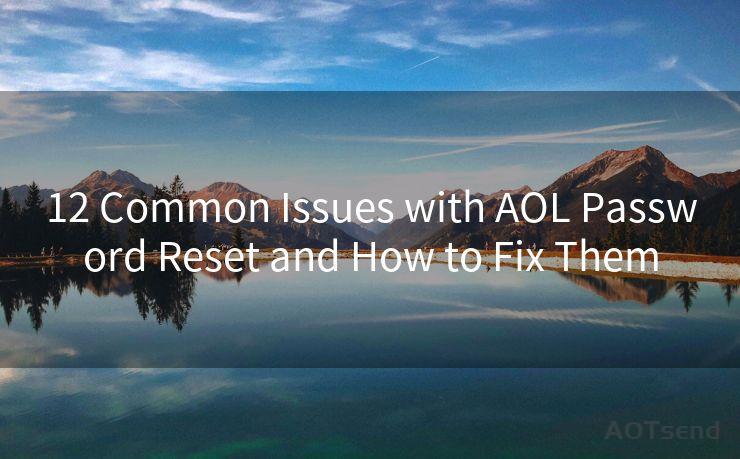
If you no longer have access to the recovery email or phone number associated with your AOL account, you'll need to contact AOL support directly to verify your identity and reset your password.
4. Technical Glitches During Password Reset
Sometimes, technical issues can arise during the password reset process. If you encounter an error message or the system fails to respond, try clearing your browser's cookies and cache or using a different browser.
5. Account Hacked or Compromised
If you suspect your account has been hacked, immediately change your password and consider enabling two-step verification for added security. Contact AOL if you need further assistance securing your account.
6. Password Reset Link Expired
Password reset links sent via email are often valid for a limited time. If the link has expired, request a new one and ensure you use it within the specified time frame.
7. Unable to Receive Password Reset Email
If you don't receive the password reset email, check your spam folder. If it's not there, ensure that your email provider isn't blocking AOL emails. You can also try adding "aol.com" to your email provider's safe sender list.
8. Mobile Number Not Recognized
If you're trying to reset your password via SMS but the system doesn't recognize your mobile number, ensure it's the same number you provided during account setup. If it's changed, update your account information accordingly.
9. Multiple Failed Login Attempts
Too many failed login attempts may lock your account. In such cases, wait for a cooldown period or contact AOL support to unlock your account.
10. Suspicious Activity Detected
AOL may block password resets if it detects suspicious activity on your account. This is a security measure to prevent unauthorized access. Contact AOL support to resolve this issue.
11. Outdated Browser or Operating System
Using an outdated browser or operating system can cause compatibility issues during the password reset process. Ensure your software is up to date.
12. AOL Server Issues
🔔🔔🔔
【AOTsend Email API】:AOTsend is a Managed Email Service for sending transactional emails. Support Email Types: reminders, authentication, confirmations, notifications, verification codes, invoices, password resets, account activations, billing statements, two-factor authentication (2FA), and one-time passwords (OTP) emails, etc. $0.28 per 1000 Emails. 99% Delivery, 98% Inbox Rate.
You might be interested in:
Why did we start the AOTsend project, Brand Story?
What is a Managed Email API, How it Works?
Best 25+ Email Marketing Platforms (Authority,Keywords&Traffic Comparison)
Best 24+ Email Marketing Service (Price, Pros&Cons Comparison)
Email APIs vs SMTP: How they Works, Any Difference?
Occasionally, AOL servers may experience outages or maintenance issues that affect password reset functionality. Check AOL's official support channels for updates on service status.
Encountering password reset issues with your AOL account can be frustrating, but with these tips, you should be able to resolve most problems. Remember, if all else fails, AOL's customer support team is always there to lend a helping hand.
12 Common Issues with AOL Password Reset and How to Fix Them - staying vigilant and proactive can help you overcome these challenges and keep your account secure.




Scan the QR code to access on your mobile device.
Copyright notice: This article is published by AotSend. Reproduction requires attribution.
Article Link:https://www.mailwot.com/p829.html



