12 Strategies for Emailing Documents Efficiently




In today's digital age, emailing documents is an essential part of daily business communication. However, sending documents via email can often be a challenging task, especially when dealing with large files or multiple recipients. To help you streamline this process, here are 12 strategies for emailing documents efficiently.
1. Compress Large Files
When emailing large documents, it's essential to compress them to avoid exceeding email size limits. Use tools like WinRAR or 7-Zip to reduce file size without sacrificing quality.
2. Utilize Cloud Storage
Instead of attaching large files to emails, consider uploading them to cloud storage platforms like Google Drive, Dropbox, or OneDrive. Then, share the link via email for easy access.
3. Optimize File Formats
Before sending a document, consider converting it to a more efficient file format. For example, PDFs are universally compatible and often have smaller file sizes than Word documents.
4. Use Clear and Concise Subject Lines
The subject line of your email should clearly indicate the content and purpose of the attached document. This helps recipients understand the email's context and priority.
5. Organize Your Attachments
If you're sending multiple documents, organize them in a folder and compress the folder before attaching. This keeps everything neatly packaged and easy to navigate.
6. Double-Check Recipients
Always double-check the recipient list to ensure you're sending the document to the right people. Avoid accidental leaks or misdirected emails.
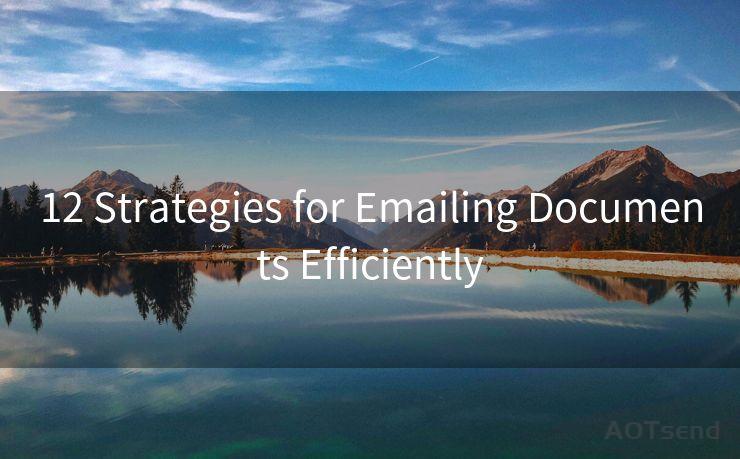
7. Consider Encryption
For sensitive documents, use encryption tools to secure the files before emailing. This adds an extra layer of security to protect confidential information.
8. Preview Attachments
Before sending, preview your attachments to ensure they're the correct versions and that they display properly. This prevents any last-minute surprises or misunderstandings.
🔔🔔🔔
【AOTsend Email API】:AOTsend is a Managed Email Service for sending transactional emails. Support Email Types: reminders, authentication, confirmations, notifications, verification codes, invoices, password resets, account activations, billing statements, two-factor authentication (2FA), and one-time passwords (OTP) emails, etc. $0.28 per 1000 Emails. 99% Delivery, 98% Inbox Rate.
You might be interested in:
Why did we start the AOTsend project, Brand Story?
What is a Managed Email API, How it Works?
Best 25+ Email Marketing Platforms (Authority,Keywords&Traffic Comparison)
Best 24+ Email Marketing Service (Price, Pros&Cons Comparison)
Email APIs vs SMTP: How they Works, Any Difference?
9. Use Professional Language
When emailing documents, maintain a professional tone in your email body. Briefly explain the purpose of the document and any action required from the recipient.
10. Test Compatibility
If possible, test the document's compatibility with different devices and software before sending. This ensures that recipients can access and view the document without issues.
11. Follow Up Promptly
After sending important documents, follow up with recipients to confirm receipt and understanding. This helps maintain clear communication and avoids any potential delays.
12. Archive Sent Documents
Keep a record of all documents sent via email. This archive serves as a reference point and aids in tracking document versions and communication history.
By following these 12 strategies, you can efficiently email documents, saving time and ensuring smooth communication in your professional correspondences. Remember, the key is to balance file size, accessibility, and security to create a seamless experience for both sender and recipient.




Scan the QR code to access on your mobile device.
Copyright notice: This article is published by AotSend. Reproduction requires attribution.
Article Link:https://www.mailwot.com/p785.html



