Email API Domain Config DNS Errors and Solutions




Suggestions on Sending Domains:
It is recommended to use an unused subdomain as the domain name for sending emails. The commonly used subdomains are as follows:
mail.brand.com
send.brand.com
edm.brand.com
hi.brand.com
email.brand.com
otp.brand.com
Choose any of the above that has not been used before. It is recommended Not to use subdomain names that have already been used for other projects, and it is also not recommended to use root domain names.
Steps for troubleshooting common errors for Email API
Step 1: Check if the domain DNS are correct?
In most DNS configurations, the resolution record only needs to write the words of the subdomain name, without writing the root domain name in the input box. For example, if you want to perform domain name resolution for mail.brand.com, you only need to write mail for the resolution host record.
In most DNS configurations, the root domain name resolution record only needs to be written as @ to represent the root domain name in the input box, you don't have to fill the root domain name repeatly into the input box.
Step 2: Check if the domain DNS is effective?
Due to the delay in DNS taking effect in different places, for example, the resolution in HongKong may have taken effect, but it may not have taken effect in Los Angeles. The effective time for DNS is generally 1-10 minutes, occasionally taking several hours. If you are not sure if the DNS is effective, please use the following tool to check:
https://hackertarget.com/dns-lookup/
If the resolution record is not effective, please check whether the domain name resolution is correct. If not, you need to modify the DNS first. It is recommended to consult the domain name registration service provider. At least this tool needs to be able to find the resolution record before you verify domain name in Aotsend system.
Common problems and solutions
Question 1: MX record error?
Solution: First, use the dns lookup tool to check if there are any resolution records. If there are no resolution records, check if the domain name resolution is correct, or maybe the NS has been changed to other service. If nslookup has resolution records, MX resolution issues generally do not occur in Aotsend.
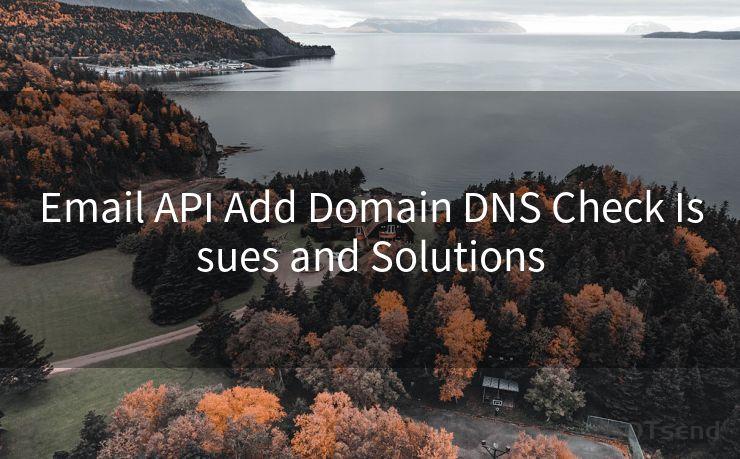
🔔🔔🔔
【AOTsend Email API】:AOTsend is a Managed Email Service for sending transactional emails. Support Email Types: reminders, authentication, confirmations, notifications, verification codes, invoices, password resets, account activations, billing statements, two-factor authentication (2FA), and one-time passwords (OTP) emails, etc. $0.28 per 1000 Emails. 99% Delivery, 98% Inbox Rate.
You might be interested in:
Why did we start the AOTsend project, Brand Story?
What is a Managed Email API, How it Works?
Best 25+ Email Marketing Platforms (Authority,Keywords&Traffic Comparison)
Best 24+ Email Marketing Service (Price, Pros&Cons Comparison)
Email APIs vs SMTP: How they Works, Any Difference?
Question 2: TXT record error?
Solution: First, use the dns lookup tool to check if there are any resolution records. If there are no resolution records, check if the domain name resolution is correct, or maybe the NS has been changed to other service. If nslookup has resolution records, TXT resolution issues generally do not occur in Aoksend.




Scan the QR code to access on your mobile device.
Copyright notice: This article is published by AotSend. Reproduction requires attribution.
Article Link:https://www.mailwot.com/p76.html



