17 The Order Confirmation Email Is Not Sent Solutions




In the realm of online shopping and e-commerce, order confirmation emails are crucial for both customers and businesses. They provide customers with a record of their purchase and important details like order number, purchased items, and expected delivery date. However, sometimes these emails fail to send, causing confusion and anxiety for customers. Here are 17 solutions to address this issue:
Solution 1: Check Email Settings
Ensure that your email settings are correctly configured. This includes checking the SMTP server details, port number, authentication method, and whether SSL/TLS is enabled.
Solution 2: Verify Email Templates
Confirm that the email templates are correctly formatted and do not contain any errors that might prevent the email from being sent.
Solution 3: Test Email Connectivity
Use tools like Telnet or a similar service to test the connectivity of your email server. This helps identify any potential issues with the server itself.
Solution 4: Check Firewall and Security Settings
Make sure that your firewall or security settings are not blocking outgoing emails. Sometimes, overly restrictive security measures can prevent emails from being sent.
Solution 5: Review Email Delivery Logs
Examine your email delivery logs to see if there are any error messages related to the failed delivery of order confirmation emails.
Solution 6: Update Email Software
If you're using outdated email software, consider updating it to the latest version. Outdated software may have bugs that affect email delivery.
Solution 7: Monitor Email Queue
Regularly monitor your email queue to ensure that emails are not stuck due to any reason. Sometimes, a backed-up queue can cause delays in email delivery.
Solution 8: Validate Email Addresses
Double-check the customer's email address for accuracy. A simple typo can prevent an email from being delivered.
Solution 9: Check for Bounce Messages
Look for bounce messages that indicate why an email might not have been delivered. These messages can provide valuable insights into delivery failures.
Solution 10: Contact Email Provider
If you suspect an issue with your email service provider, contact them for assistance. They may be able to identify and resolve the problem quickly.
Solution 11: Review SPAM Filters
Sometimes, order confirmation emails can be mistakenly flagged as spam. Review your spam filters to ensure they are not blocking these important emails.
Solution 12: Test Different Email Clients
Try sending test emails to different email clients to see if the issue is specific to certain providers or platforms.
Solution 13: Increase Email Delivery Limits
If your email service has delivery limits, consider increasing them to ensure that order confirmation emails are not being blocked due to reaching these limits.
Solution 14: Optimize Email Content
Large images or attachments can cause delivery delays. Optimize your email content to reduce file size and improve deliverability.
Solution 15: Use a Reliable Email Service
If you're using a free or unreliable email service, consider switching to a more robust and reliable email provider.
🔔🔔🔔
【AOTsend Email API】:AOTsend is a Managed Email Service for sending transactional emails. Support Email Types: reminders, authentication, confirmations, notifications, verification codes, invoices, password resets, account activations, billing statements, two-factor authentication (2FA), and one-time passwords (OTP) emails, etc. $0.28 per 1000 Emails. 99% Delivery, 98% Inbox Rate.
You might be interested in:
Why did we start the AOTsend project, Brand Story?
What is a Managed Email API, How it Works?
Best 25+ Email Marketing Platforms (Authority,Keywords&Traffic Comparison)
Best 24+ Email Marketing Service (Price, Pros&Cons Comparison)
Email APIs vs SMTP: How they Works, Any Difference?
Solution 16: Implement Retry Logic
In case of temporary delivery failures, implement retry logic in your email sending mechanism to automatically Resend emails after a certain period of time.
Solution 17: Regularly Audit Your Email System
Conduct regular audits of your email system to identify and fix any potential issues that might affect email deliverability.
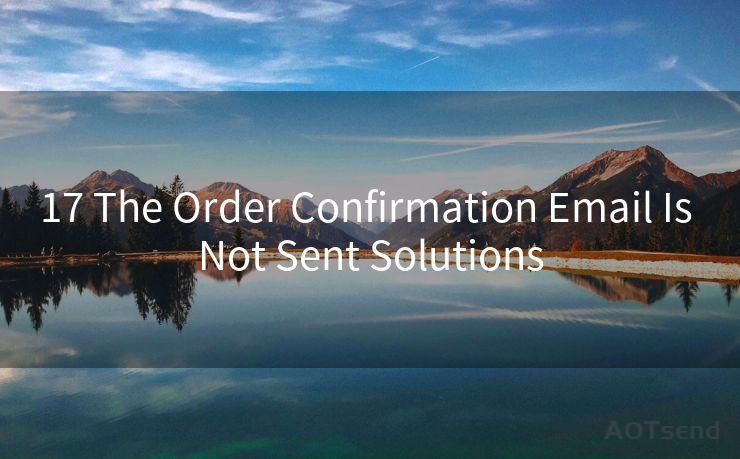
By implementing these solutions, you can significantly improve the deliverability of your order confirmation emails, ensuring a better customer experience and fewer support requests related to missing emails. Remember, communication is key in maintaining customer satisfaction, and order confirmation emails are a crucial part of that communication.




Scan the QR code to access on your mobile device.
Copyright notice: This article is published by AotSend. Reproduction requires attribution.
Article Link:https://www.mailwot.com/p7128.html



