16 SMTP Server Credentials Best Practices




When it comes to email communication, the security of your SMTP (Simple Mail Transfer Protocol) server credentials is paramount. Leaked or poorly managed credentials can lead to serious security breaches, including spam campaigns, phishing attacks, and even data theft. To help you safeguard your SMTP server credentials, here are 16 best practices you should follow.
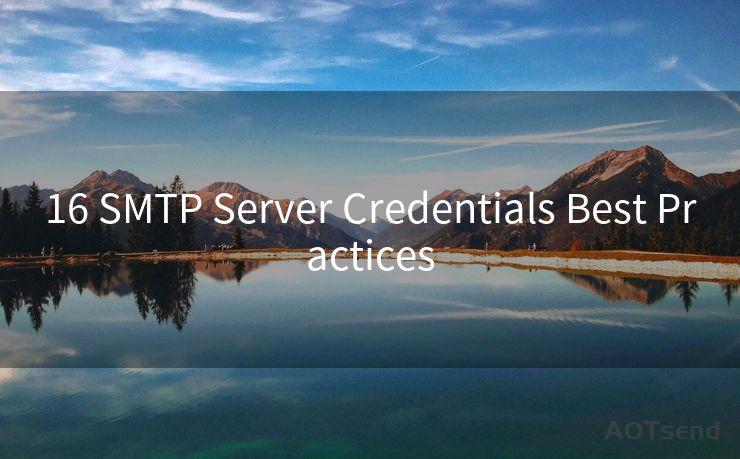
1. Use Strong Passwords
Always create complex and unique passwords for your SMTP server access. Avoid common words, phrases, or patterns that can be easily guessed or brute-forced.
2. Regular Password Changes
Periodically change your SMTP server passwords to reduce the risk of unauthorized access due to compromised credentials.
3. Two-Factor Authentication
Implement two-factor authentication (2FA) for an additional layer of security. This ensures that even if your password is compromised, attackers still need a second factor to gain access.
4. Limit Access Privileges
Restrict access to the SMTP server to only authorized personnel. Avoid sharing credentials widely, and revoke access when it's no longer needed.
5. Secure Storage of Credentials
Never store SMTP credentials in plain text. Use secure encrypted storage solutions to protect sensitive information.
6. Monitor and Log Activity
Regularly monitor SMTP server activity and keep detailed logs. This helps detect any unauthorized access attempts or suspicious activity promptly.
7. Firewall Protection
Configure firewalls to allow only trusted IPs to access the SMTP server. This adds another layer of defense against external threats.
8. Use Encryption
Ensure that all communication with the SMTP server is encrypted, using protocols like SMTPS or submission over SSL/TLS.
9. Regular Security Updates
Keep your SMTP server software up to date with the latest security patches and updates to minimize vulnerabilities.
10. Avoid Using Default Credentials
Never use default credentials for your SMTP server. Change them immediately after installation.
11. Separate Accounts for Applications
If you're using the SMTP server for automated emails from applications, create separate accounts with limited privileges for each application.
12. Implement Rate Limiting
Set rate limits on outgoing emails to prevent spam and abuse if credentials are compromised.
13. IP Whitelisting
Whitelist only trusted IPs that can access the SMTP server to send emails.
14. Regular Auditing
Conduct regular audits of SMTP server access and credentials to ensure compliance with security policies.
15. Train Employees on Security Best Practices
Provide regular training to employees on the importance of protecting credentials and following security protocols.
16. Incident Response Plan
Prepare an incident response plan to mitigate the damage in case of a credential leak or other security breaches.
By following these 16 SMTP server credentials best practices, you can significantly reduce the risk of unauthorized access and potential security breaches, keeping your email communication secure and reliable. Remember, security is an ongoing process, and staying vigilant is key to protecting your sensitive information.
🔔🔔🔔
【AOTsend Email API】:AOTsend is a Managed Email Service for sending transactional emails. Support Email Types: reminders, authentication, confirmations, notifications, verification codes, invoices, password resets, account activations, billing statements, two-factor authentication (2FA), and one-time passwords (OTP) emails, etc. $0.28 per 1000 Emails. 99% Delivery, 98% Inbox Rate.
You might be interested in:
Why did we start the AOTsend project, Brand Story?
What is a Managed Email API, How it Works?
Best 25+ Email Marketing Platforms (Authority,Keywords&Traffic Comparison)
Best 24+ Email Marketing Service (Price, Pros&Cons Comparison)
Email APIs vs SMTP: How they Works, Any Difference?




Scan the QR code to access on your mobile device.
Copyright notice: This article is published by AotSend. Reproduction requires attribution.
Article Link:https://www.mailwot.com/p6879.html



