16 Node.js Email API Best Practices




1. Introduction
When it comes to sending emails from a Node.js application, utilizing an Email API is a common and efficient approach. However, to ensure smooth and secure email delivery, it's crucial to follow best practices. In this article, we'll explore 16 best practices for using Node.js Email APIs.
2. Choose a Reliable Email Service Provider
Selecting a reputable Email Service Provider (ESP) is the first step. Look for providers with a track record of high deliverability rates and excellent customer support.
3. Understand the API Documentation
Before integrating any Email API, thoroughly read and understand its documentation. This ensures you're using the API correctly and efficiently.
4. Secure Your API Keys
Protect your API keys like the crown jewels. Never hardcode them into your application or store them in plain text. Use environment variables or secret management tools to securely store and access these keys.
5. Validate Email Addresses
Always validate email addresses before sending messages. This reduces the chance of bouncebacks and ensures your emails reach their intended recipients.
6. Handle Errors Gracefully
Implement robust error handling mechanisms to catch and appropriately respond to any issues that may arise during the email sending process.
7. Optimize Email Content
Craft your emails with care. Use responsive templates, ensure proper formatting, and test across multiple email clients for compatibility.
8. Follow Email Best Practices
Adhere to email marketing best practices, such as including an unsubscribe link, using a clear call to action, and maintaining a healthy text-to-image ratio.
9. Monitor and Track Email Performance
Utilize your ESP's analytics tools to monitor email open rates, click-through rates, and bounce rates. This data helps you fine-tune your email strategy.
10. Comply with Anti-Spam Regulations
Familiarize yourself with anti-spam regulations like CAN-SPAM and CASL, and ensure your emails comply with these laws.
11. Use Appropriate Authentication Methods
Implement authentication methods like DKIM, SPF, and DMARC to enhance the deliverability and security of your emails.
12. Send Test Emails
Always send test emails to yourself or colleagues before sending out mass emails. This helps identify any potential issues with formatting or content.
13. Throttle Email Sending
Avoid sending too many emails too quickly, which can trigger spam filters. Implement throttling mechanisms to pace your email sending.
14. Handle Unsubscribes Gracefully
Respect users' wishes to unsubscribe. Have a clear and easy-to-use unsubscribe process.
15. Keep Your ESP Account Secure
Regularly update your ESP account password and enable two-factor authentication if available.
16. Stay Up to Date with API Changes
ESPs occasionally update their APIs. Stay informed about these changes and adjust your code accordingly to ensure uninterrupted service.
🔔🔔🔔
【AOTsend Email API】:AOTsend is a Managed Email Service for sending transactional emails. Support Email Types: reminders, authentication, confirmations, notifications, verification codes, invoices, password resets, account activations, billing statements, two-factor authentication (2FA), and one-time passwords (OTP) emails, etc. $0.28 per 1000 Emails. 99% Delivery, 98% Inbox Rate.
You might be interested in:
Why did we start the AOTsend project, Brand Story?
What is a Managed Email API, How it Works?
Best 25+ Email Marketing Platforms (Authority,Keywords&Traffic Comparison)
Best 24+ Email Marketing Service (Price, Pros&Cons Comparison)
Email APIs vs SMTP: How they Works, Any Difference?
By following these 16 best practices, you can ensure your Node.js application sends emails efficiently, securely, and compliantly. Remember, email is a powerful communication tool, but it must be used responsibly and with consideration for the recipient's experience.
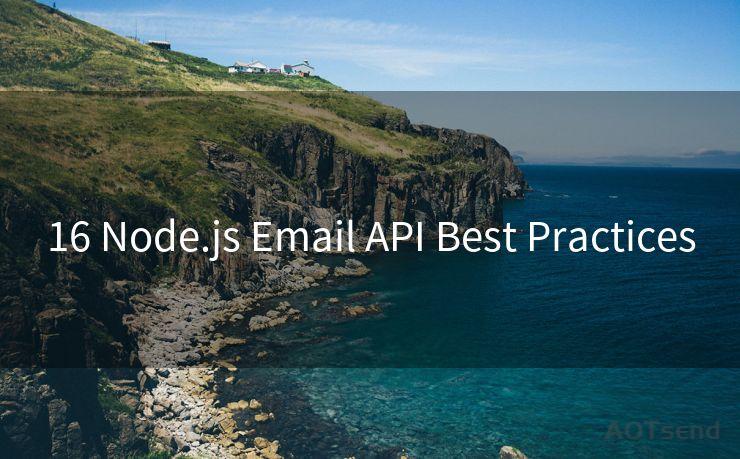




Scan the QR code to access on your mobile device.
Copyright notice: This article is published by AotSend. Reproduction requires attribution.
Article Link:https://www.mailwot.com/p6693.html



