17 Microsoft Graph API Read Email Best Practices




Introduction
When it comes to integrating with Microsoft services, the Microsoft Graph API stands out as a powerful tool. It provides a unified programmability model that can be used to access data in Microsoft 365, Windows 10, and Enterprise Mobility + Security. In this blog, we'll focus on one specific aspect of the Graph API: reading emails, and explore the best practices to follow when implementing this functionality.
1. Understanding the Microsoft Graph API
🔔🔔🔔
【AOTsend Email API】:AOTsend is a Managed Email Service for sending transactional emails. Support Email Types: reminders, authentication, confirmations, notifications, verification codes, invoices, password resets, account activations, billing statements, two-factor authentication (2FA), and one-time passwords (OTP) emails, etc. $0.28 per 1000 Emails. 99% Delivery, 98% Inbox Rate.
You might be interested in:
Why did we start the AOTsend project, Brand Story?
What is a Managed Email API, How it Works?
Best 25+ Email Marketing Platforms (Authority,Keywords&Traffic Comparison)
Best 24+ Email Marketing Service (Price, Pros&Cons Comparison)
Email APIs vs SMTP: How they Works, Any Difference?
The Microsoft Graph API is a RESTful web API that enables developers to access and interact with Microsoft cloud services. It exposes multiple resources, including users, groups, mail, calendar, and files, among others. When reading emails, the API allows you to fetch messages, attachments, and even perform searches within a user's mailbox.
2. Authenticating with the Graph API
Before you can read emails using the Graph API, you need to authenticate. Microsoft supports several authentication flows, including OAuth 2.0 and OpenID Connect. Choose the appropriate flow based on your application's requirements. Once authenticated, you'll receive an access token that can be used to make requests to the Graph API.
3. Best Practices for Reading Emails
3.1 Use Delta Query to Sync Changes
Instead of polling for changes, use the Delta Query functionality. This allows your application to efficiently sync changes to mailboxes, reducing unnecessary network traffic and improving performance.
3.2 Handle Paging and Throttling
When fetching emails, be prepared to handle large datasets. The Graph API supports paging, allowing you to retrieve data in chunks. Additionally, be aware of throttling limits and implement retry logic with backoff strategies to avoid hitting these limits.
3.3 Optimize Queries
Construct your API queries efficiently. Use filters and select statements to minimize the amount of data returned. This not only reduces network bandwidth but also speeds up response times.
3.4 Secure Data Transmission
Ensure that all communication with the Graph API is over HTTPS. This ensures the security of data in transit, protecting sensitive email content from eavesdroppers.
3.5 Error Handling and Logging
Implement robust error handling mechanisms. Log all API responses, including errors, to facilitate troubleshooting and monitoring. This is crucial for maintaining the reliability and stability of your application.
Conclusion
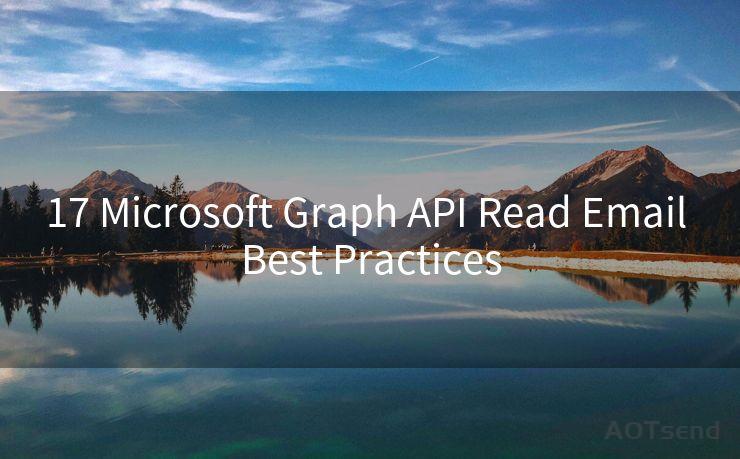
The Microsoft Graph API provides a powerful and flexible way to integrate with Microsoft services, including reading emails. By following the best practices outlined in this blog, you can ensure efficient, secure, and reliable access to email data. Remember to stay updated with the latest Graph API developments to leverage new features and improvements.




Scan the QR code to access on your mobile device.
Copyright notice: This article is published by AotSend. Reproduction requires attribution.
Article Link:https://www.mailwot.com/p6616.html



