19 Postfix 2FA Best Practices




Email remains a crucial communication tool in today's digital world, making it a prime target for cyberattacks. To bolster email security, many organizations are turning to Postfix, a widely used mail server software, combined with two-factor authentication (2FA). In this article, we'll explore 19 best practices for implementing 2FA with Postfix to ensure your email communications remain secure.
🔔🔔🔔
【AOTsend Email API】:AOTsend is a Managed Email Service for sending transactional emails. Support Email Types: reminders, authentication, confirmations, notifications, verification codes, invoices, password resets, account activations, billing statements, two-factor authentication (2FA), and one-time passwords (OTP) emails, etc. $0.28 per 1000 Emails. 99% Delivery, 98% Inbox Rate.
You might be interested in:
Why did we start the AOTsend project, Brand Story?
What is a Managed Email API, How it Works?
Best 25+ Email Marketing Platforms (Authority,Keywords&Traffic Comparison)
Best 24+ Email Marketing Service (Price, Pros&Cons Comparison)
Email APIs vs SMTP: How they Works, Any Difference?
1. Understand 2FA Basics
Two-factor authentication adds an extra layer of security to the login process. It requires not only a password but also a second form of verification, such as a code sent to a mobile device or a biometric identifier.
2. Choose a Reliable 2FA Solution
When implementing 2FA for Postfix, select a well-established and secure solution. Look for one that offers a robust authentication mechanism and integrates smoothly with your existing Postfix setup.
3. Enable SSL/TLS Encryption
Ensure that your Postfix server supports SSL/TLS encryption for secure email transmission. This prevents eavesdropping and tampering with email contents during transit.
4. Configure DMARC, DKIM, and SPF
Implementing DMARC (Domain-based Message Authentication, Reporting, and Conformance), DKIM (DomainKeys Identified Mail), and SPF (Sender Policy Framework) helps validate the authenticity of emails sent from your domain.
5. Regularly Update and Patch Postfix
Keep your Postfix server up to date with the latest security patches and updates to mitigate known vulnerabilities.
6. Restrict Access to the Postfix Server
Limit access to your Postfix server by allowing connections only from trusted IP addresses or networks. Use firewall rules or access control lists to achieve this.
7. Enforce Strong Password Policies
Require users to set strong and unique passwords. Implement password expiration policies and prevent the reuse of old passwords.
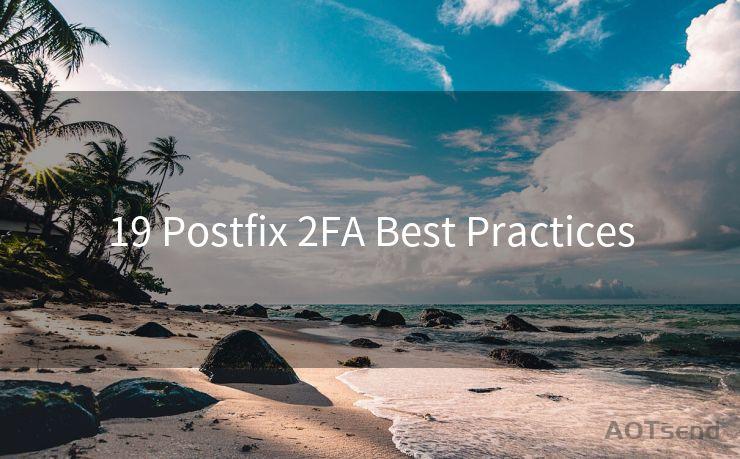
8. Educate Users on 2FA and Security Best Practices
Train your users on the importance of 2FA and how to use it effectively. Educate them on recognizing and avoiding phishing attacks and other email-based scams.
9. Monitor and Audit Email Traffic
Regularly monitor email traffic patterns to identify any suspicious activity. Use tools like mail logs, SIEM solutions, or email security gateways for effective monitoring.
10. Implement Backup and Disaster Recovery Plans
Have a comprehensive backup and disaster recovery plan in place to ensure business continuity in case of any unexpected events.
By following these best practices, you can significantly enhance the security of your Postfix email server with 2FA. Remember, email security is an ongoing effort, and it's crucial to stay vigilant and adapt to evolving threats. By combining these measures with regular security audits and user education, you can protect your organization's sensitive communications and data.




Scan the QR code to access on your mobile device.
Copyright notice: This article is published by AotSend. Reproduction requires attribution.
Article Link:https://www.mailwot.com/p6533.html



