7 Tips for Giving Notice by Email Professionally




In the modern workplace, email has become the primary means of communication, making it essential to master the art of professional email writing. Giving notice by email, whether it's to inform about a resignation, a policy change, or any other important update, requires a delicate balance of formality and clarity. Here are seven tips to help you craft a professional notice email.
1. Clear and Concise Subject Line
Start with a clear and concise subject line that summarizes the content of your email. For example, if you're resigning, a subject like "Notice of Resignation - [Your Name]" is direct and informative.
2. Formal Greeting
Always begin your email with a formal greeting, addressing the recipient by their proper title and last name, such as "Dear Mr./Ms. [Last Name]". This sets the tone for a professional communication.
3. State Your Purpose
In the opening paragraph, clearly and directly state the purpose of your email. Whether you're giving notice of resignation, announcing a policy update, or informing about an upcoming change, get to the point quickly.
4. Provide Details
In the body of the email, provide all necessary details. If you're resigning, include your last day of work, any transition plans you have in place, and express your gratitude for the opportunities you've had. For other types of notices, include relevant dates, impacts on the team or organization, and any action steps required.
5. Maintain a Professional Tone
Throughout your email, maintain a professional and respectful tone. Avoid emotional language or personal attacks, even if you're communicating a difficult message. Stick to the facts and keep your language neutral.
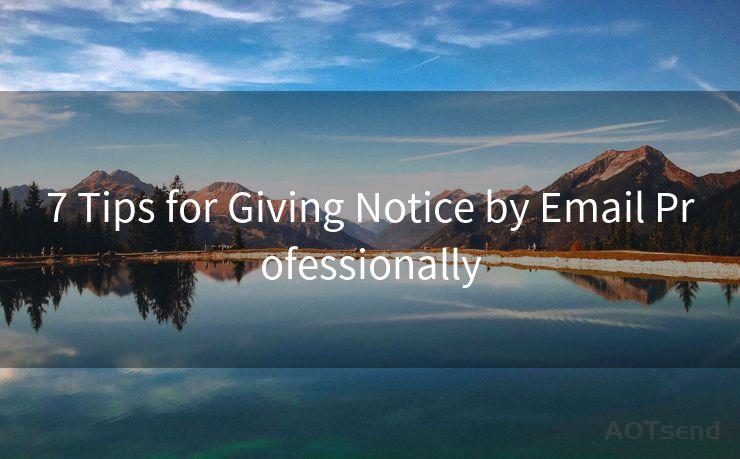
6. Conclusion and Farewell
Wrap up your email with a conclusion that summarizes your main points and, if appropriate, offers a farewell or thanks to the recipient. For example, if you're resigning, you might express gratitude for the experiences you've had and wish your colleagues well in the future.
7. Proofread and Send
Before sending your email, proofread it carefully to ensure there are no grammatical errors or typos. Use a professional email signature and, if possible, have a trusted colleague review your message for clarity and tone.
By following these seven tips, you can ensure that your notice email is professional, clear, and respectful. Remember, even in today's digital age, a well-crafted email can leave a lasting impression on your colleagues and supervisors.
In conclusion, 7 Tips for Giving Notice by Email Professionally provides a guide to help you navigate the often-tricky waters of professional email communication. Whether you're delivering good news or bad, these tips will help you craft a message that is clear, respectful, and to the point.
🔔🔔🔔
【AOTsend Email API】:AOTsend is a Managed Email Service for sending transactional emails. Support Email Types: reminders, authentication, confirmations, notifications, verification codes, invoices, password resets, account activations, billing statements, two-factor authentication (2FA), and one-time passwords (OTP) emails, etc. $0.28 per 1000 Emails. 99% Delivery, 98% Inbox Rate.
You might be interested in:
Why did we start the AOTsend project, Brand Story?
What is a Managed Email API, How it Works?
Best 25+ Email Marketing Platforms (Authority,Keywords&Traffic Comparison)
Best 24+ Email Marketing Service (Price, Pros&Cons Comparison)
Email APIs vs SMTP: How they Works, Any Difference?




Scan the QR code to access on your mobile device.
Copyright notice: This article is published by AotSend. Reproduction requires attribution.
Article Link:https://www.mailwot.com/p638.html



