18 Desktop Email Notifier Best Practices




In today's fast-paced work environment, a desktop email notifier is an invaluable tool for staying up-to-date with incoming messages. However, to make the most of this tool, it's essential to follow best practices. Here are 18 best practices for using a desktop email notifier efficiently.
1. Choose a Reliable Email Notifier
The first step is to select a reliable and user-friendly email notifier. Look for one that offers real-time notifications, customizable settings, and support for multiple email accounts.
2. Configure Notification Settings
Configure your notifier to alert you only when important emails arrive. This helps avoid unnecessary distractions and allows you to focus on your work.
3. Prioritize Emails
Use your notifier's settings to prioritize emails based on sender, subject, or keywords. This ensures that you're immediately notified about urgent or important messages.
4. Customize Alert Sounds
Customize the alert sounds for different types of emails. For example, you can set a unique sound for emails from your boss or clients, helping you quickly identify the importance of an incoming message.
5. Manage Multiple Accounts
If you have multiple email accounts, make sure your notifier can handle them all. This way, you won't miss any important messages from any of your accounts.
6. Schedule Quiet Hours
Set quiet hours during which your notifier won't disturb you. This is especially useful when you're in a meeting or need to focus on a task without interruptions.
7. Use Visual Cues
Look for a notifier that provides visual cues, such as pop-up windows or icon changes, to alert you of new emails. These visual aids can be helpful when audio alerts are not suitable.
8. Integrate with Calendar
Integrate your email notifier with your calendar to receive reminders about upcoming events or meetings. This helps you stay on top of your schedule and avoid missing any important commitments.
9. Regularly Update Your Notifier
Keep your email notifier up to date to ensure compatibility with your email provider and benefit from the latest features and security updates.
10. Learn to Use Shortcuts
Familiarize yourself with any keyboard shortcuts offered by your notifier. These can significantly speed up your email management process.
11. Use Filters Wisely
Utilize filters to reduce noise and only receive notifications for emails that matter to you. This helps you stay focused and avoid distractions.
12. Protect Your Privacy
Ensure that your notifier respects your privacy and doesn't share sensitive information with third-party services without your consent.
13. Adjust Notification Frequency
Adjust the frequency of notifications to suit your workflow. For example, you may want to receive notifications more frequently during business hours and less so during off-hours.
14. Utilize Reminders and Follow-Ups
Utilize your notifier's reminder or follow-up features to ensure you don't forget to respond to important emails.
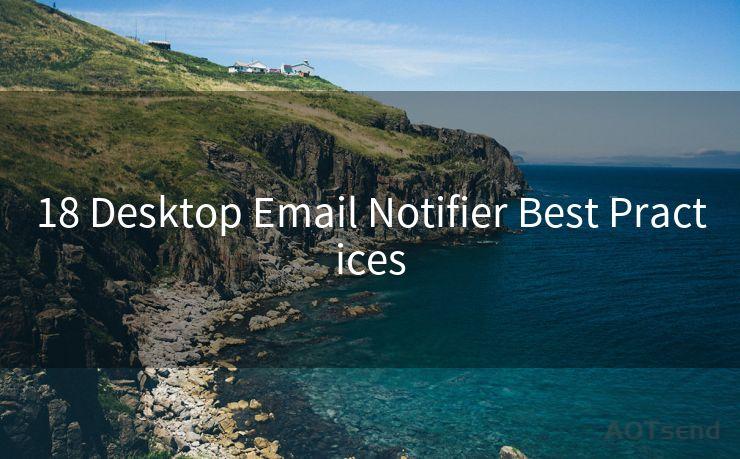
15. Monitor Performance
Keep an eye on your notifier's performance and address any issues promptly. This ensures reliable and timely notifications.
16. Backup Your Settings
Regularly backup your notifier settings in case you need to reinstall or switch to a new device.
17. Seek Support When Needed
If you encounter any problems with your notifier, don't hesitate to seek support from the developer or community forums.
18. Embrace the Learning Curve
Take advantage of any tutorials or guides provided by the notifier's developer to master its features and get the most out of it.
By following these 18 best practices, you can maximize the efficiency of your desktop email notifier and stay on top of your inbox like a pro. Remember, a well-configured and efficiently used email notifier is a powerful tool for boosting your productivity and reducing stress in today's busy work environment.
🔔🔔🔔
【AOTsend Email API】:AOTsend is a Managed Email Service for sending transactional emails. Support Email Types: reminders, authentication, confirmations, notifications, verification codes, invoices, password resets, account activations, billing statements, two-factor authentication (2FA), and one-time passwords (OTP) emails, etc. $0.28 per 1000 Emails. 99% Delivery, 98% Inbox Rate.
You might be interested in:
Why did we start the AOTsend project, Brand Story?
What is a Managed Email API, How it Works?
Best 25+ Email Marketing Platforms (Authority,Keywords&Traffic Comparison)
Best 24+ Email Marketing Service (Price, Pros&Cons Comparison)
Email APIs vs SMTP: How they Works, Any Difference?




Scan the QR code to access on your mobile device.
Copyright notice: This article is published by AotSend. Reproduction requires attribution.
Article Link:https://www.mailwot.com/p6241.html



