19 Reminder Email to Boss for Approval Sample Best Practices




In the fast-paced corporate world, effective communication is key to maintaining workflow efficiency and ensuring tasks are completed in a timely manner. One common scenario that arises in many workplaces is the need to send a reminder email to your boss for approval on a pending matter. Crafting such an email can be delicate, as you want to strike a balance between being assertive and respectful. Here, we explore the best practices for writing a reminder email to your boss and provide a sample for reference.
1. Clear and Concise Subject Line
Start with a clear and concise subject line that summarizes the purpose of your email. For example, "Reminder: Pending Approval for XYZ Project Budget". This helps your boss quickly understand the email's content and priority.
2. Formal and Respectful Tone
Maintain a formal and respectful tone in your email. Remember, you are addressing your superior, so it's essential to keep the language polite and professional.
3. Reminder of the Request
Briefly remind your boss of the original request or matter that requires approval. Include key details such as the date of the original request, the nature of the approval needed, and any deadlines associated with it.
4. Reason for the Reminder
Explain the reason for sending the reminder. It could be an approaching deadline, a need for further action, or simply a follow-up to ensure the request hasn't been overlooked.
5. Call to Action
Clearly state what action you need your boss to take. Whether it's reviewing documents, providing feedback, or making a decision, make sure the request is unambiguous.
6. Provide All Necessary Information
Include all relevant documents, links, or attachments that your boss might need to make an informed decision.
7. Thank Your Boss
Always end your email by thanking your boss for their time and attention, even if it's a reminder.
Sample Reminder Email
Subject: Reminder: Pending Approval for the XYZ Project Budget
Dear [Boss's Name],
I hope this email finds you well. I am writing to follow up on the budget proposal for the XYZ project, which was submitted for your approval on [Date of Submission]. As we are approaching the project launch date, timely approval is crucial to ensure the smooth execution of the project.
I understand that you have a busy schedule, but given the importance of this matter, I kindly request you to review and approve the budget proposal at your earliest convenience. The attached document contains all the necessary details for your reference.
Thank you very much for your attention to this matter. I appreciate your support and look forward to your feedback.
🔔🔔🔔
【AOTsend Email API】:AOTsend is a Managed Email Service for sending transactional emails. Support Email Types: reminders, authentication, confirmations, notifications, verification codes, invoices, password resets, account activations, billing statements, two-factor authentication (2FA), and one-time passwords (OTP) emails, etc. $0.28 per 1000 Emails. 99% Delivery, 98% Inbox Rate.
You might be interested in:
Why did we start the AOTsend project, Brand Story?
What is a Managed Email API, How it Works?
Best 25+ Email Marketing Platforms (Authority,Keywords&Traffic Comparison)
Best 24+ Email Marketing Service (Price, Pros&Cons Comparison)
Email APIs vs SMTP: How they Works, Any Difference?
Best regards,
[Your Name]
By following these best practices and using a clear, concise, and respectful tone, you can effectively communicate the urgency of your request without being pushy or demanding. Remember, the goal is to maintain a positive and productive working relationship with your superior while ensuring tasks are completed efficiently.
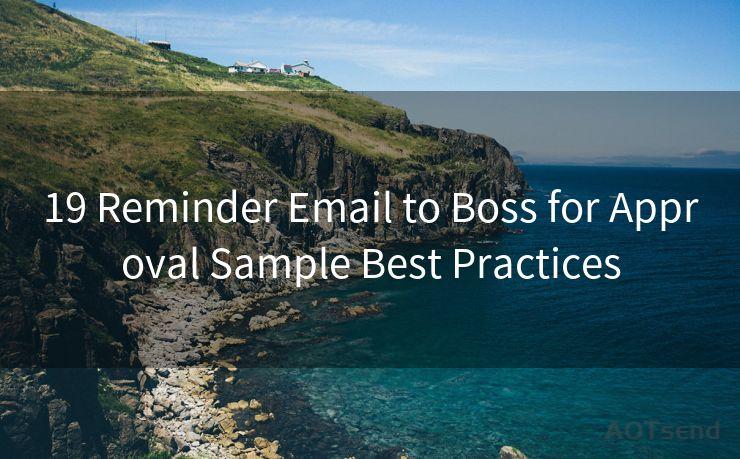




Scan the QR code to access on your mobile device.
Copyright notice: This article is published by AotSend. Reproduction requires attribution.
Article Link:https://www.mailwot.com/p6033.html



