18 WooCommerce Low Stock Notification Email Best Practices




Running a WooCommerce store means constantly managing your inventory, and one crucial aspect of this is staying alert when your products are running low on stock. Low stock notification emails are a powerful tool to help you stay proactive and avoid stock-outs. Here are 18 best practices for WooCommerce low stock notification emails that can help you optimize your inventory management and customer satisfaction.
1. Timely Notifications
Set up your system to send notifications when stock levels reach a predefined threshold. This ensures you have enough time to reorder or make adjustments before items run out.
2. Clear Subject Lines
Use clear and concise subject lines that immediately communicate the purpose of the email, such as "Low Stock Alert for Product X."
3. Detailed Product Information
Include all relevant product details in the email, such as product name, SKU, current stock level, and reorder point.
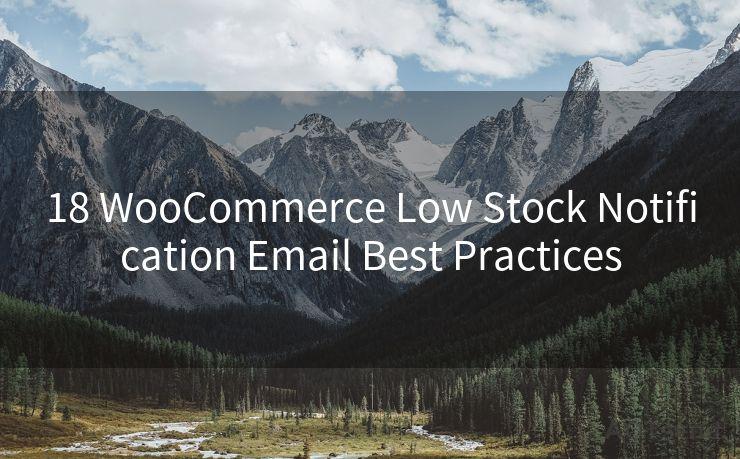
4. Priority Flagging
Implement a system to flag high-priority items or those with a faster turnover rate. This helps you prioritize your actions.
5. Direct Links to Products
Provide direct links to the product pages in your WooCommerce store. This allows for quick access and easy reordering.
6. Reorder Recommendations
Based on historical sales data, include recommended reorder quantities in your notification emails.
7. Low Stock Threshold Customization
Don't use a one-size-fits-all approach for low stock thresholds. Customize them based on the product's demand and sales velocity.
8. Multiple Recipients
Ensure that relevant team members, such as inventory managers and suppliers, receive these notifications.
9. Mobile-Friendly Emails
Optimize your emails for mobile devices to ensure recipients can quickly access and respond to low stock alerts on the go.
10. Call to Action
🔔🔔🔔
【AOTsend Email API】:AOTsend is a Managed Email Service for sending transactional emails. Support Email Types: reminders, authentication, confirmations, notifications, verification codes, invoices, password resets, account activations, billing statements, two-factor authentication (2FA), and one-time passwords (OTP) emails, etc. $0.28 per 1000 Emails. 99% Delivery, 98% Inbox Rate.
You might be interested in:
Why did we start the AOTsend project, Brand Story?
What is a Managed Email API, How it Works?
Best 25+ Email Marketing Platforms (Authority,Keywords&Traffic Comparison)
Best 24+ Email Marketing Service (Price, Pros&Cons Comparison)
Email APIs vs SMTP: How they Works, Any Difference?
Include a clear call to action in your emails, such as "Reorder Now" or "Review Stock Levels," to prompt immediate action.
11. Avoid Spam Filters
Follow email best practices to ensure your low stock notifications don't get caught in spam filters. Use a reputable email service provider and avoid using spammy language.
12. Testing and Validation
Regularly test your low stock notification system to ensure it's working properly and that emails are being sent and received as intended.
13. Supplier Integration
If possible, integrate your low stock notifications with your suppliers' systems to streamline the reordering process.
14. Tracking and Analytics
Implement tracking mechanisms to monitor the effectiveness of your low stock notifications and make data-driven improvements.
15. Plain Language
Use plain and simple language in your emails to ensure the message is clear and actionable.
16. Visual Alerts
Consider adding visual cues, such as color coding or icons, to quickly identify low stock items and their urgency level.
17. Follow-Up Mechanism
Establish a follow-up mechanism to ensure low stock alerts are addressed promptly.
18. Regular Auditing
Regularly audit your low stock notification system to identify any gaps or improvements needed.
By following these WooCommerce low stock notification email best practices, you can ensure your store operates efficiently, minimizing stock-outs and maximizing customer satisfaction. Remember, proactive inventory management is key to a successful WooCommerce store.




Scan the QR code to access on your mobile device.
Copyright notice: This article is published by AotSend. Reproduction requires attribution.
Article Link:https://www.mailwot.com/p5951.html



