18 DKIM SPF DMARC Explained Best Practices




In the digital age, email remains a crucial communication tool for businesses and individuals. However, with the rise of cyber threats, it's essential to ensure that your emails are properly authenticated. This article explores the best practices for email authentication using DKIM, SPF, and DMARC.
🔔🔔🔔
【AOTsend Email API】:AOTsend is a Managed Email Service for sending transactional emails. Support Email Types: reminders, authentication, confirmations, notifications, verification codes, invoices, password resets, account activations, billing statements, two-factor authentication (2FA), and one-time passwords (OTP) emails, etc. $0.28 per 1000 Emails. 99% Delivery, 98% Inbox Rate.
You might be interested in:
Why did we start the AOTsend project, Brand Story?
What is a Managed Email API, How it Works?
Best 25+ Email Marketing Platforms (Authority,Keywords&Traffic Comparison)
Best 24+ Email Marketing Service (Price, Pros&Cons Comparison)
Email APIs vs SMTP: How they Works, Any Difference?
1. Introduction to Email Authentication
Email authentication is a crucial aspect of online security, as it helps verify the sender's identity and ensures that emails are not tampered with during transit. Three key protocols are commonly used for this purpose: DomainKeys Identified Mail (DKIM), Sender Policy Framework (SPF), and Domain-based Message Authentication, Reporting, and Conformance (DMARC).
2. DKIM (DomainKeys Identified Mail) Explained
DKIM uses cryptographic signatures to verify the authenticity and integrity of emails. When an email is sent, the sending server attaches a digital signature to the message. This signature is verified by the receiving server, ensuring that the email hasn't been altered during transit.
Best Practices for DKIM
- Generate a unique DKIM key pair for your domain.
- Publish the public DKIM key in your domain's DNS records.
- Configure your email server to sign outgoing emails with the private DKIM key.
- Regularly rotate your DKIM keys for added security.
3. SPF (Sender Policy Framework) Explained
SPF allows domain owners to specify which IP addresses are authorized to send emails from their domain. It helps prevent spoofing and phishing attacks by verifying the sending server's identity.
Best Practices for SPF
- Create an SPF record in your domain's DNS, listing all authorized sending sources.
- Keep your SPF record up to date, adding or removing authorized senders as needed.
- Avoid creating overly complex SPF records, which can cause delivery issues.
4. DMARC (Domain-based Message Authentication, Reporting, and Conformance) Explained
DMARC builds upon DKIM and SPF, providing a policy framework for handling unauthenticated emails. It allows domain owners to specify how receiving servers should treat emails that fail authentication.
Best Practices for DMARC
- Implement a DMARC policy in your DNS, defining the action to be taken for unauthenticated emails (e.g., quarantine, reject).
- Monitor DMARC reports regularly to identify and address authentication issues.
- Gradually move from a monitoring policy to a more restrictive policy as you gain confidence in your authentication setup.
5. Conclusion
Email authentication is essential for protecting your business and customers from cyber threats. By implementing DKIM, SPF, and DMARC, you can significantly reduce the risk of spoofing, phishing, and other email-based attacks. Following the best practices outlined in this article will help ensure that your emails are properly authenticated and trusted by recipients.
Remember, email authentication is not a one-time task but an ongoing process that requires regular monitoring and updates. Stay vigilant and keep your authentication measures up to date to maintain a secure email environment.
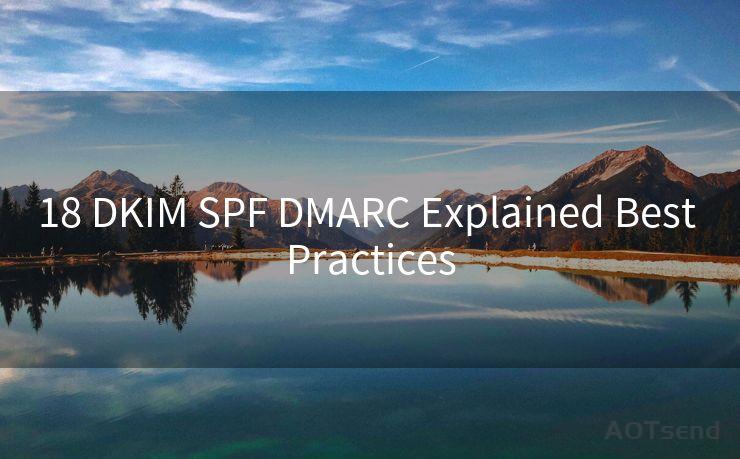




Scan the QR code to access on your mobile device.
Copyright notice: This article is published by AotSend. Reproduction requires attribution.
Article Link:https://www.mailwot.com/p5902.html



