17 DMARC SPF DKIM Explained Best Practices




Email authentication is crucial in today's digital landscape, where phishing attacks and email spoofing are common threats. Technologies like DMARC, SPF, and DKIM play a pivotal role in securing email communication. In this article, we'll delve into the best practices for implementing these protocols to enhance email security.
1. Understanding DMARC, SPF, and DKIM
Before diving into best practices, it's essential to understand these technologies:
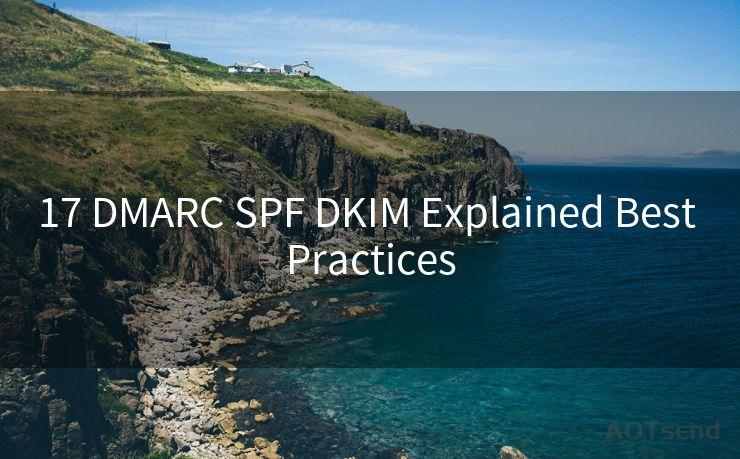
- DMARC (Domain-based Message Authentication, Reporting, and Conformance): DMARC builds upon SPF and DKIM, providing a mechanism for domain owners to specify how they want email receivers to handle unauthenticated messages.
- SPF (Sender Policy Framework): SPF allows domain owners to specify which IP addresses are authorized to send emails from their domain.
- DKIM (DomainKeys Identified Mail): DKIM provides a method for validating the authenticity and integrity of email messages through cryptographic signing.
2. Implementing SPF Best Practices
When setting up SPF, follow these guidelines:
- Keep it Simple: Avoid overly complex SPF records. Complexity can lead to errors and may cause legitimate emails to be rejected.
- Include All Sending Sources: Ensure your SPF record includes all authorized sending sources, such as your email servers, marketing automation tools, and any third-party email senders.
- Monitor and Update: Regularly review and update your SPF record to reflect any changes in your email sending infrastructure.
3. DKIM Best Practices
For optimal DKIM implementation:
🔔🔔🔔
【AOTsend Email API】:AOTsend is a Managed Email Service for sending transactional emails. Support Email Types: reminders, authentication, confirmations, notifications, verification codes, invoices, password resets, account activations, billing statements, two-factor authentication (2FA), and one-time passwords (OTP) emails, etc. $0.28 per 1000 Emails. 99% Delivery, 98% Inbox Rate.
You might be interested in:
Why did we start the AOTsend project, Brand Story?
What is a Managed Email API, How it Works?
Best 25+ Email Marketing Platforms (Authority,Keywords&Traffic Comparison)
Best 24+ Email Marketing Service (Price, Pros&Cons Comparison)
Email APIs vs SMTP: How they Works, Any Difference?
- Use Strong Keys: Generate strong, unique keys for DKIM signing to ensure the integrity and authenticity of your emails.
- Regular Key Rotation: Periodically rotate your DKIM keys to maintain security.
- Align with DMARC: Ensure DKIM is properly aligned with your DMARC policy for maximum effectiveness.
4. DMARC Best Practices
When deploying DMARC:
- Start with Monitoring Mode: Initially set your DMARC policy to "monitoring" mode to collect data on email authentication without rejecting unauthenticated messages.
- Gradually Increase Policy Strictness: Once you've gathered data and are confident in your authentication setup, gradually move to a stricter DMARC policy.
- Utilize Reporting: Enable DMARC reporting to gain insights into your email authentication performance and identify any potential issues.
5. Conclusion: The Power of Combined Authentication
By combining DMARC, SPF, and DKIM, you can significantly enhance your email security posture. These protocols work together to validate the sender's identity, ensuring that only authorized sources can send emails from your domain. Following the best practices outlined in this article will help you mitigate the risks of email spoofing and phishing attacks, protecting your organization and its recipients from harm.




Scan the QR code to access on your mobile device.
Copyright notice: This article is published by AotSend. Reproduction requires attribution.
Article Link:https://www.mailwot.com/p5869.html



