19 SPF and DKIM and DMARC Best Practices




In the digital age, email remains a crucial communication tool for businesses and individuals. However, with the increasing threat of email fraud and spoofing, it's essential to implement robust email authentication measures. In this article, we will explore the 19 best practices for SPF, DKIM, and DMARC to enhance email security and improve your website's SEO.
🔔🔔🔔
【AOTsend Email API】:AOTsend is a Managed Email Service for sending transactional emails. Support Email Types: reminders, authentication, confirmations, notifications, verification codes, invoices, password resets, account activations, billing statements, two-factor authentication (2FA), and one-time passwords (OTP) emails, etc. $0.28 per 1000 Emails. 99% Delivery, 98% Inbox Rate.
You might be interested in:
Why did we start the AOTsend project, Brand Story?
What is a Managed Email API, How it Works?
Best 25+ Email Marketing Platforms (Authority,Keywords&Traffic Comparison)
Best 24+ Email Marketing Service (Price, Pros&Cons Comparison)
Email APIs vs SMTP: How they Works, Any Difference?
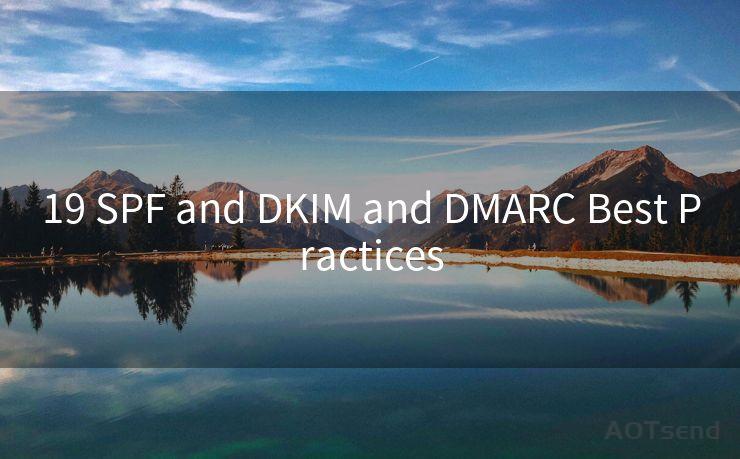
1. Understanding SPF, DKIM, and DMARC
Before diving into the best practices, let's briefly understand SPF (Sender Policy Framework), DKIM (DomainKeys Identified Mail), and DMARC (Domain-based Message Authentication, Reporting, andConformance). SPF helps to verify the sender's IP address, DKIM provides a digital signature to authenticate the email's content, and DMARC ties everything together by specifying how to handle unauthenticated emails.
2. Implementing SPF Records
SPF records are DNS entries that specify which IP addresses are authorized to send emails from a particular domain. Best practices include:
- Carefully crafting your SPF record to include all legitimate sending sources.
- Regularly updating your SPF record as your email sending infrastructure changes.
- Avoiding overly permissive SPF records to prevent abuse.
3. Utilizing DKIM Signatures
DKIM adds a digital signature to outgoing emails, verifying their authenticity. Key best practices are:
- Generating a unique key pair for your domain.
- Ensuring that your emails are properly signed with DKIM.
- Monitoring DKIM signature validation to identify and resolve any issues promptly.
4. Adopting DMARC Policy
DMARC builds on SPF and DKIM by specifying how receivers should handle emails that fail authentication. Key best practices include:
- Setting a clear DMARC policy (e.g., reject, quarantine, or none).
- Gradually tightening your DMARC policy as you gain confidence in your authentication setup.
- Monitoring DMARC reports to identify and address any issues.
5. Combining SPF, DKIM, and DMARC
For maximum security, it's essential to use SPF, DKIM, and DMARC together. Best practices include:
- Ensuring that all three mechanisms are properly configured and working in harmony.
- Regularly reviewing and updating your configurations to adapt to changing circumstances.
6. Monitoring and Troubleshooting
Ongoing monitoring and troubleshooting are crucial for maintaining email security. Best practices include:
- Regularly checking SPF, DKIM, and DMARC reports to identify any issues.
- Promptly addressing any failures or inconsistencies in authentication.
7. Staying Up to Date
As email security standards evolve, it's important to stay up to date with the latest best practices. This includes:
- Keeping abreast of new developments in email authentication technology.
- Regularly updating your SPF, DKIM, and DMARC configurations to reflect these developments.
8. Educating Users
It's also essential to educate users on the importance of email authentication. Best practices include:
- Providing training and resources to help users understand SPF, DKIM, and DMARC.
- Encouraging users to report any suspicious emails or authentication failures.
9. Integrating with Other Security Measures
Email authentication should be part of a comprehensive security strategy. Best practices include:
- Integrating SPF, DKIM, and DMARC with other security measures such as firewalls, antivirus software, and intrusion detection systems.
- Regularly reviewing and updating your overall security strategy to address new threats.
10. Preparing for the Future
As technology evolves, it's important to prepare for future changes in email authentication. Best practices include:
- Staying informed about emerging trends and technologies in email authentication.
- Planning for potential updates or replacements to SPF, DKIM, and DMARC as new standards emerge.
11. Testing and Validation
Regular testing and validation are crucial for ensuring the effectiveness of your email authentication setup. Best practices include:
- Conducting periodic tests to ensure that SPF, DKIM, and DMARC are working as expected.
- Validating the authenticity of incoming emails using tools provided by email service providers or third-party solutions.
By following these best practices for SPF, DKIM, and DMARC, you can significantly enhance your email security and improve your website's SEO by building trust and credibility with your audience. Remember, email authentication is not just about preventing spam but also about protecting your brand reputation and ensuring the deliverability of your emails.




Scan the QR code to access on your mobile device.
Copyright notice: This article is published by AotSend. Reproduction requires attribution.
Article Link:https://www.mailwot.com/p5801.html



