19 Sample Email Request for Extension of Time for Document Submission Best Practices




In the fast-paced world of business and academia, timely submission of documents is crucial. However, there may be instances where unforeseen circumstances arise, necessitating an extension of the submission deadline. Crafting a professional and convincing email to request additional time is an art that requires finesse and diplomacy. Here are 19 best practices to guide you through writing an effective email requesting an extension for document submission.
1. Clear Subject Line
Start with a clear and concise subject line that immediately communicates your intention, such as "Request for Extension of Document Submission Deadline."
2. Formal Greeting
Open your email with a formal greeting, addressing the recipient by their proper title and name.
3. Express Gratitude
Begin by thanking the recipient for their time and consideration, acknowledging the importance of their role and the favor you are requesting.
4. Explain the Situation
Clearly and briefly explain the reasons for needing an extension. Whether it's due to unexpected personal circumstances, technical difficulties, or a lack of sufficient time for proper preparation, be honest and transparent.
5. Provide a New Deadline
Suggest a new, reasonable deadline that takes into account your current progress and the challenges you've encountered.
6. Show Progress
If possible, outline the steps you have already taken towards completing the document, demonstrating your commitment and effort.
7. Offer a Plan
Detail your plan to complete the document within the new deadline, including any additional resources or support you may need.
8. Apologize for Any Inconvenience
Acknowledge that your request may cause some inconvenience and express your apologies.
9. Thank in Advance
Thank the recipient in advance for their understanding and support.
10. Close Professionally
End your email with a professional closing, such as "Sincerely" or "Respectfully," and sign your name.
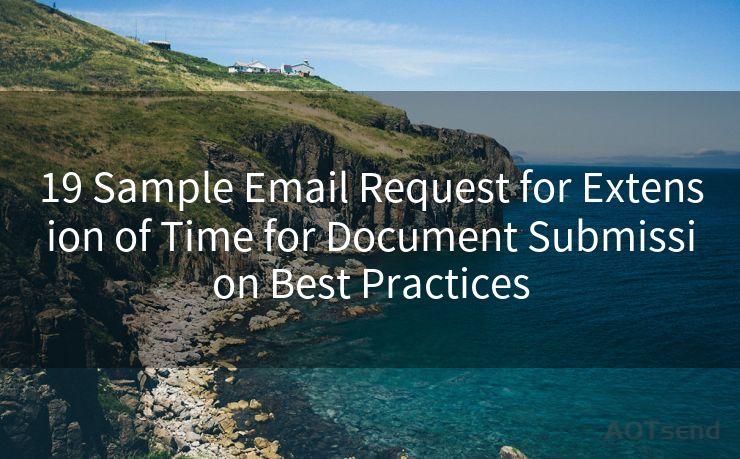
11. Use a Professional Tone
Maintain a formal and respectful tone throughout your email, avoiding colloquial language or slang.
12. Proofread
Ensure your email is grammatically correct and typo-free to maintain professionalism.
13. Attach Relevant Documents
If possible, attach any supporting documents or evidence that may strengthen your request.
14. Follow Up
If you don't receive a response within a reasonable timeframe, consider sending a polite follow-up email.
15. Consider the Recipient
Tailor your email to the recipient, considering their position, authority, and likely concerns.
16. Be Specific
Provide specific dates and reasons for the delay, avoiding vagueness or ambiguity.
17. Show Urgency
Convey a sense of urgency while remaining respectful and professional.
18. Keep It Brief
Get to the point quickly and efficiently, respecting the recipient's time.
19. Testimonials or References
If possible, include testimonials or references from others who can vouch for your work or situation, adding credibility to your request.
In conclusion, writing an effective email to request an extension for document submission requires a balance of honesty, professionalism, and diplomacy. By following these best practices, you can increase your chances of a positive response while maintaining a respectful and courteous tone. Remember, communication is key, and a well-crafted email can make all the difference.




🔔🔔🔔
【AOTsend Email API】:AOTsend is a Managed Email Service for sending transactional emails. Support Email Types: reminders, authentication, confirmations, notifications, verification codes, invoices, password resets, account activations, billing statements, two-factor authentication (2FA), and one-time passwords (OTP) emails, etc. $0.28 per 1000 Emails. 99% Delivery, 98% Inbox Rate.
You might be interested in:
Why did we start the AOTsend project, Brand Story?
What is a Managed Email API, How it Works?
Best 25+ Email Marketing Platforms (Authority,Keywords&Traffic Comparison)
Best 24+ Email Marketing Service (Price, Pros&Cons Comparison)
Email APIs vs SMTP: How they Works, Any Difference?
Scan the QR code to access on your mobile device.
Copyright notice: This article is published by AotSend. Reproduction requires attribution.
Article Link:https://www.mailwot.com/p5723.html



