16 Laravel API Send Email Best Practices




When it comes to developing web applications with Laravel, one of the most common features is sending emails. Whether it's for user registration, password resets, or promotional offers, emails play a crucial role in user engagement and communication. In this article, we'll explore the best practices for sending emails using Laravel's API, ensuring both efficiency and security.
1. Configuring Email Services
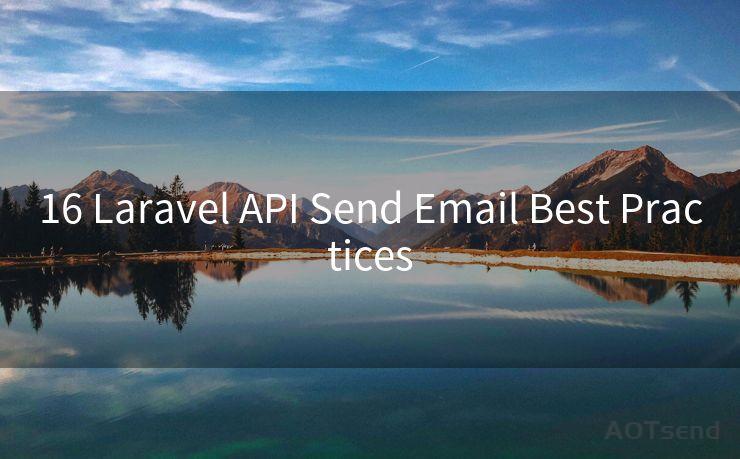
Before you can send emails from your Laravel application, you need to configure your email services. Laravel supports various email service providers like SMTP, Mailgun, Postmark, Amazon SES, and more. Choose a reliable service that offers good deliverability and integrates well with Laravel.
2. Using the Mailable Class
Laravel provides a convenient way to create and send emails through its Mailable class. This class allows you to define the email's content, subject, and recipients in a clean and organized manner. By utilizing the Mailable class, you can separate your email logic from the controller, making your code more maintainable.
3. Queuing Emails for Better Performance
Sending emails can be resource-intensive, especially when dealing with large volumes. To avoid slowing down your application, consider queuing your emails. Laravel's built-in queue system allows you to defer email sending to a background process, ensuring a smooth user experience.
4. Handling Email Failures Gracefully
Email delivery can sometimes fail due to various reasons like invalid email addresses, server issues, or spam filters. It's essential to handle these failures gracefully. Laravel's SwiftMailer package provides events and callbacks to manage delivery failures, allowing you to take appropriate actions like retrying, logging, or notifying administrators.
5. Securing Email Contents
🔔🔔🔔
【AOTsend Email API】:AOTsend is a Managed Email Service for sending transactional emails. Support Email Types: reminders, authentication, confirmations, notifications, verification codes, invoices, password resets, account activations, billing statements, two-factor authentication (2FA), and one-time passwords (OTP) emails, etc. $0.28 per 1000 Emails. 99% Delivery, 98% Inbox Rate.
You might be interested in:
Why did we start the AOTsend project, Brand Story?
What is a Managed Email API, How it Works?
Best 25+ Email Marketing Platforms (Authority,Keywords&Traffic Comparison)
Best 24+ Email Marketing Service (Price, Pros&Cons Comparison)
Email APIs vs SMTP: How they Works, Any Difference?
When sending emails, it's crucial to ensure the security of the content. Avoid sending sensitive information like passwords or credit card details in plain text. Utilize Laravel's encryption features or consider using secure external services for handling sensitive data.
6. Testing Email Functionality
Before deploying your application, make sure to test your email functionality thoroughly. Laravel provides tools like MailFake and LogChannel, which allow you to simulate email sending and inspect the generated emails without actually sending them. This helps identify any issues or inconsistencies before going live.
7. Monitoring and Logging
To maintain the reliability of your email system, implement monitoring and logging mechanisms. Track key metrics like email delivery rates, bounce rates, and user engagement. Laravel's logging facilities can help you capture and analyze this data, enabling you to make informed decisions about your email strategy.
By following these best practices, you can ensure that your Laravel application sends emails efficiently, securely, and effectively. Remember to stay updated with the latest Laravel documentation and community resources to keep your email functionality optimized and secure.




Scan the QR code to access on your mobile device.
Copyright notice: This article is published by AotSend. Reproduction requires attribution.
Article Link:https://www.mailwot.com/p5590.html



