12 Essential Elements of a Professional Billing Confirmation Email




When it comes to business communications, the billing confirmation email is a crucial component. It not only confirms the transaction details but also builds trust and ensures transparency. Here are the twelve essential elements that make a professional billing confirmation email effective.
1. Clear Subject Line
The subject line of your email should clearly indicate that it is a billing confirmation. This helps the recipient understand the email's purpose immediately.
2. Recipient's Name
Personalizing the email with the recipient's name adds a touch of familiarity and ensures the email doesn't feel like a generic mass email.
3. Order or Invoice Number
Including a unique order or invoice number helps the customer easily reference their purchase and is useful for tracking and follow-up.
4. Date and Time of Transaction
Providing the exact date and time of the transaction gives the email a sense of urgency and allows the customer to easily recall their purchase.
5. Detailed Itemization
A breakdown of the products or services purchased, along with their individual prices, is essential for transparency.
6. Total Amount Due
Clearly stating the total amount owed, including any taxes or additional fees, avoids confusion and sets clear expectations.
7. Payment Details
Include information on how and where to make the payment, as well as the accepted payment methods.
8. Transaction Status
Whether the payment has been processed, is pending, or has failed, keeping the customer updated on the transaction status is key.
9. Contact Information
Provide a way for customers to reach out with questions or concerns, such as a customer service email or phone number.
10. Return Policy and Guarantees
If applicable, include details about return policies or any guarantees offered to give customers peace of mind about their purchase.
11. Confidentiality and Security
Mentioning the security measures taken to protect customer information is important, especially in light of increasing cyber threats.
12. Call to Action
End the email with a clear call to action, whether it's to make a payment, review the order, or contact customer service.
By incorporating these twelve essential elements into your billing confirmation emails, you can ensure clarity, professionalism, and customer satisfaction. Remember, transparency and ease of understanding are paramount in maintaining trust and fostering a positive customer experience.
In conclusion, a professional billing confirmation email is not just a transactional message but an opportunity to enhance your brand image and customer loyalty. By following these guidelines, you can create emails that are informative, user-friendly, and build trust with your customers.
🔔🔔🔔
【AOTsend Email API】:AOTsend is a Managed Email Service for sending transactional emails. Support Email Types: reminders, authentication, confirmations, notifications, verification codes, invoices, password resets, account activations, billing statements, two-factor authentication (2FA), and one-time passwords (OTP) emails, etc. $0.28 per 1000 Emails. 99% Delivery, 98% Inbox Rate.
You might be interested in:
Why did we start the AOTsend project, Brand Story?
What is a Managed Email API, How it Works?
Best 25+ Email Marketing Platforms (Authority,Keywords&Traffic Comparison)
Best 24+ Email Marketing Service (Price, Pros&Cons Comparison)
Email APIs vs SMTP: How they Works, Any Difference?
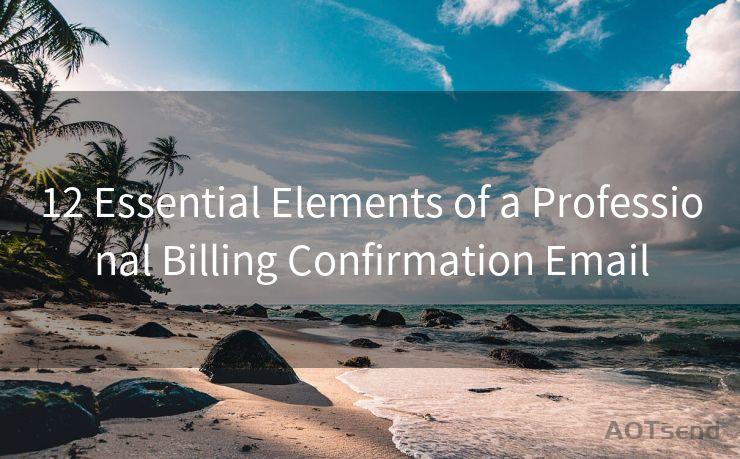




Scan the QR code to access on your mobile device.
Copyright notice: This article is published by AotSend. Reproduction requires attribution.
Article Link:https://www.mailwot.com/p5510.html



