13 Effective Ways to Write a Confirm Rsvp Email




When it comes to event planning, one of the most crucial steps is ensuring your guests have RSVP'd. A confirmation RSVP email not only solidifies their attendance but also provides an opportunity to remind them of event details. Here are 13 effective ways to craft a confirm RSVP email that gets results.
1. Clear Subject Line
Start with a clear and concise subject line that immediately informs the recipient of the email's purpose. For example, "Confirmation of Your RSVP for the XYZ Event."
2. Personal Greeting
Begin the email with a personal greeting, addressing the recipient by name. This adds a touch of familiarity and warmth to your communication.
3. Express Gratitude
Thank the recipient for their RSVP. Acknowledging their response shows appreciation and respects their time.
4. Confirm Details
Reiterate the event's key details, such as the date, time, and location. This serves as a reminder and ensures everyone is on the same page.
5. Provide Additional Information
Include any extra information that might be useful, like dress code, parking instructions, or a map to the venue. Anticipating your guests' needs ahead of time can greatly enhance their experience.
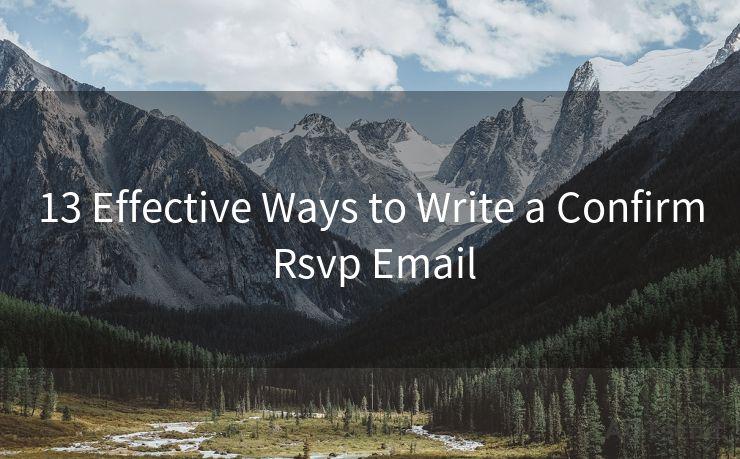
6. Request for Additional Guests
If the event allows for guests to bring a plus-one, politely inquire if they will be bringing anyone along and request that they RSVP for their guest as well.
7. Special Requirements
If there are any special requirements or preparations needed, such as dietary restrictions or accessibility needs, make sure to ask about them in the confirmation email.
8. Contact Information
Provide your contact information or a designated event coordinator's details in case guests have any questions or need further assistance.
9. Reminder of the RSVP Deadline
Include a friendly reminder of the RSVP deadline, especially if there is still time for others to respond.
10. Call to Action
Encourage guests to take further action, such as completing their registration, booking accommodation, or purchasing tickets, if applicable.
11. Opt-Out Option
Respectfully offer an opt-out option for those who may have changed their minds or cannot attend due to unforeseen circumstances.
12. Closing Remarks
End the email with warm closing remarks, thanking them again for their participation and looking forward to their attendance.
13. Professional Tone and Design
Maintain a professional tone throughout the email and ensure the design is clean, uncluttered, and easy to read. Use of bullet points or tables can help organize information for clarity.
🔔🔔🔔
【AOTsend Email API】:AOTsend is a Managed Email Service for sending transactional emails. Support Email Types: reminders, authentication, confirmations, notifications, verification codes, invoices, password resets, account activations, billing statements, two-factor authentication (2FA), and one-time passwords (OTP) emails, etc. $0.28 per 1000 Emails. 99% Delivery, 98% Inbox Rate.
You might be interested in:
Why did we start the AOTsend project, Brand Story?
What is a Managed Email API, How it Works?
Best 25+ Email Marketing Platforms (Authority,Keywords&Traffic Comparison)
Best 24+ Email Marketing Service (Price, Pros&Cons Comparison)
Email APIs vs SMTP: How they Works, Any Difference?
By following these 13 effective ways to write a confirm RSVP email, you can increase the likelihood of a successful event with happy and informed guests. Remember, communication is key to any successful gathering, and a well-crafted RSVP confirmation email sets the tone for a positive experience.
Incorporate these tips into your event planning process to ensure smooth sailing from start to finish. And don't forget to proofread your email before sending it out - typos and grammatical errors can detract from your message and reflect poorly on your professionalism.




Scan the QR code to access on your mobile device.
Copyright notice: This article is published by AotSend. Reproduction requires attribution.
Article Link:https://www.mailwot.com/p5496.html



