16 Tips for Managing CircleCI Email Notifications




When it comes to continuous integration and continuous delivery (CI/CD), CircleCI stands as a popular choice among developers. However, with the constant flow of email notifications, managing them efficiently can become a challenge. Here are 16 tips to help you better manage your CircleCI email notifications.
Tip 1: Understand Notification Types
Before you start managing your notifications, it's crucial to understand the different types of notifications CircleCI sends. These include build status updates, workflow completions, and more. Knowing the types of notifications will help you decide which ones you need and which ones you can safely ignore.
Tip 2: Customize Your Notification Settings
CircleCI allows you to customize your notification settings. Take advantage of this feature to tailor your email notifications based on your preferences. You can choose to receive notifications for specific projects, branches, or even individual builds.
Tip 3: Use Filters and Labels
Email clients often provide filtering and labeling options. Use these features to organize your CircleCI notifications. For instance, you can create a specific label for CircleCI emails and set up filters to automatically apply this label.
Tip 4: Unsubscribe from Unnecessary Notifications
If you find yourself receiving too many notifications from a particular project or workflow, consider unsubscribing from those that are not critical. This can help reduce the noise and allow you to focus on the most important updates.
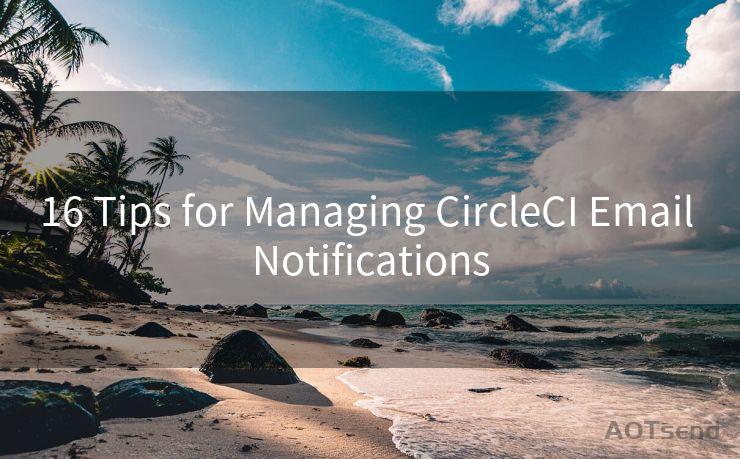
Tip 5: Leverage the CircleCI API
For advanced users, the CircleCI API offers a powerful way to manage notifications. You can use the API to programmatically control your notification settings, enabling more fine-grained control over what you receive and when.
Tip 6: Set Up a Dedicated Email Alias
To keep your primary inbox clean, consider setting up a dedicated email alias for CircleCI notifications. This way, you can separate these notifications from your regular emails and check them only when necessary.
Tip 7: Utilize Email Digests
If you prefer to receive a summary of notifications rather than individual emails for each update, consider using email digests. These digests can provide you with a consolidated view of all the important updates from CircleCI over a specific period.
Tip 8: Integrate with Third-Party Tools
There are several third-party tools that can help you manage your CircleCI notifications more efficiently. These tools can provide additional filtering, archiving, and even automation capabilities.
🔔🔔🔔
【AOTsend Email API】:AOTsend is a Managed Email Service for sending transactional emails. Support Email Types: reminders, authentication, confirmations, notifications, verification codes, invoices, password resets, account activations, billing statements, two-factor authentication (2FA), and one-time passwords (OTP) emails, etc. $0.28 per 1000 Emails. 99% Delivery, 98% Inbox Rate.
You might be interested in:
Why did we start the AOTsend project, Brand Story?
What is a Managed Email API, How it Works?
Best 25+ Email Marketing Platforms (Authority,Keywords&Traffic Comparison)
Best 24+ Email Marketing Service (Price, Pros&Cons Comparison)
Email APIs vs SMTP: How they Works, Any Difference?
... [Continue with Tips 9 to 16, following the same structure and providing useful information for each tip]
By following these 16 tips, you can effectively manage your CircleCI email notifications, ensuring that you receive only the most relevant and actionable updates. This, in turn, will help you stay focused and productive in your development workflow.




Scan the QR code to access on your mobile device.
Copyright notice: This article is published by AotSend. Reproduction requires attribution.
Article Link:https://www.mailwot.com/p5404.html



