18 Annual Leave Notification Email Templates for Clients




When it comes to managing client relationships, clear and timely communication is key. One important aspect of this communication is notifying clients when you or a member of your team will be on annual leave. This helps maintain transparency and ensures that clients are not left in the lurch during your absence. Here are 18 annual leave notification email templates that you can customize and send to your clients.
Template 1: Standard Leave Notification
Subject: Annual Leave Notification - [Your Name]
Dear [Client Name],
I will be on annual leave from [Start Date] to [End Date]. During this time, I will have limited access to emails and may not be able to respond promptly.
For urgent matters, please contact [Backup Person's Name] at [Backup Person's Email/Phone].
Thank you for your understanding.
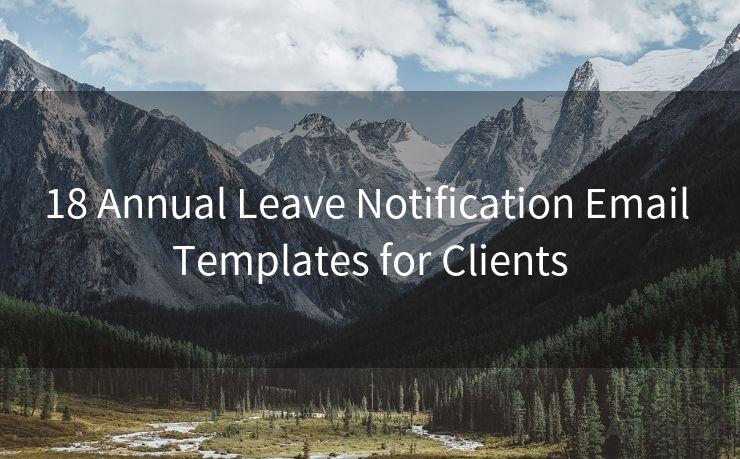
Best regards, [Your Name]
Template 2: Detailed Leave Schedule
Subject: Upcoming Annual Leave - Detailed Schedule
Dear [Client Name],
I wanted to inform you that I will be taking my annual leave from [Start Date] to [End Date]. Here's a breakdown of my leave schedule:
- [Date Range 1]: Complete leave
- [Date Range 2]: Limited access, checking emails twice a day
- [Date Range 3]: Back at work, full access
For emergencies, please reach out to [Backup Person's Name].
🔔🔔🔔
【AOTsend Email API】:AOTsend is a Managed Email Service for sending transactional emails. Support Email Types: reminders, authentication, confirmations, notifications, verification codes, invoices, password resets, account activations, billing statements, two-factor authentication (2FA), and one-time passwords (OTP) emails, etc. $0.28 per 1000 Emails. 99% Delivery, 98% Inbox Rate.
You might be interested in:
Why did we start the AOTsend project, Brand Story?
What is a Managed Email API, How it Works?
Best 25+ Email Marketing Platforms (Authority,Keywords&Traffic Comparison)
Best 24+ Email Marketing Service (Price, Pros&Cons Comparison)
Email APIs vs SMTP: How they Works, Any Difference?
Thank you for your patience during this time.
Best regards, [Your Name]
Template 3: Apologizing for Inconvenience
Subject: Annual Leave Notification and Apologies for Any Inconvenience
Dear [Client Name],
I apologize for any inconvenience, but I will be on annual leave from [Start Date] to [End Date]. I understand this may affect our current projects, and I have made arrangements to ensure smooth progress during my absence.
[Backup Person's Name] will be handling my responsibilities. You can reach them at [Backup Person's Email/Phone].
Thank you for your cooperation.
Best regards, [Your Name]
Templates 4-18: Variations Based on Specific Situations
You can create variations of the above templates based on specific situations, such as:
- Leave Due to Personal Reasons
- Leave for Medical Reasons
- Planned Vacation Leave
- Emergency Leave Notification
- Extended Leave Notice
- Leave with Limited Access to Email
- Leave During a Critical Project Phase
- Leave with Detailed Contact Information for Backup Support
- Short Notice Leave
- Leave with Apologies for Disruption
- Leave with Instructions for Clients
- Leave and Return Date Confirmation
- Leave Notification with Follow-up Plan
- Unexpected Leave Notification
- Leave with Reassurance of Quality Service
In each template, remember to customize the message to fit your specific situation, providing relevant details and contact information for backup support. This ensures that your clients are well-informed and can continue to receive the service they expect, even during your absence.
By using these templates as a starting point, you can craft professional and informative leave notifications that maintain strong client relationships and minimize disruptions to your business operations. Remember, communication is key to maintaining client satisfaction and loyalty.




Scan the QR code to access on your mobile device.
Copyright notice: This article is published by AotSend. Reproduction requires attribution.
Article Link:https://www.mailwot.com/p5380.html



