19 BACS Remittance Advice Email Best Practices




When it comes to business transactions, clear and efficient communication is key. This is especially true when sending remittance advice emails related to BACS (Bankers' Automated Clearing Services) payments. To ensure smooth financial operations and avoid any misunderstandings, here are 19 best practices for crafting effective remittance advice emails.
1. Clear Subject Line
Start with a subject line that clearly states the purpose of the email, such as "BACS Remittance Advice for Invoice #XYZ." This helps the recipient understand the email's content at a glance.
2. Professional Greeting
Always begin your email with a professional greeting, addressing the recipient by name if possible. This sets the tone for a formal and respectful communication.
3. Detailed Payment Information
Include all relevant payment details in the email body, such as the invoice number, payment amount, and the date of payment. This ensures there's no confusion about the transaction.
4. Attachment of Remittance Advice
If available, attach a formal remittance advice document as proof of payment. This adds credibility and provides a detailed breakdown of the transaction.
5. Confirmation of Receipt
Request a confirmation of receipt from the recipient to ensure they have received and understood the payment information.
6. Accuracy in Details
Double-check all payment details for accuracy before sending the email. Any discrepancies can cause delays and confusion.
7. Use of Plain Language
Avoid using complex financial jargon and stick to plain language for better comprehension.
8. Formal Tone
Maintain a formal tone in your email to reflect the professionalism of the transaction.
9. Promptness in Communication
Send the remittance advice email promptly after making the payment to keep the financial process moving smoothly.
10. Follow-Up if Necessary
If you don't receive a confirmation within a reasonable timeframe, follow up with the recipient to ensure they have received the payment details.
11. Secure Communication
Ensure that your email communication is secure, especially if sensitive financial information is being shared.
12. Templates for Consistency
Consider using templates for your remittance advice emails to maintain consistency and professionalism.
13. Avoid Unnecessary Information
Keep the email focused and avoid including unrelated or unnecessary information that might distract from the main message.
14. Check for Grammar and Spelling
Proofread your email carefully to avoid any grammar or spelling errors that could affect your credibility.
15. Professional Signature
Include a professional email signature with your contact information for easy reference.
16. Consider Time Zones
Be mindful of the recipient's time zone when sending the email to ensure timely communication.
17. Archive for Reference
Keep a copy of the email for your records in case of any future disputes or queries.
18. Privacy and Confidentiality
Respect the privacy and confidentiality of the financial information you are sharing.
19. Feedback and Improvement
Be open to feedback and continuously improve your remittance advice email practices based on recipient feedback and industry standards.
By following these best practices, you can ensure that your BACS remittance advice emails are clear, professional, and effective, facilitating smooth and efficient business transactions.
🔔🔔🔔
【AOTsend Email API】:AOTsend is a Managed Email Service for sending transactional emails. Support Email Types: reminders, authentication, confirmations, notifications, verification codes, invoices, password resets, account activations, billing statements, two-factor authentication (2FA), and one-time passwords (OTP) emails, etc. $0.28 per 1000 Emails. 99% Delivery, 98% Inbox Rate.
You might be interested in:
Why did we start the AOTsend project, Brand Story?
What is a Managed Email API, How it Works?
Best 25+ Email Marketing Platforms (Authority,Keywords&Traffic Comparison)
Best 24+ Email Marketing Service (Price, Pros&Cons Comparison)
Email APIs vs SMTP: How they Works, Any Difference?
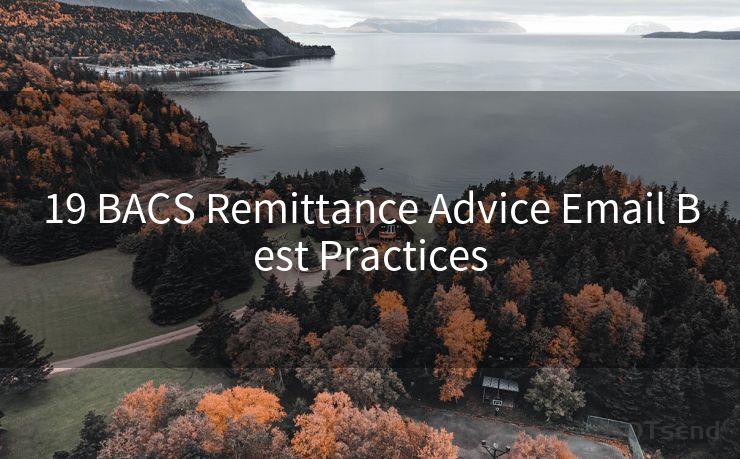




Scan the QR code to access on your mobile device.
Copyright notice: This article is published by AotSend. Reproduction requires attribution.
Article Link:https://www.mailwot.com/p5365.html



