15 Essential Elements of a Class Reminder Email




When it comes to managing a class or an event, communication is key. One of the most effective ways to keep your students or participants informed is through a class reminder email. But what makes a good reminder email? Here are the 15 essential elements you should include to make your message clear, informative, and actionable.
1. Subject Line
Start with a clear and concise subject line that summarizes the content of the email. For example, "Reminder: XYZ Class on [Date] - Important Details".
2. Greeting
Begin your email with a friendly greeting, addressing the recipients by name if possible. This helps to personalize the message and grab their attention.
3. Introduction
Briefly introduce the purpose of the email, stating that it's a reminder for the upcoming class.
4. Class Details
Include the basic details of the class such as the date, time, and location. If it's an online class, provide the link or platform details.
5. Agenda or Topics
Give a brief overview of what will be covered in the class. This helps participants to prepare and gets them excited about the upcoming session.
6. Instructor Information
Introduce the instructor or facilitator and highlight their qualifications or expertise.
7. Preparation Guidelines
If there's any specific preparation required for the class, such as reading materials or software installations, mention them here.
8. Attendance Policy
Clearly state the attendance policy, especially if there are consequences for missing the class.
9. Class Materials
Provide links or instructions for accessing any necessary class materials, such as slides, handouts, or workbooks.
🔔🔔🔔
【AOTsend Email API】:AOTsend is a Managed Email Service for sending transactional emails. Support Email Types: reminders, authentication, confirmations, notifications, verification codes, invoices, password resets, account activations, billing statements, two-factor authentication (2FA), and one-time passwords (OTP) emails, etc. $0.28 per 1000 Emails. 99% Delivery, 98% Inbox Rate.
You might be interested in:
Why did we start the AOTsend project, Brand Story?
What is a Managed Email API, How it Works?
Best 25+ Email Marketing Platforms (Authority,Keywords&Traffic Comparison)
Best 24+ Email Marketing Service (Price, Pros&Cons Comparison)
Email APIs vs SMTP: How they Works, Any Difference?
10. Q&A or Discussion
Encourage participants to ask questions or share their thoughts during the class. Mention if there will be a dedicated Q&A session.
11. Post-Class Actions
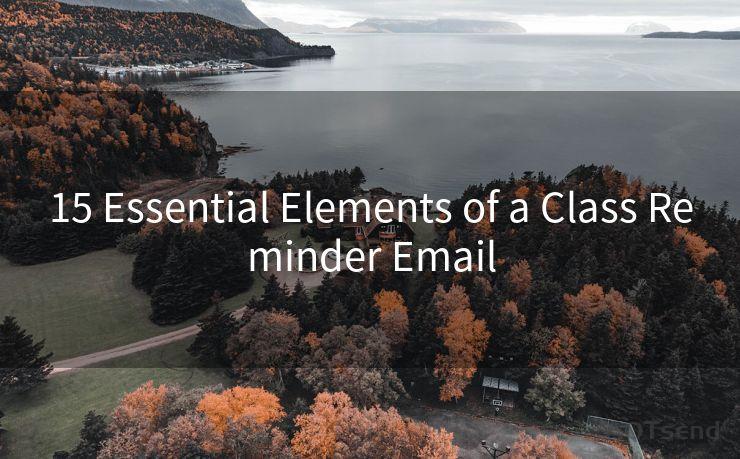
Inform participants about any follow-up actions they need to take after the class, such as submitting assignments or providing feedback.
12. Contact Information
Provide your contact details or a support email in case participants have any queries or need further assistance.
13. Call to Action
End your email with a clear call to action, such as confirming attendance, preparing for the class, or reviewing the provided materials.
14. Closing Statement
Thank the recipients for their time and look forward to seeing them in class.
15. Signature
Include your name, position, and any relevant contact information in your email signature.
By incorporating these 15 essential elements into your class reminder email, you can ensure that your message is informative, engaging, and action-oriented. This not only helps to boost participation but also enhances the overall learning experience for your students or participants. Remember, effective communication is the key to a successful and engaging class.




Scan the QR code to access on your mobile device.
Copyright notice: This article is published by AotSend. Reproduction requires attribution.
Article Link:https://www.mailwot.com/p5357.html



