16 Essential Elements of a Meeting Reminder Email




When organizing a meeting, sending a reminder email is crucial to ensure all participants are on the same page. A well-crafted meeting reminder email contains several essential elements that not only provide necessary information but also encourage attendance and preparation. Here are the 16 key components of an effective meeting reminder email:
1. Subject Line
The subject line should be clear and concise, indicating that it's a meeting reminder. For example, "Reminder: Project XYZ Meeting on [Date]."
2. Greeting
Start with a friendly greeting, addressing the recipients appropriately.
3. Meeting Purpose
Briefly remind the readers of the meeting's purpose or the main topics that will be discussed.
4. Date and Time
Include the specific date and time of the meeting, ensuring that it's clearly visible and easy to understand.
5. Location or Access Details
If the meeting is in-person, provide the address and any specific directions. For virtual meetings, include login details and any necessary software requirements.
6. Agenda
Outline the main points that will be discussed during the meeting. This helps participants prepare and know what to expect.
7. Participants
List the names of those expected to attend, including any special guests or speakers.
8. Roles and Responsibilities
Clarify who will be leading the meeting, taking notes, or presenting specific topics.
9. Materials or Pre-reads
If there are any documents, reports, or materials that participants should review before the meeting, include links or attachments.
10. Call to Action
Encourage participants to confirm their attendance, prepare any necessary contributions, or ask questions before the meeting.
11. RSVP or Confirmation
Request a response to confirm attendance, either by replying to the email or using a specific RSVP system.
12. Contact Information
Provide contact details for further inquiries or assistance.
13. Reminders and Housekeeping
Mention any special requirements, such as muting microphones during the virtual meeting or arriving early for in-person events.
14. Post-Meeting Actions
If there are specific tasks or follow-ups expected after the meeting, briefly outline them.
🔔🔔🔔
【AOTsend Email API】:AOTsend is a Managed Email Service for sending transactional emails. Support Email Types: reminders, authentication, confirmations, notifications, verification codes, invoices, password resets, account activations, billing statements, two-factor authentication (2FA), and one-time passwords (OTP) emails, etc. $0.28 per 1000 Emails. 99% Delivery, 98% Inbox Rate.
You might be interested in:
Why did we start the AOTsend project, Brand Story?
What is a Managed Email API, How it Works?
Best 25+ Email Marketing Platforms (Authority,Keywords&Traffic Comparison)
Best 24+ Email Marketing Service (Price, Pros&Cons Comparison)
Email APIs vs SMTP: How they Works, Any Difference?
15. Thank You
Express appreciation for participants' time and attention.
16. Closing
End the email with a professional closing, such as "Looking forward to your participation" or "See you at the meeting."
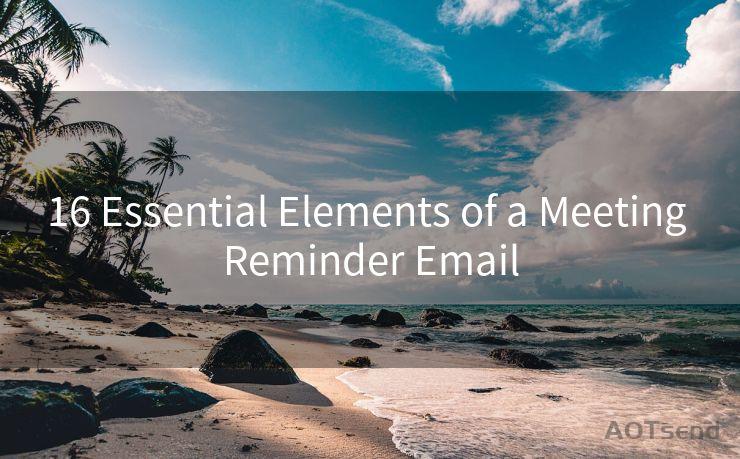
By incorporating these 16 essential elements into your meeting reminder emails, you can ensure that your communications are clear, professional, and effective. Remember to tailor the content to suit your specific meeting and audience, and always proofread for clarity and accuracy before sending. By doing so, you'll set the stage for a productive and well-attended meeting.




Scan the QR code to access on your mobile device.
Copyright notice: This article is published by AotSend. Reproduction requires attribution.
Article Link:https://www.mailwot.com/p5263.html



