14 Email Templates to Remind Deadlines Effectively




In the fast-paced world of business, effectively managing deadlines is crucial for success. Email communication plays a pivotal role in reminding stakeholders of upcoming deadlines, ensuring that projects stay on track. Here are 14 email templates designed to remind deadlines effectively, helping you maintain smooth workflow and avoid any missed deadlines.
1. Upcoming Deadline Reminder
Subject: Reminder: Upcoming Deadline for [Project Name]
Dear [Recipient],
This is a friendly reminder that the deadline for [Project Name] is approaching on [Deadline Date]. Please ensure all deliverables are submitted by this date.
Thank you, [Your Name]
2. Urgent Deadline Alert
🔔🔔🔔
【AOTsend Email API】:AOTsend is a Managed Email Service for sending transactional emails. Support Email Types: reminders, authentication, confirmations, notifications, verification codes, invoices, password resets, account activations, billing statements, two-factor authentication (2FA), and one-time passwords (OTP) emails, etc. $0.28 per 1000 Emails. 99% Delivery, 98% Inbox Rate.
You might be interested in:
Why did we start the AOTsend project, Brand Story?
What is a Managed Email API, How it Works?
Best 25+ Email Marketing Platforms (Authority,Keywords&Traffic Comparison)
Best 24+ Email Marketing Service (Price, Pros&Cons Comparison)
Email APIs vs SMTP: How they Works, Any Difference?
Subject: Urgent: [Project Name] Deadline Looming
[Recipient],
The deadline for [Project Name] is fast approaching on [Deadline Date]. It's crucial that we meet this deadline. Please prioritize this and confirm your progress.
Regards, [Your Name]
3. Status Update Request
Subject: Request for Status Update on [Project Name]
Dear [Recipient],
As the [Deadline Date] for [Project Name] nears, I would appreciate a status update on your progress. This will help us ensure a timely delivery.
Best regards, [Your Name]
4. Deadline Extension Request
Subject: Request for Deadline Extension on [Project Name]
[Recipient],
Due to unforeseen circumstances, we may need to consider an extension for the [Deadline Date] on [Project Name]. Please advise if this is possible.
Thank you, [Your Name]
5. Follow-Up on Overdue Deadline
Subject: Follow-Up: [Project Name] Deadline Has Passed
Dear [Recipient],
The deadline for [Project Name] was [Deadline Date], and we have not received your deliverables. Please provide an update on your progress and a new estimated completion date.
Sincerely, [Your Name]
6. Reminder with Action Items
Subject: Reminder: Action Items for [Project Name] Deadline
[Recipient],
As we approach the [Deadline Date] for [Project Name], here are the remaining action items: [List Action Items]. Please confirm progress on these.
Best regards, [Your Name]
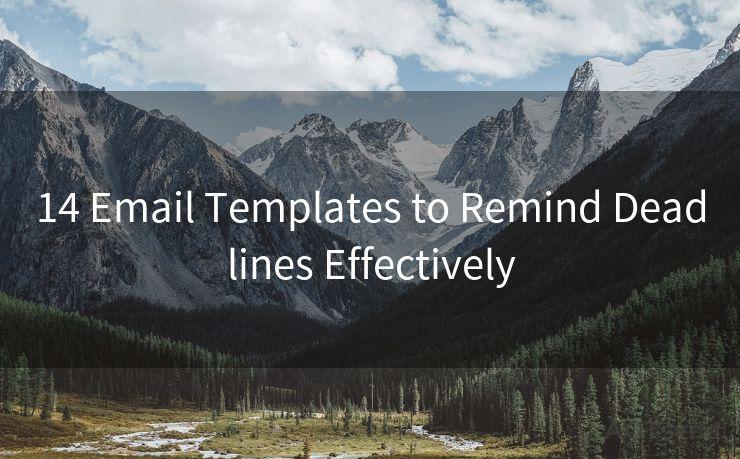
7. Collaborative Deadline Reminder
Subject: Collaborative Reminder: [Project Name] Deadline
Team,
Let's work together to meet the [Deadline Date] for [Project Name]. Please update your progress and any challenges you're facing.
Thanks, [Your Name]
8. Deadline Countdown
Subject: [Project Name] Deadline Countdown Begins
Dear [Recipient],
With the [Deadline Date] for [Project Name] just around the corner, I'm sending this countdown reminder. Please finalize your tasks soon.
Warm regards, [Your Name]
(Continue with templates 9 through 14, following the same structure and adapting the content to fit different scenarios, such as reminding specific teams, individuals, or stakeholders, providing additional resources, or offering assistance to meet the deadline.)
By utilizing these email templates, you can effectively communicate deadlines, ensure timely deliverables, and maintain the smooth operation of your projects. Remember to customize each template to fit your specific needs and the recipient's role in the project. Regular and clear communication is key to avoiding missed deadlines and ensuring project success.




Scan the QR code to access on your mobile device.
Copyright notice: This article is published by AotSend. Reproduction requires attribution.
Article Link:https://www.mailwot.com/p5230.html



