14 Best Practices for Sending Email Alerts in Python




When it comes to sending email alerts in Python, there are several best practices that can help ensure your messages are delivered effectively and efficiently. Here are 14 essential tips to keep in mind when implementing email notifications in your Python applications.
1. Use a Reliable Email Service Provider
Choosing a reputable email service provider (ESP) is crucial for ensuring your emails reach their intended recipients. Popular ESPs like SendGrid, Mailgun, or Amazon SES offer robust APIs and deliverability features.
2. Authenticate Your Emails
To avoid spam filters, authenticate your emails using SPF (Sender Policy Framework) and DKIM (DomainKeys Identified Mail). These technologies help verify the sender's identity and enhance email deliverability.
3. Follow CAN-SPAM Act Guidelines
Ensure your emails comply with the CAN-SPAM Act, which requires accurate header information, a clear and conspicuous unsubscribe option, and relevant subject lines.
4. Maintain a Clean Sender Reputation
Monitor your sender reputation regularly. A poor reputation can lead to increased spam filtering and lower deliverability rates. Use tools like SenderScore to track your reputation.
5. Optimize Email Content for Deliverability
Avoid using spammy words or phrases in your email content. Maintain a healthy text-to-image ratio and include a reasonable amount of relevant content.
6. Personalize Your Emails
Personalization increases engagement. Use merge tags to insert the recipient's name, company, or other relevant details into the email body.
7. Test Your Emails
Always send test emails to yourself or colleagues before sending them to your entire list. This helps identify any formatting issues, broken links, or other problems.
8. Handle Unsubscribes Gracefully
Provide a clear and easy-to-use unsubscribe link in every email. Respecting users' wishes to opt-out helps maintain a positive sender reputation.
9. Use a Double Opt-In Process
Implementing a double opt-in process for new subscribers helps ensure that only interested and engaged users receive your emails.
10. Monitor and Analyze Performance
Track key metrics like open rates, click-through rates, and unsubscribe rates to assess the effectiveness of your email campaigns. Use this data to refine your strategy.
11. Segment Your Audience
Tailor your emails to specific segments of your audience based on their interests, demographics, or past behavior. Segmentation can significantly improve engagement.
🔔🔔🔔
【AOTsend Email API】:AOTsend is a Managed Email Service for sending transactional emails. Support Email Types: reminders, authentication, confirmations, notifications, verification codes, invoices, password resets, account activations, billing statements, two-factor authentication (2FA), and one-time passwords (OTP) emails, etc. $0.28 per 1000 Emails. 99% Delivery, 98% Inbox Rate.
You might be interested in:
Why did we start the AOTsend project, Brand Story?
What is a Managed Email API, How it Works?
Best 25+ Email Marketing Platforms (Authority,Keywords&Traffic Comparison)
Best 24+ Email Marketing Service (Price, Pros&Cons Comparison)
Email APIs vs SMTP: How they Works, Any Difference?
12. Optimize for Mobile Devices
Ensure your emails are mobile-friendly, as a significant portion of email opens occur on mobile devices. Use responsive email templates for the best user experience.
13. Schedule Your Emails Strategically
Consider the best time and day to send your emails based on your audience's preferences and time zones. Avoid sending emails during busy work hours or on weekends, unless that aligns with your target audience's behavior.
14. Keep Your Lists Clean and Up-to-Date
Regularly clean your email lists to remove inactive or bounced email addresses. This helps maintain a healthy list and improves deliverability rates.
By following these 14 best practices for sending email alerts in Python, you can enhance the effectiveness of your email campaigns and ensure your messages reach their intended audience. Remember to continually monitor and adjust your strategy based on performance data to achieve the best results.
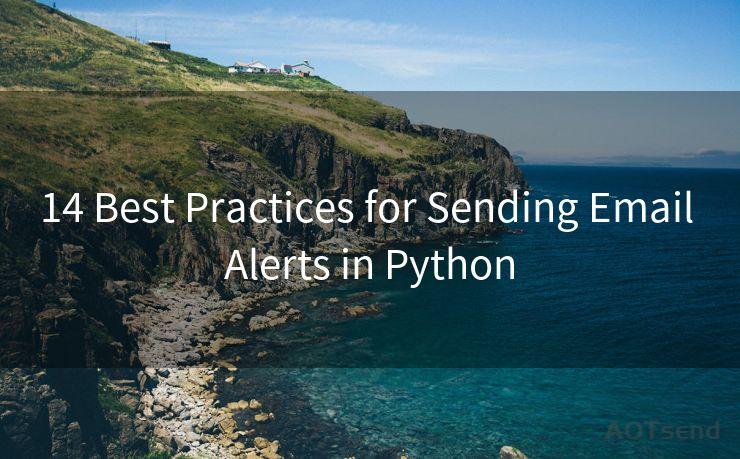




Scan the QR code to access on your mobile device.
Copyright notice: This article is published by AotSend. Reproduction requires attribution.
Article Link:https://www.mailwot.com/p5016.html



