19 Invoice Email To Client Sample Best Practices




When it comes to sending invoices to clients, email remains a popular and efficient method. However, there are certain best practices to follow to ensure clarity, professionalism, and prompt payment. Here are 19 best practices for crafting an invoice email to your client, along with a sample for reference.
1. Clear and Professional Subject Line
Start with a clear and to-the-point subject line, such as "Invoice for [Service/Product] - [Your Company Name]." This helps the recipient understand the email's purpose immediately.
2. Personal Greeting
Always open with a personal greeting, using the client's name if possible. This adds a personal touch and sets a friendly tone.
3. Introduction to the Invoice
Briefly introduce the invoice, mentioning the services or products provided and the invoice number.
4. Invoice Details
Attach the invoice as a PDF or provide a link to an online invoice system. Ensure all details, including itemized costs, are clear and accurate.
5. Payment Terms and Deadlines
Specify the payment terms, including the due date, and any late payment penalties or interest charges that may apply.
6. Payment Methods
Outline the accepted payment methods, such as credit card, bank transfer, or online payment gateways, and provide necessary details.
🔔🔔🔔
【AOTsend Email API】:AOTsend is a Managed Email Service for sending transactional emails. Support Email Types: reminders, authentication, confirmations, notifications, verification codes, invoices, password resets, account activations, billing statements, two-factor authentication (2FA), and one-time passwords (OTP) emails, etc. $0.28 per 1000 Emails. 99% Delivery, 98% Inbox Rate.
You might be interested in:
Why did we start the AOTsend project, Brand Story?
What is a Managed Email API, How it Works?
Best 25+ Email Marketing Platforms (Authority,Keywords&Traffic Comparison)
Best 24+ Email Marketing Service (Price, Pros&Cons Comparison)
Email APIs vs SMTP: How they Works, Any Difference?
7. Thank You Note
Express gratitude for the client's business. A simple "Thank you for your business" goes a long way in maintaining positive relationships.
8. Contact Information
Include your contact details for any queries or concerns the client may have regarding the invoice.
9. Professional Closing
End the email with a professional closing, such as "Sincerely" or "Best regards," followed by your name and position in the company.
Sample Invoice Email
Subject: Invoice for Web Design Services - [Your Company Name]
Dear [Client Name],
Thank you for choosing [Your Company Name] for your web design needs. We are pleased to provide you with the invoice for our services rendered.
Please find attached the invoice #[Invoice Number] for the web design project completed on [Date]. The total amount due is [Amount] and is payable within [Payment Terms]. To avoid any late payment fees, we kindly request that you make the payment before the due date.
We accept payments via [Accepted Payment Methods]. If you have any questions or need assistance, please do not hesitate to contact us at [Contact Information].
Thank you for your business. We look forward to a continued partnership with you.
Sincerely, [Your Name] [Your Position] [Your Company Name]
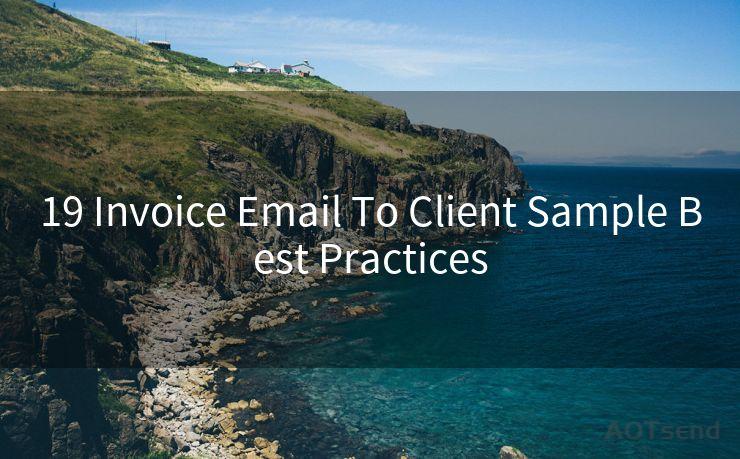
By following these best practices and using a clear, professional template, you can ensure that your invoice emails are effective and efficient, leading to smoother payment processes and stronger client relationships. Remember to tailor each email to the specific client and project for maximum impact.




Scan the QR code to access on your mobile device.
Copyright notice: This article is published by AotSend. Reproduction requires attribution.
Article Link:https://www.mailwot.com/p4767.html



