12 Common Issues with Wufoo Confirmation Emails and How to Fix Them




Wufoo forms are a popular choice for collecting data online, but even the most reliable tools can encounter issues. One common problem area is confirmation emails—those automatic messages sent to users after they submit a form. Here, we outline twelve common issues with Wufoo confirmation emails and provide solutions to fix them.
1. Confirmation Emails Not Sending
If your Wufoo confirmation emails are not sending, first check your email settings. Ensure that the "Send Confirmation Email" option is enabled and that the email address entered is correct. Also, verify that your email service isn't blocking Wufoo emails.
2. Delayed Email Delivery
Delays in email delivery can be caused by various factors, including server load or email provider restrictions. To troubleshoot, check Wufoo's status page for any service disruptions. You might also consider whitelisting Wufoo's email servers with your email provider.
3. Email Content Errors
If the content of your confirmation emails is incorrect or outdated, review and update your email templates. Wufoo allows you to customize these templates, so make sure all the information is accurate and up-to-date.
4. Formatting Issues
Formatting problems, like broken layouts or missing images, can affect the readability of your emails. To fix this, use Wufoo's email editor to adjust the layout and ensure all images and links are properly formatted and working.
5. Spam Filters Blocking Emails
If your confirmation emails are ending up in spam folders, you may need to adjust your email content or subject line to avoid triggering spam filters. Consider using a more neutral subject line and reducing the use of salesy or hyperbolic language.
6. Bounced Emails
Email bouncing can occur due to invalid email addresses or full inboxes. Regularly cleaning your email lists and using double opt-in methods can help reduce bounce rates.
7. Unsubscribe Links Not Working
If the unsubscribe link in your confirmation emails isn't working, check the link settings in your Wufoo form. Ensure the link is properly configured and directs users to a valid unsubscribe page.
8. Missing or Incorrect Tracking Codes
For those using tracking codes in their emails, make sure they are correctly inserted into the email template. Test the emails to ensure the tracking is working as intended.
9. Issues with Mobile Device Display
Mobile compatibility is crucial for emails. Test your confirmation emails on various devices to ensure they display correctly. Adjust the layout and design as needed for optimal mobile viewing.
10. Language and Localization Issues
If you're sending emails to a multilingual audience, ensure your email content is translated and localized correctly. Wufoo allows for multiple language support, so utilize this feature to avoid confusion.
11. Inconsistent Branding
Maintaining brand consistency in your emails is essential. Ensure that your confirmation emails align with your brand's visual identity, including logos, colors, and fonts.
12. Poor Email Deliverability Rates
If you're experiencing poor email deliverability rates, consider using an email delivery service like SendGrid or Mailgun, which can help improve delivery success.
Addressing these twelve common issues can significantly improve the effectiveness of your Wufoo confirmation emails. Regularly monitoring and testing your email setup will ensure a smooth user experience and maintain the integrity of your data collection process.
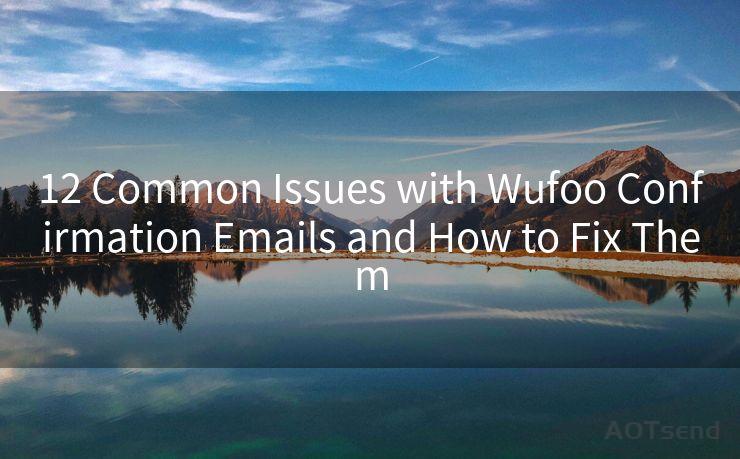




🔔🔔🔔
【AOTsend Email API】:AOTsend is a Managed Email Service for sending transactional emails. Support Email Types: reminders, authentication, confirmations, notifications, verification codes, invoices, password resets, account activations, billing statements, two-factor authentication (2FA), and one-time passwords (OTP) emails, etc. $0.28 per 1000 Emails. 99% Delivery, 98% Inbox Rate.
You might be interested in:
Why did we start the AOTsend project, Brand Story?
What is a Managed Email API, How it Works?
Best 25+ Email Marketing Platforms (Authority,Keywords&Traffic Comparison)
Best 24+ Email Marketing Service (Price, Pros&Cons Comparison)
Email APIs vs SMTP: How they Works, Any Difference?
Scan the QR code to access on your mobile device.
Copyright notice: This article is published by AotSend. Reproduction requires attribution.
Article Link:https://www.mailwot.com/p4587.html



