13 Best Practices for ADT Email Notifications




Email notifications are a crucial part of any security system, and ADT's email notifications provide an efficient way to stay updated about the security status of your home or business. To ensure you're getting the most out of these notifications, here are 13 best practices you should follow.
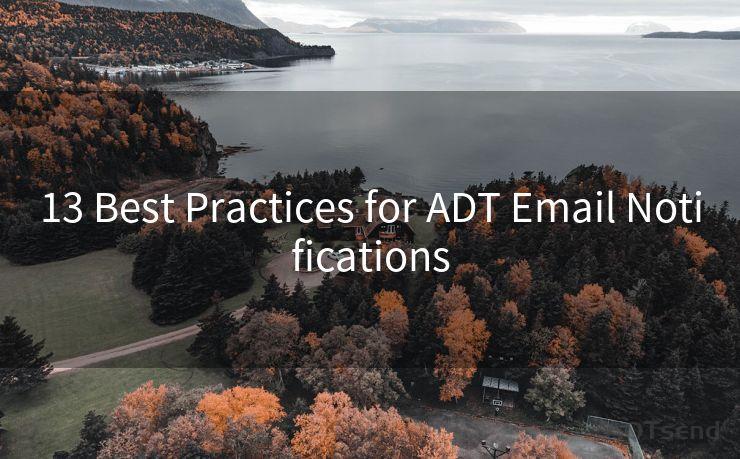
1. Verify Your Email Address
Ensure that the email address provided to ADT is correct and actively monitored. This is the first and foremost step to receiving timely notifications.
2. Understand Notification Types
Familiarize yourself with the different types of notifications ADT can send. These may include alerts for system arming and disarming, alarm events, or even system status updates.
3. Customize Your Notifications
ADT often allows customers to customize their notification settings. Take advantage of this feature to receive only the alerts that are most relevant to you.
4. Check Your Spam Folder
Occasionally, email notifications may end up in your spam folder. Regularly check this folder and mark ADT emails as "not spam" to ensure future messages arrive in your inbox.
5. Keep Your Contact Information Updated
If you change your email address or contact details, update them with ADT immediately to avoid missed notifications.
6. Test Your Notifications
Periodically test your notification system to ensure it's working properly. This can be done by triggering a test alarm or contacting ADT customer service for assistance.
7. Use a Reliable Email Provider
Choose a reliable email service that offers robust spam filtering and secure servers to reduce the chance of missed or delayed notifications.
8. Monitor Battery and Signal Strength
Low battery or weak signal strength can affect the system's ability to send notifications. Regularly check these and address any issues promptly.
9. Respond Promptly to Alerts
When you receive an alert, respond quickly and appropriately. Familiarize yourself with the appropriate action to take for different types of alerts.
10. Secure Your Email Account
Protect your email account with a strong password and enable two-factor authentication to prevent unauthorized access to your notifications.
11. Forward Important Emails
If you use multiple email accounts, consider forwarding ADT notifications to your primary account to ensure you don't miss any alerts.
12. Educate Yourself on System Features
Stay informed about new ADT system features and updates that may affect your email notifications.
13. Contact Support When Needed
If you have any questions or concerns about your email notifications, don't hesitate to contact ADT customer support for assistance.
🔔🔔🔔
【AOTsend Email API】:AOTsend is a Managed Email Service for sending transactional emails. Support Email Types: reminders, authentication, confirmations, notifications, verification codes, invoices, password resets, account activations, billing statements, two-factor authentication (2FA), and one-time passwords (OTP) emails, etc. $0.28 per 1000 Emails. 99% Delivery, 98% Inbox Rate.
You might be interested in:
Why did we start the AOTsend project, Brand Story?
What is a Managed Email API, How it Works?
Best 25+ Email Marketing Platforms (Authority,Keywords&Traffic Comparison)
Best 24+ Email Marketing Service (Price, Pros&Cons Comparison)
Email APIs vs SMTP: How they Works, Any Difference?
By following these 13 best practices for ADT email notifications, you can ensure that you're always informed and your home or business remains secure. Remember, the key to effective security is staying vigilant and proactive.




Scan the QR code to access on your mobile device.
Copyright notice: This article is published by AotSend. Reproduction requires attribution.
Article Link:https://www.mailwot.com/p4530.html



