18 Tips for Managing Outlook IMAP Password




#1 Understand IMAP and Its Role in Outlook
When it comes to managing emails in Outlook, IMAP (Internet Message Access Protocol) plays a crucial role. IMAP allows you to access and manage your emails from multiple devices, ensuring synchronicity across all platforms. To effectively manage your Outlook IMAP password, it's essential to first understand the protocol and its functionalities.
#2 Create a Strong and Unique Password
Your Outlook IMAP password is your first line of defense against unauthorized access. Make sure to create a strong and unique password, combining uppercase letters, lowercase letters, numbers, and special characters. Avoid using easily guessable information like your name or birthdate.
#3 Don't Share Your Password
It's tempting to share your password with others, especially if they need access to your emails. However, this practice poses significant security risks. Instead, consider setting up shared mailboxes or delegating access without revealing your personal credentials.
#4 Change Your Password Regularly
Regularly updating your Outlook IMAP password reduces the risk of it being compromised. Set a reminder to change your password every few months or whenever you suspect it might have been exposed.
#5 Use Two-Factor Authentication
For added security, enable two-factor authentication for your Outlook account. This means that even if someone knows your password, they'll still need a second verification method (like a code sent to your phone) to access your account.
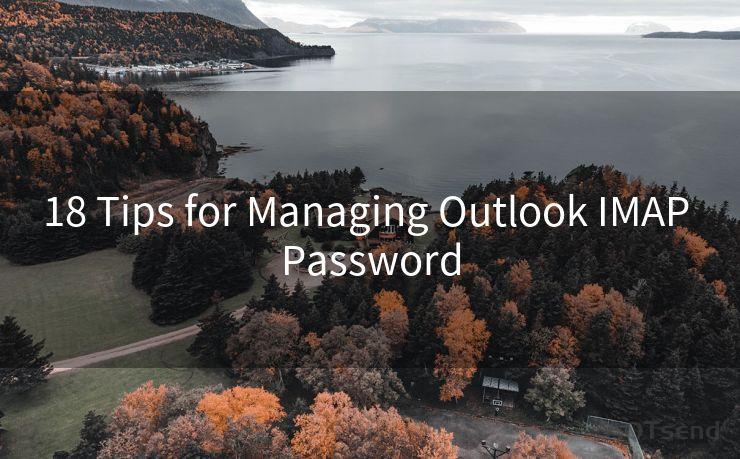
#6 Be Wary of Phishing Attacks
Phishing emails are a common tactic used to steal passwords. Never click on links or download attachments from unknown senders. Always verify the source before taking any action.
#7 Utilize Password Managers
Password managers like LastPass or 1Password can help you generate and store complex passwords securely. This way, you don't have to remember each password, reducing the risk of using weak or repeated credentials.
#8 Keep Your Outlook Updated
Regularly update your Outlook application to ensure you have the latest security patches and bug fixes. Outdated software can be vulnerable to exploits.
#9 Monitor Your Account Activity
Regularly check your Outlook account for any suspicious activity. Most email providers offer tools to view your account's login history and activity. If you spot anything unusual, change your password immediately.
#10 Consider Using a VPN
When accessing your Outlook account from public networks, consider using a Virtual Private Network (VPN) for added security. A VPN encrypts your data, making it harder for hackers to intercept your information.
#11 Avoid Using Public Computers
If possible, avoid accessing your Outlook account on public computers. These machines may be infected with malware or keyloggers that can steal your credentials.
#12 Log Out When Finished
Always log out of your Outlook account when you're finished using it, especially if you're on a shared or public computer.
#13 Be Cautious of Third-Party Apps
🔔🔔🔔
【AOTsend Email API】:AOTsend is a Managed Email Service for sending transactional emails. Support Email Types: reminders, authentication, confirmations, notifications, verification codes, invoices, password resets, account activations, billing statements, two-factor authentication (2FA), and one-time passwords (OTP) emails, etc. $0.28 per 1000 Emails. 99% Delivery, 98% Inbox Rate.
You might be interested in:
Why did we start the AOTsend project, Brand Story?
What is a Managed Email API, How it Works?
Best 25+ Email Marketing Platforms (Authority,Keywords&Traffic Comparison)
Best 24+ Email Marketing Service (Price, Pros&Cons Comparison)
Email APIs vs SMTP: How they Works, Any Difference?
When granting access to third-party applications, ensure they are trustworthy and have a good reputation. Malicious apps can steal your credentials or misuse your data.
#14 Backup Your Data
Regularly backup your important emails and attachments. In case of any security incident, you'll have a copy of your data.
#15 Contact Support If Needed
If you suspect your Outlook IMAP password has been compromised or you're facing any security issues, contact Microsoft support immediately.
#16 Educate Yourself on Security Best Practices
Stay informed about the latest security best practices and threats. Knowledge is power, and it can help you protect your Outlook IMAP password more effectively.
#17 Use Secure Connection (SSL/TLS)
Ensure that your Outlook settings are configured to use a secure connection (SSL/TLS) when connecting to the IMAP server. This encrypts your data in transit, providing an additional layer of security.
#18 Review and Adjust Your Privacy Settings
Periodically review and adjust your privacy settings in Outlook and connected services. This ensures that only the necessary information is shared and accessible to others.
By following these 18 tips, you can significantly enhance the security of your Outlook IMAP password and protect your email account from unauthorized access. Remember, security is an ongoing process, and staying vigilant is key to maintaining a safe and secure online presence.




Scan the QR code to access on your mobile device.
Copyright notice: This article is published by AotSend. Reproduction requires attribution.
Article Link:https://www.mailwot.com/p452.html



