15 Tips for Writing an Effective Customer Reminder Email




1. Clear Subject Line
Crafting an effective customer reminder email starts with a clear and concise subject line. Your subject should immediately convey the purpose of the email, whether it's a payment reminder, an upcoming event notification, or a subscription renewal alert.
2. Personalized Greeting
Always start your email with a personalized greeting, using the customer's name if possible. This helps to create a more personal connection and makes the recipient feel valued.
3. Direct and Polite Tone
Strike a balance between being direct and polite in your email. You want to convey the urgency of the reminder without sounding too pushy or aggressive.
4. State the Purpose Clearly
Get to the point quickly. Whether you're reminding about a payment due, an appointment, or an action required, state it clearly in the opening paragraph.
5. Use Simple Language
Avoid complex jargon or technical language. Keep your message simple and easy to understand for all readers.
🔔🔔🔔
【AOTsend Email API】:AOTsend is a Managed Email Service for sending transactional emails. Support Email Types: reminders, authentication, confirmations, notifications, verification codes, invoices, password resets, account activations, billing statements, two-factor authentication (2FA), and one-time passwords (OTP) emails, etc. $0.28 per 1000 Emails. 99% Delivery, 98% Inbox Rate.
You might be interested in:
Why did we start the AOTsend project, Brand Story?
What is a Managed Email API, How it Works?
Best 25+ Email Marketing Platforms (Authority,Keywords&Traffic Comparison)
Best 24+ Email Marketing Service (Price, Pros&Cons Comparison)
Email APIs vs SMTP: How they Works, Any Difference?
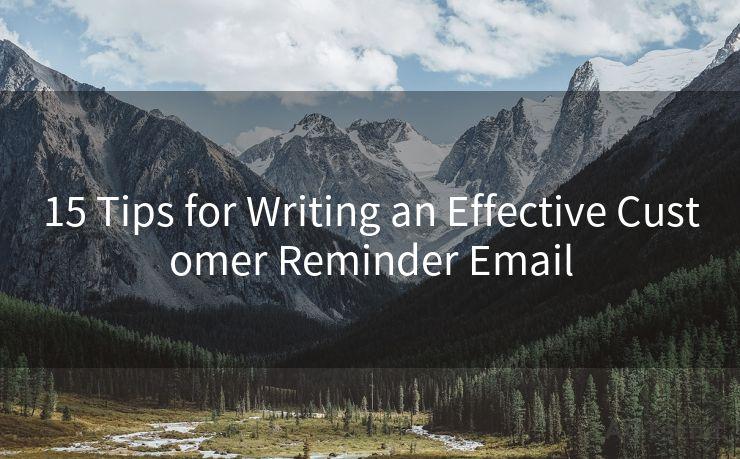
6. Include Relevant Details
Provide all the necessary details the customer needs to take action. This could include dates, amounts, or specific instructions.
7. Use Active Voice
Writing in the active voice makes your message more direct and engaging. It helps to convey a sense of urgency without being too forceful.
8. Call to Action
Include a clear call to action (CTA) that tells the customer what they need to do next. Make it easy for them to respond or take the necessary steps.
9. Provide Contact Information
Give the customer multiple ways to contact you if they have any questions or need assistance. This could include an email address, phone number, or link to a support page.
10. Avoid Spam Triggers
Be careful with your word choice to avoid triggering spam filters. Avoid using too many capital letters, exclamation points, or other common spam-like elements.
11. Mobile-Friendly Format
Ensure your email is optimized for mobile devices. Many customers check their emails on the go, so it's essential that your message displays correctly on smaller screens.
12. Test and Preview
Always send a test email to yourself or a colleague to check for any formatting issues, broken links, or typos before sending it to your customers.
13. Follow Up Appropriately
If necessary, plan for a follow-up email if the customer doesn't respond. However, avoid sending too many reminders, which could be seen as spammy or annoying.
14. Measure and Analyze
Track the performance of your reminder emails using analytics tools. This helps you understand what works and what doesn't, allowing you to refine your strategy for future campaigns.
15. Comply with Regulations
Ensure your emails comply with all relevant email marketing regulations, such as the CAN-SPAM Act in the US or GDPR in Europe, to avoid legal issues.
By following these 15 tips, you can craft effective customer reminder emails that engage your audience, drive action, and ultimately contribute to the success of your business. Remember, the key is to strike a balance between being informative and respectful of your customers' time and inbox space.




Scan the QR code to access on your mobile device.
Copyright notice: This article is published by AotSend. Reproduction requires attribution.
Article Link:https://www.mailwot.com/p4470.html



