20 Red Flags to Identify Fake Email from Zelle




In the digital age, email has become a primary tool for communication, but it also poses significant risks, especially when it comes to financial transactions. Zelle, a popular payment service, is often targeted by scammers sending fake emails to unsuspecting users. To protect yourself from such scams, here are 20 red flags to help you identify fake emails from Zelle.
1. Suspicious Sender Address
One of the first things to check in an email is the sender's address. Fake emails often use addresses that look similar to Zelle's official email but with slight variations. Always verify the authenticity of the sender before responding.
🔔🔔🔔
【AOTsend Email API】:AOTsend is a Managed Email Service for sending transactional emails. Support Email Types: reminders, authentication, confirmations, notifications, verification codes, invoices, password resets, account activations, billing statements, two-factor authentication (2FA), and one-time passwords (OTP) emails, etc. $0.28 per 1000 Emails. 99% Delivery, 98% Inbox Rate.
You might be interested in:
Why did we start the AOTsend project, Brand Story?
What is a Managed Email API, How it Works?
Best 25+ Email Marketing Platforms (Authority,Keywords&Traffic Comparison)
Best 24+ Email Marketing Service (Price, Pros&Cons Comparison)
Email APIs vs SMTP: How they Works, Any Difference?
2. Urgent or Threatening Tone
Scammers often use urgent or threatening language to pressure you into action. Be wary of emails that demand immediate action, such as "Your account will be suspended if you don't respond immediately."
3. Grammar and Spelling Errors
Professional companies like Zelle take great care in their communication. Emails with grammar or spelling errors are a red flag and should be treated with suspicion.
4. Unusual Links or Attachments
Never click on links or open attachments in an email if you're not sure of the source. Scammers often use these to install malware or steal personal information.
5. Requests for Sensitive Information
Zelle will never ask for sensitive information like your PIN or password via email. Any such request is a clear sign of a scam.
6. Mismatched Information
If the email mentions details that don't match your account information, such as an incorrect name or account number, it's likely a fake.
7. Generic Greeting
Authentic emails from Zelle will often use your name in the greeting. Generic greetings like "Dear User" or "Dear Customer" are common in scam emails.
8. Unsolicited Offers
Be cautious of unsolicited offers or promotions. Scammers often use these as a hook to lure unsuspecting users.
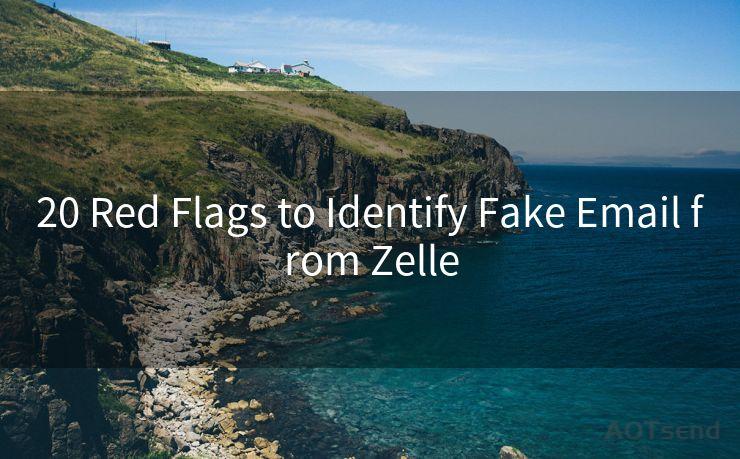
9. Fake Logos and Branding
Scammers may try to mimic Zelle's logo and branding, but there will often be subtle differences. Compare the email's branding with Zelle's official website to spot any discrepancies.
10. Phishing for Information
Emails that try to "phish" for information by asking you to confirm personal details or account information are highly suspicious.
11. Unsecure Links
Hover over any links in the email to check the URL. If it doesn't lead to a secure Zelle domain, it's likely a scam.
12. Unexplained Account Changes
Be wary of emails claiming there have been unexplained changes to your account. Always log in to your account directly through Zelle's official app or website to verify.
13. Requests to Contact via Phone
Zelle will not ask you to call a specific number to resolve account issues. Such requests are common in scam emails.
14. Promises of Large Sums of Money
Emails promising large sums of money for little or no effort are typically scams.
15. Vague or Generic Subject Lines
Subject lines that are vague or don't specifically relate to your account are often used in scam emails.
16. Requests to Forward the Email
Scammers may ask you to forward their email to others, spreading their scam further. Authentic emails from Zelle will not make such requests.
17. Time-Sensitive Demands
Emails that demand immediate action, often with a sense of urgency, are typical of scams. Take your time to verify the email's authenticity.
18. References to Non-Existent Features or Services
If an email mentions a feature or service that doesn't exist on Zelle, it's likely a fake.
19. Inconsistent Formatting and Design
Emails from legitimate companies like Zelle are professionally formatted. Inconsistent formatting, font sizes, or colors can indicate a scam.
20. Lack of Personalization
Authentic emails from Zelle will often contain personalized information related to your account. Generic, non-personalized emails are more likely to be fakes.
By being aware of these 20 red flags, you can protect yourself from falling victim to email scams related to Zelle. Always remember to never click on suspicious links or attachments, and never provide sensitive information via email. If you're unsure about an email's authenticity, contact Zelle's customer support directly through their official channels for verification.




Scan the QR code to access on your mobile device.
Copyright notice: This article is published by AotSend. Reproduction requires attribution.
Article Link:https://www.mailwot.com/p4403.html



