6 Ways to Customize WP Forms Confirmation Emails for Better Engagement




When it comes to online forms, the confirmation email is often the first point of contact between your brand and a potential customer or lead. Making this email engaging and personalized can significantly improve your conversion rates and customer satisfaction. In this article, we'll explore six ways to customize WP Forms confirmation emails for better user engagement.
1. Personalize the Greeting
Start by personalizing the greeting in your confirmation email. Instead of a generic "Dear User," use the submitted name from the form to create a more personal connection. For example, "Dear [Name]," immediately makes the email feel more personal and less like an automated message.
2. Summarize Form Details
Provide a summary of the form details submitted by the user. This not only acts as a receipt but also gives the user a chance to review their information and correct any potential errors. By including the form data, you're showing the user that their submission has been received and is being processed.
3. Add a Thank You Message
A simple "thank you" can go a long way in making a customer feel valued. Use this opportunity to express gratitude for their time and interest in your services or products. You can also use this space to encourage further interaction, such as following your social media accounts or signing up for a newsletter.
4. Include Useful Links
Make it easy for users to take further action by including relevant links in your confirmation email. These could be links to your website, FAQs, support pages, or even a direct link to their submitted form for easy reference. Providing these resources not only enhances the user experience but also encourages further engagement with your brand.
5. Offer a Call to Action
Don't miss out on the opportunity to convert a lead into a customer. Include a clear call to action (CTA) in your email, such as inviting the user to make a purchase, schedule a consultation, or download a resource. A strong CTA can significantly boost your conversion rates.
6. Ensure Mobile Friendliness
With the majority of emails being opened on mobile devices, it's crucial to ensure that your confirmation emails are mobile-friendly. Use a responsive email template that adjusts to different screen sizes, ensuring a seamless reading experience for your users.
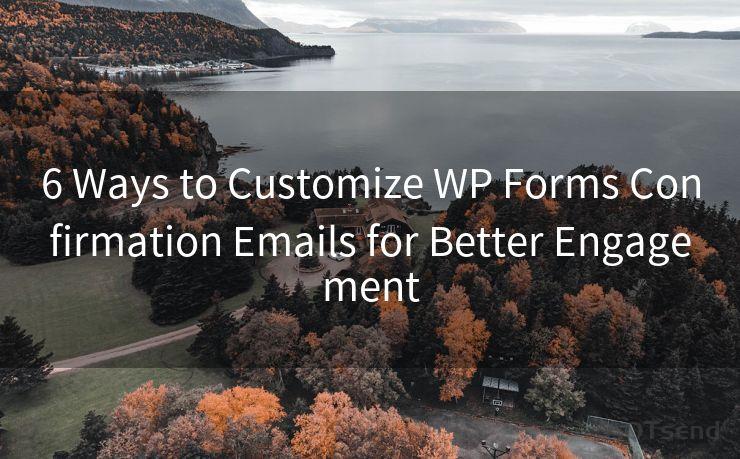
By implementing these six strategies, you can significantly enhance the user experience and increase engagement with your brand through customized WP Forms confirmation emails. Remember, every interaction with a potential customer is an opportunity to build trust and loyalty, so make sure your emails reflect the quality and care you put into your business.




🔔🔔🔔
【AOTsend Email API】:AOTsend is a Managed Email Service for sending transactional emails. Support Email Types: reminders, authentication, confirmations, notifications, verification codes, invoices, password resets, account activations, billing statements, two-factor authentication (2FA), and one-time passwords (OTP) emails, etc. $0.28 per 1000 Emails. 99% Delivery, 98% Inbox Rate.
You might be interested in:
Why did we start the AOTsend project, Brand Story?
What is a Managed Email API, How it Works?
Best 25+ Email Marketing Platforms (Authority,Keywords&Traffic Comparison)
Best 24+ Email Marketing Service (Price, Pros&Cons Comparison)
Email APIs vs SMTP: How they Works, Any Difference?
Scan the QR code to access on your mobile device.
Copyright notice: This article is published by AotSend. Reproduction requires attribution.
Article Link:https://www.mailwot.com/p4291.html



