9 Common Email Malware Redirect Issues and How to Prevent Them




Email has become an indispensable tool for communication in today's digital world. However, it's also a common target for malware attacks. Malware can redirect your emails, steal sensitive information, and even spread to other systems. In this article, we'll discuss nine common email malware redirect issues and how to prevent them.
1. Phishing Attacks
Phishing attacks use spoofed emails to trick users into clicking malicious links or downloading infected attachments. These links may redirect you to fake websites that capture your personal information. To prevent this, always verify the sender's email address and never click on suspicious links or attachments.
2. Malicious Attachments
Malicious attachments are often disguised as legitimate files but contain malware that can redirect your emails or steal data. Avoid opening attachments from unknown senders and always scan attachments with antivirus software before opening.
3. Email Forwarding Rules
Hackers can create email forwarding rules to redirect your emails without your knowledge. Regularly check your email settings to ensure no unauthorized forwarding rules have been set up.
4. Spam and Phishing Filters
Using a robust spam and phishing filter can help prevent malicious emails from reaching your inbox. These filters identify and block suspicious emails, reducing the risk of malware infection.
5. Weak or Stolen Passwords
Weak or stolen passwords are a common entry point for hackers. Use strong, unique passwords for each account and consider using a password manager to keep track of them securely.
6. Two-Factor Authentication
Enabling two-factor authentication adds another layer of security to your email account. Even if your password is stolen, hackers still need a second factor (like a code sent to your phone) to access your account.
7. Software Updates
Keeping your email client and operating system up to date is crucial. Software updates often include security patches that protect against known vulnerabilities.
🔔🔔🔔
【AOTsend Email API】:AOTsend is a Managed Email Service for sending transactional emails. Support Email Types: reminders, authentication, confirmations, notifications, verification codes, invoices, password resets, account activations, billing statements, two-factor authentication (2FA), and one-time passwords (OTP) emails, etc. $0.28 per 1000 Emails. 99% Delivery, 98% Inbox Rate.
You might be interested in:
Why did we start the AOTsend project, Brand Story?
What is a Managed Email API, How it Works?
Best 25+ Email Marketing Platforms (Authority,Keywords&Traffic Comparison)
Best 24+ Email Marketing Service (Price, Pros&Cons Comparison)
Email APIs vs SMTP: How they Works, Any Difference?
8. Secure Connections
Ensure that your email client is set to use secure connections (SSL/TLS) when sending and receiving emails. This encrypts the data, making it harder for hackers to intercept and redirect your emails.
9. Email Security Awareness
Finally, staying vigilant and aware of email security best practices is essential. Regularly educate yourself and your team on the latest email threats and how to avoid them.
In conclusion, email malware redirect issues are a serious threat to personal and business security. By following the prevention tips outlined above, you can significantly reduce the risk of falling victim to these attacks. Remember, security is everyone's responsibility, so stay vigilant and protect your digital identity.
Repeated use of the key phrase "9 Common Email Malware Redirect Issues and How to Prevent Them" helps to reinforce the article's focus for readers and search engines, aiding in SEO optimization. By implementing these strategies and regularly monitoring your email account, you can help mitigate the risks posed by email malware redirects.
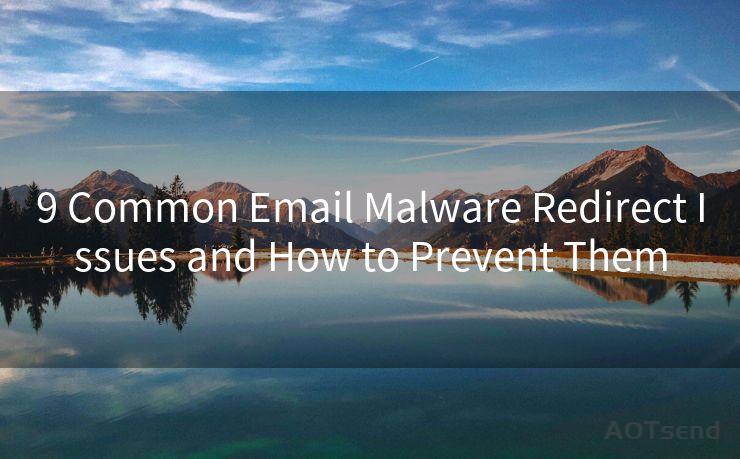




Scan the QR code to access on your mobile device.
Copyright notice: This article is published by AotSend. Reproduction requires attribution.
Article Link:https://www.mailwot.com/p4264.html



