Top 6 Email Apps with Push Notifications for Android




In the digital age, staying connected and up-to-date with your emails is crucial. Android users have a wide range of email applications to choose from, each offering unique features and functionalities. Among these, push notifications stand out as a convenient way to stay informed about new emails instantly. In this article, we explore the top six email apps with push notifications for Android.
1. Gmail
Gmail is Google's official email app and a popular choice among Android users. It offers real-time push notifications, ensuring you never miss an important email. The app's clean interface and powerful search functionality make it a user-friendly option. Additionally, Gmail integrates seamlessly with other Google services, providing a comprehensive communication experience.
2. Outlook
Microsoft Outlook is another excellent email app that provides push notifications for Android devices. It offers a focused inbox feature that helps you prioritize important emails. Outlook also integrates with your calendar and contacts, making it a one-stop solution for managing your professional life.
3. Yahoo Mail
Yahoo Mail is a veteran email service that has evolved with time. Its Android app provides instant push notifications, allowing you to stay on top of your emails. The app also features a sleek design and intelligent sorting of emails, making it easy to navigate through your inbox.
4. Blue Mail
Blue Mail is a highly customizable email app that supports multiple email accounts. It offers push notifications for all connected accounts, ensuring you're always up to date. Blue Mail also provides a range of advanced features like smart folders, dark mode, and more.
5. Aqua Mail
Aqua Mail is a powerful email app designed for Android devices. It supports a wide range of email providers and offers push notifications for timely updates. Aqua Mail stands out for its robust security features and ability to handle large attachments with ease.
6. TypeApp Mail
TypeApp Mail is a stylish and feature-rich email app for Android. It provides push notifications and a unified inbox for managing multiple email accounts. The app's intuitive interface and advanced customization options make it a great choice for those who value flexibility and aesthetics.
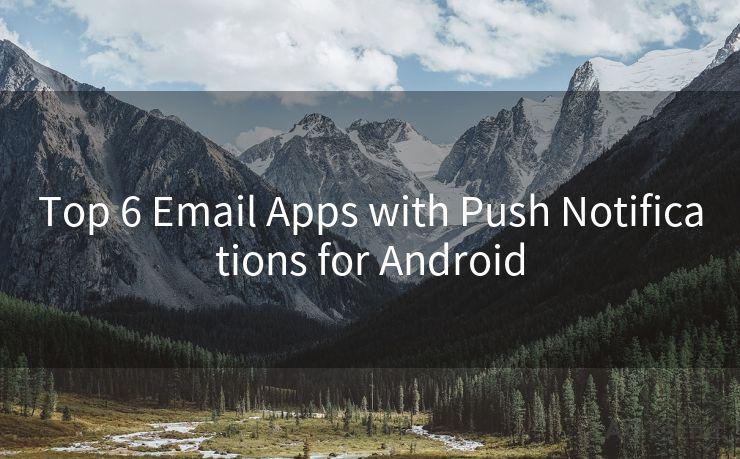
In conclusion, these top six email apps with push notifications for Android offer a range of features to cater to different user needs. Whether you're looking for a simple and efficient email experience or advanced customization options, there's an app on this list that's perfect for you. Stay connected and never miss an important email with these reliable and user-friendly apps.




🔔🔔🔔
【AOTsend Email API】:AOTsend is a Managed Email Service for sending transactional emails. Support Email Types: reminders, authentication, confirmations, notifications, verification codes, invoices, password resets, account activations, billing statements, two-factor authentication (2FA), and one-time passwords (OTP) emails, etc. $0.28 per 1000 Emails. 99% Delivery, 98% Inbox Rate.
You might be interested in:
Why did we start the AOTsend project, Brand Story?
What is a Managed Email API, How it Works?
Best 25+ Email Marketing Platforms (Authority,Keywords&Traffic Comparison)
Best 24+ Email Marketing Service (Price, Pros&Cons Comparison)
Email APIs vs SMTP: How they Works, Any Difference?
Scan the QR code to access on your mobile device.
Copyright notice: This article is published by AotSend. Reproduction requires attribution.
Article Link:https://www.mailwot.com/p4253.html



