8 Best Practices for Handling Bounced Email Notifications




Email bouncing is a common occurrence in the digital communication world, and it's crucial to handle these bounces effectively. Here are eight best practices to help you manage bounced email notifications efficiently.
1. Understanding Bounce Types
The first step in handling bounced emails is to understand the different types of bounces. There are two main categories: hard bounces and soft bounces. Hard bounces occur when an email cannot be delivered due to a permanent reason, such as an invalid email address. Soft bounces, on the other hand, are temporary delivery failures, often due to issues like a full mailbox or server problems.
2. Monitoring Bounce Rates
Regularly monitoring your bounce rates is essential. High bounce rates can indicate several issues, including an outdated email list, incorrect email addresses, or even a problem with your email delivery system. By keeping track of these rates, you can quickly identify and address any potential issues.
3. Keeping Your Email List Clean
Maintaining a clean email list is vital to reduce bounce rates. Regularly remove invalid or inactive email addresses from your list. You can use email verification tools to check the validity of email addresses and remove any that are no longer active.
4. Using Double Opt-In
🔔🔔🔔
【AOTsend Email API】:AOTsend is a Managed Email Service for sending transactional emails. Support Email Types: reminders, authentication, confirmations, notifications, verification codes, invoices, password resets, account activations, billing statements, two-factor authentication (2FA), and one-time passwords (OTP) emails, etc. $0.28 per 1000 Emails. 99% Delivery, 98% Inbox Rate.
You might be interested in:
Why did we start the AOTsend project, Brand Story?
What is a Managed Email API, How it Works?
Best 25+ Email Marketing Platforms (Authority,Keywords&Traffic Comparison)
Best 24+ Email Marketing Service (Price, Pros&Cons Comparison)
Email APIs vs SMTP: How they Works, Any Difference?
Implementing a double opt-in process for new subscribers can significantly reduce bounce rates. This process requires subscribers to confirm their email addresses, ensuring that only valid and active emails are added to your list.
5. Optimizing Email Content
Sometimes, bounces can occur due to email content issues, such as large file sizes or specific words that trigger spam filters. Optimizing your email content by keeping it relevant, engaging, and spam-filter friendly can help reduce these types of bounces.
6. Analyzing Bounce Reports
Most email marketing platforms provide detailed bounce reports. Regularly analyzing these reports can give you insights into the reasons for bounces and help you take corrective measures.
7. Handling Bounces Automatically
Automating your bounce handling process can save time and effort. Set up automatic rules to remove or flag bounced email addresses, ensuring your list remains up-to-date and efficient.
8. Consulting Email Delivery Experts
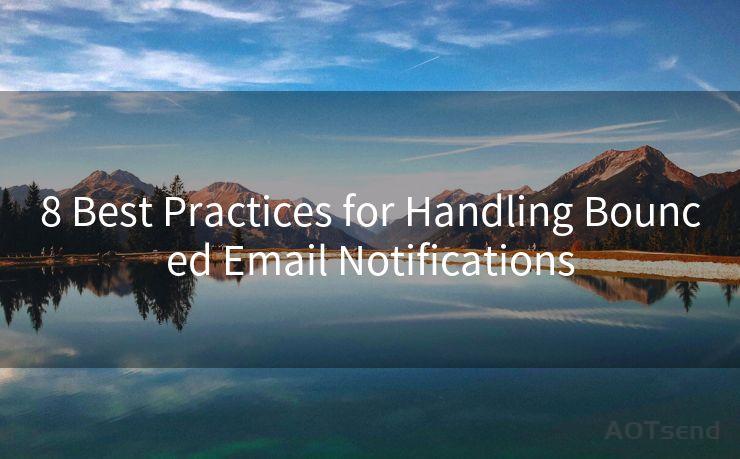
If you're struggling with persistent bounce issues, consider consulting email delivery experts. They can provide valuable insights and solutions to help you improve your email deliverability.
By following these eight best practices for handling bounced email notifications, you can significantly improve your email marketing efforts and ensure that your messages reach your intended audience. Remember, a clean and up-to-date email list is key to reducing bounces and maximizing the effectiveness of your email campaigns.




Scan the QR code to access on your mobile device.
Copyright notice: This article is published by AotSend. Reproduction requires attribution.
Article Link:https://www.mailwot.com/p4228.html



