14 Effective Strategies for Email Authentication in PHP




When it comes to email authentication in PHP, it's crucial to ensure that your messages are both secure and trusted. Here are 14 effective strategies to help you achieve robust email authentication using PHP.
🔔🔔🔔
【AOTsend Email API】:AOTsend is a Managed Email Service for sending transactional emails. Support Email Types: reminders, authentication, confirmations, notifications, verification codes, invoices, password resets, account activations, billing statements, two-factor authentication (2FA), and one-time passwords (OTP) emails, etc. $0.28 per 1000 Emails. 99% Delivery, 98% Inbox Rate.
You might be interested in:
Why did we start the AOTsend project, Brand Story?
What is a Managed Email API, How it Works?
Best 25+ Email Marketing Platforms (Authority,Keywords&Traffic Comparison)
Best 24+ Email Marketing Service (Price, Pros&Cons Comparison)
Email APIs vs SMTP: How they Works, Any Difference?
1. Use SPF (Sender Policy Framework)
SPF helps verify the sender's identity by specifying which IP addresses are authorized to send emails from a particular domain. Implementing SPF in your DNS records can significantly reduce the chances of email spoofing.
2. Implement DKIM (DomainKeys Identified Mail)
DKIM adds a digital signature to your outgoing emails, allowing receivers to verify their authenticity. This not only enhances trust but also improves deliverability.
3. Utilize DMARC (Domain-based Message Authentication, Reporting, and Conformance)
DMARC ties SPF and DKIM together, providing a policy framework for handling unauthenticated emails. By setting up DMARC, you can specify how receivers should treat emails that fail authentication.
4. Validate Email Addresses
Always validate email addresses before sending messages. PHP provides built-in functions like filter_var() with the FILTER_VALIDATE_EMAIL flag to check email address validity.
5. Sanitize User Inputs
To prevent email injection attacks, always sanitize and validate user inputs before using them in email functions. PHP's filter_input() and htmlspecialchars() functions can help with this.
6. Use Secure Connections
When sending emails, ensure that you are using a secure connection (TLS/SSL) to the SMTP server. This encrypts the email data during transit, protecting it from eavesdropping.
7. Avoid Using the mail() Function Directly
PHP's built-in mail() function, while convenient, doesn't provide much control over email delivery. Consider using more advanced libraries like PHPMailer or SwiftMailer for better security and flexibility.
8. Implement Rate Limiting
To prevent abuse, implement rate limiting on your email sending functionality. This can be done by tracking the number of emails sent from a particular IP address or user account within a specific time frame.
9. Monitor Email Bounce Rates
Keep track of bounce rates to identify potential issues with email deliverability. High bounce rates could indicate a problem with your authentication setup or email content.
10. Regularly Update Your Libraries and Dependencies
Keep your PHP version and all email-related libraries up to date to ensure you have the latest security patches and features.
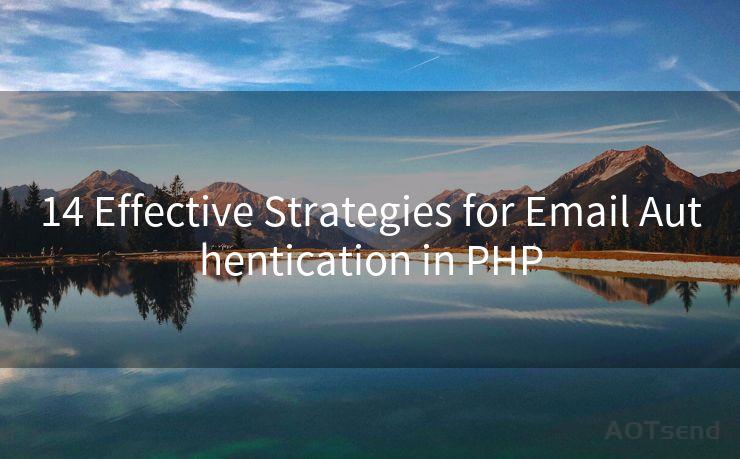
11. Use a Reputable Email Service Provider
Consider using a reputable email service provider (ESP) that handles email authentication and deliverability for you. Many ESPs offer built-in SPF, DKIM, and DMARC support.
12. Educate Yourself About Email Best Practices
Stay informed about the latest email authentication and security best practices. Resources like the Email Experience Council (eec.dma.org) provide valuable insights.
13. Test Your Email Authentication Setup
Regularly test your email authentication setup using tools like MX Toolbox (mxtoolbox.com) to ensure everything is working as expected.
14. Implement Feedback Loops
Set up feedback loops with major email providers to receive notifications about complaints and bounces. This helps you identify and address potential issues promptly.
By following these 14 effective strategies for email authentication in PHP, you can significantly improve the security, trustworthiness, and deliverability of your emails. Remember, email authentication is not just a technical requirement but also a crucial aspect of maintaining your brand reputation and customer trust.




Scan the QR code to access on your mobile device.
Copyright notice: This article is published by AotSend. Reproduction requires attribution.
Article Link:https://www.mailwot.com/p3884.html



