11 Essential Metrics to Analyze in Your Gmail DMARC Report




When it comes to email security, DMARC (Domain-based Message Authentication, Reporting, and Conformance) is a crucial protocol. If you're using Gmail for your business communications, analyzing your DMARC report is vital to ensure the security and integrity of your email system. In this blog post, we'll explore the 11 essential metrics you should analyze in your Gmail DMARC report.
🔔🔔🔔
【AOTsend Email API】:AOTsend is a Managed Email Service for sending transactional emails. Support Email Types: reminders, authentication, confirmations, notifications, verification codes, invoices, password resets, account activations, billing statements, two-factor authentication (2FA), and one-time passwords (OTP) emails, etc. $0.28 per 1000 Emails. 99% Delivery, 98% Inbox Rate.
You might be interested in:
Why did we start the AOTsend project, Brand Story?
What is a Managed Email API, How it Works?
Best 25+ Email Marketing Platforms (Authority,Keywords&Traffic Comparison)
Best 24+ Email Marketing Service (Price, Pros&Cons Comparison)
Email APIs vs SMTP: How they Works, Any Difference?
1. Total Email Volume
This metric gives you an overview of the total number of emails sent from your domain. Monitoring this volume helps identify any unusual spikes or dips, which could indicate a potential security issue or a change in email sending patterns.
2. Authenticated Emails
Authenticated emails are those that have passed DMARC validation checks. A high percentage of authenticated emails indicates a robust email authentication setup, reducing the chances of spoofing and phishing attacks.
3. Unauthenticated Emails
Emails that fail DMARC authentication are considered unauthenticated. A high number of unauthenticated emails could suggest configuration issues or malicious activity. It's essential to investigate these emails to understand why they're failing authentication.
4. Forwarded Emails
Forwarded emails are messages that have been redirected from their original recipient to another address. Monitoring this metric helps identify potential information leaks or unauthorized forwarding activities.
5. SPF (Sender Policy Framework) Pass/Fail
SPF is a key component of DMARC, helping to validate the sending IP address. Analyzing SPF pass/fail rates is crucial to ensure that only authorized servers are sending emails from your domain.
6. DKIM (DomainKeys Identified Mail) Pass/Fail
DKIM adds a digital signature to outgoing emails, verifying their authenticity. Monitoring DKIM pass/fail rates helps identify any tampering or forgery attempts.
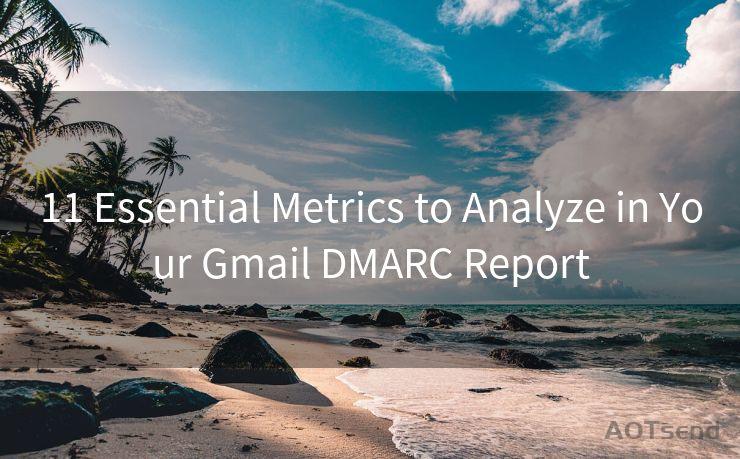
7. DMARC Policy
Your DMARC policy defines how unauthenticated emails should be handled. Regularly reviewing this policy ensures it aligns with your organization's security requirements.
8. Quarantined Emails
Emails quarantined due to failing DMARC checks should be closely monitored. These emails might contain valuable information about attempted spoofing or other security threats.
9. Rejected Emails
Emails rejected due to DMARC policies are a critical indicator of potential security breaches. Analyzing these rejections can help prevent future attacks.
10. Sender IP Addresses
Monitoring the sender IP addresses in your DMARC report helps identify any unauthorized or suspicious sending sources.
11. Recipient Domains
Analyzing the recipient domains of your emails can reveal patterns in your communication and potential external threats targeting specific domains.
By regularly analyzing these 11 essential metrics in your Gmail DMARC report, you can significantly enhance your email security posture and protect your organization from phishing, spoofing, and other email-based threats. Remember, a proactive approach to email security is crucial in today's digital landscape.




Scan the QR code to access on your mobile device.
Copyright notice: This article is published by AotSend. Reproduction requires attribution.
Article Link:https://www.mailwot.com/p3871.html



