13 Common Reasons Why You Can't Email Invoices from QuickBooks and How to Fix Them




QuickBooks is a popular accounting software used by small and medium-sized businesses for financial management. One of its key features is the ability to email invoices directly to clients, simplifying the billing process. However, users may sometimes encounter issues when trying to email invoices from QuickBooks. In this article, we'll explore 13 common reasons why you might be unable to email invoices from QuickBooks and how to fix them.
1. Incorrect Email Settings
If your email settings are not configured correctly, you may encounter problems sending invoices. Ensure that your SMTP settings, including the server address, port, and authentication details, are accurately entered in QuickBooks.
Solution:
- Go to QuickBooks' Email Settings and verify all the details.
- Test the email configuration by sending a test email.
2. Outdated QuickBooks Version
An outdated version of QuickBooks may not support the latest email protocols or have bugs that prevent emailing.
Solution:
- Update QuickBooks to the latest version.
3. Internet Connection Issues
A stable internet connection is crucial for emailing invoices.
Solution:
- Check your internet connection and try again.
4. Firewall or Security Software Blocking
Sometimes, security software or firewalls can mistakenly block QuickBooks from sending emails.
Solution:
- Temporarily disable firewall or security software to test if it's the cause of the issue.
- If it is, adjust the settings to allow QuickBooks to send emails.
5. Incorrect Email Addresses
If the email address entered is incorrect or non-existent, the invoice won't be sent.
Solution:
- Double-check the email address for typos or formatting errors.
6. Email Provider Limits
Some email providers have daily sending limits, which can prevent invoices from being sent if exceeded.
Solution:
- Check with your email provider about any sending limits and adjust your emailing schedule accordingly.
7. QuickBooks Email Service Disruption
Occasionally, QuickBooks' email service may experience disruptions.
Solution:
- Check QuickBooks' status page or contact their support for updates.
8. Large Invoice File Size
If the invoice file is too large, it may exceed the email provider's attachment size limit.
Solution:
- Reduce the file size by removing unnecessary items or compressing the file.
9. Corrupt Invoice File
A corrupt invoice file may prevent it from being sent.
Solution:
- Try recreating the invoice or restoring a backup.
10. Issues with QuickBooks Company File
Problems with the QuickBooks company file can also cause emailing issues.
Solution:
- Run the QuickBooks File Doctor tool to diagnose and fix problems.
11. Email Client Configuration
If you're using an external email client, ensure it's properly configured to work with QuickBooks.
Solution:
- Check the email client's settings and permissions.
12. Antivirus Software Conflict
Antivirus software may interfere with QuickBooks' emailing functionality.
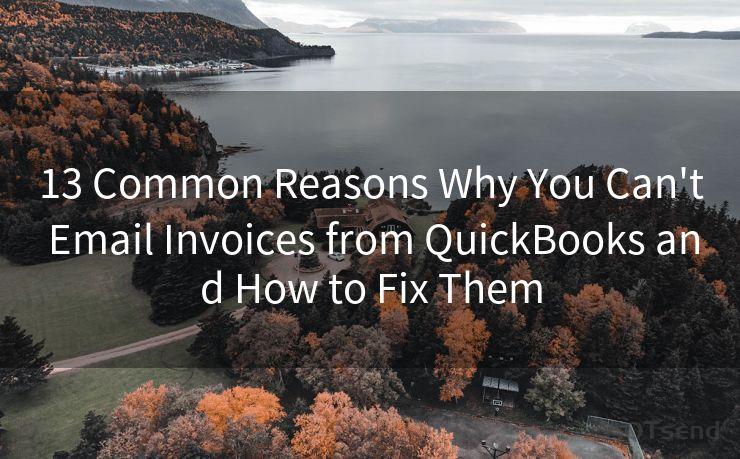
Solution:
- Temporarily disable antivirus software or add QuickBooks to its whitelist.
13. QuickBooks Bugs or Glitches
Occasionally, software bugs or glitches can cause emailing problems.
Solution:
- Restart QuickBooks or your computer.
- Check for QuickBooks updates or patches.
Encountering problems when emailing invoices from QuickBooks can be frustrating, but with these troubleshooting tips, you should be able to resolve most issues. Remember to always keep your software up to date, regularly check your internet connection, and ensure that all email and security settings are correctly configured. If problems persist, don't hesitate to contact QuickBooks support for further assistance.
🔔🔔🔔
【AOTsend Email API】:AOTsend is a Managed Email Service for sending transactional emails. Support Email Types: reminders, authentication, confirmations, notifications, verification codes, invoices, password resets, account activations, billing statements, two-factor authentication (2FA), and one-time passwords (OTP) emails, etc. $0.28 per 1000 Emails. 99% Delivery, 98% Inbox Rate.
You might be interested in:
Why did we start the AOTsend project, Brand Story?
What is a Managed Email API, How it Works?
Best 25+ Email Marketing Platforms (Authority,Keywords&Traffic Comparison)
Best 24+ Email Marketing Service (Price, Pros&Cons Comparison)
Email APIs vs SMTP: How they Works, Any Difference?




Scan the QR code to access on your mobile device.
Copyright notice: This article is published by AotSend. Reproduction requires attribution.
Article Link:https://www.mailwot.com/p3860.html



