15 Professional Ways to Respond to an Invoice Query Email




In the business world, invoices are crucial documents that facilitate payment for services rendered or products sold. Occasionally, clients or customers may have queries regarding invoices they receive. It's essential to respond to these queries promptly and professionally. Here are 15 professional ways to respond to an invoice query email:
1. Acknowledge the Query
Start by thanking the sender for their inquiry and acknowledging their concern. This sets a positive tone for the conversation.
Example: "Thank you for reaching out regarding your invoice query. We appreciate your feedback and are here to assist you."
2. Verify Details
Confirm the specifics of the invoice they are inquiring about, such as the invoice number, date, and amount.
Example: "Please confirm that your query relates to invoice #12345 dated January 1st, 2023, for $500."
3. Clarify the Issue
Ask specific questions to understand the exact nature of their concern.
🔔🔔🔔
【AOTsend Email API】:AOTsend is a Managed Email Service for sending transactional emails. Support Email Types: reminders, authentication, confirmations, notifications, verification codes, invoices, password resets, account activations, billing statements, two-factor authentication (2FA), and one-time passwords (OTP) emails, etc. $0.28 per 1000 Emails. 99% Delivery, 98% Inbox Rate.
You might be interested in:
Why did we start the AOTsend project, Brand Story?
What is a Managed Email API, How it Works?
Best 25+ Email Marketing Platforms (Authority,Keywords&Traffic Comparison)
Best 24+ Email Marketing Service (Price, Pros&Cons Comparison)
Email APIs vs SMTP: How they Works, Any Difference?
Example: "Could you please elaborate on the specific aspect of the invoice that you have a query about? Is it the amount, the services listed, or the payment terms?"
4. Provide Explanations
If there's been a misunderstanding, clearly explain the invoice details.
Example: "The amount on the invoice reflects the services provided as per our agreement. Here's a breakdown of the charges..."
5. Offer Solutions
If there's been an error, offer a solution immediately.
Example: "We have identified an error in the invoice amount. We apologize for the inconvenience and will send a corrected invoice as soon as possible."
6. Attach Documentation
Provide supporting documents to clarify any confusion.
Example: "Please find attached a detailed breakdown of the invoice for your reference."
7. Maintain a Polite Tone
Always respond in a respectful and polite manner.
Example: "We value your business and apologize if there has been any confusion. We're here to help resolve any issues you may have."
8. Assure Timely Resolution
Give a timeline for resolving any invoice disputes.
Example: "We will investigate this matter and get back to you within 24 hours."
9. Request Additional Information
If needed, ask for more details to fully understand the query.
Example: "Could you please provide more information about the discrepancy you've noticed?"
10. Apologize for Any Inconvenience
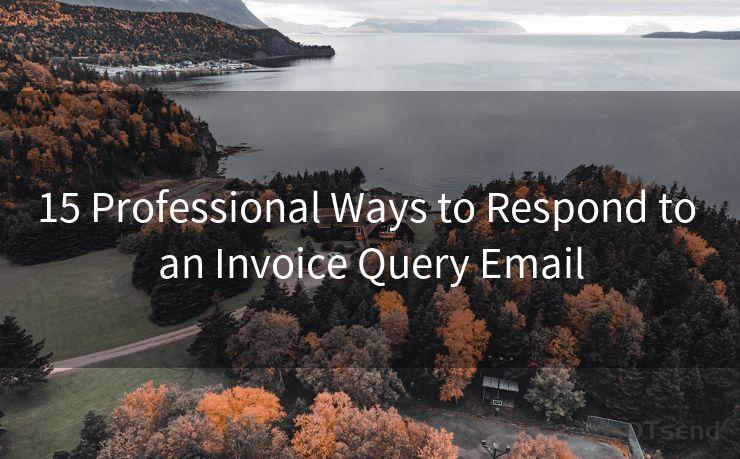
Acknowledge any inconvenience caused and express regret.
Example: "We deeply apologize for any inconvenience this may have caused you."
11. Express Gratitude
Thank the client for bringing the issue to your attention.
Example: "Thank you for taking the time to notify us of this matter."
12. Offer Alternative Payment Options
If payment is an issue, provide flexible payment solutions.
Example: "If the invoice amount is a concern, we can discuss alternative payment plans."
13. Confirm Understanding
Make sure you and the client are on the same page.
Example: "Just to confirm, your concern is regarding the late fee charged on this invoice, is that correct?"
14. Follow Up
Ensure that the issue has been resolved to the client's satisfaction.
Example: "Thank you for your patience. Has your invoice query been fully addressed?"
15. Close Professionally
End your email with a professional closing, expressing gratitude for the client's business.
Example: "Thank you for your understanding and continued support. We value your business and look forward to a continued successful partnership."
By following these professional tips, you can effectively and efficiently respond to invoice query emails, ensuring customer satisfaction and maintaining a positive business relationship.




Scan the QR code to access on your mobile device.
Copyright notice: This article is published by AotSend. Reproduction requires attribution.
Article Link:https://www.mailwot.com/p3841.html



