14 Key Elements to Include in Your Mail Server DMARC Report




When it comes to email security, DMARC (Domain-based Message Authentication, Reporting & Conformance) plays a crucial role. By implementing DMARC, organizations can reduce the risk of email spoofing and protect their domains from being abused by spammers. To get the most out of your DMARC implementation, here are 14 key elements to include in your mail server DMARC report.
1. Policy Status
The first and foremost element is the status of your DMARC policy. Whether it's "none," "quarantine," or "reject," this status indicates how your domain handles unauthenticated emails.
2. Domain Alignment
Domain alignment refers to the matching of the domain in the email's From header with the domain in the envelope sender or the DKIM signature. This alignment is crucial for DMARC validation.
3. DKIM Signing
DKIM (DomainKeys Identified Mail) signing adds a digital signature to outgoing emails, verifying their authenticity. Ensure your DMARC report includes details about DKIM signing status.
4. SPF Records
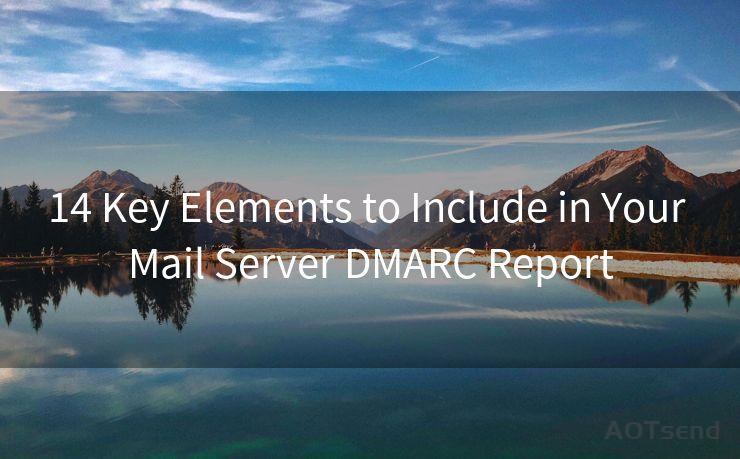
Sender Policy Framework (SPF) records specify which IP addresses are authorized to send emails from your domain. Checking and reporting on SPF records is essential for email security.
5. Aggregate Reports
Aggregate reports provide a summary of email authentication results from receivers. These reports help identify potential issues and improve email deliverability.
6. Forensic Reports
Unlike aggregate reports, forensic reports provide detailed information about individual email messages that fail DMARC validation. These reports are invaluable for troubleshooting.
7. RUA and RUF Tags
The Reporting URI of Aggregate (RUA) and Reporting URI of Failure (RUF) tags specify where to send aggregate and forensic reports, respectively. Ensure these are correctly set and monitored.
8. Percentage of Authenticated Emails
Tracking the percentage of authenticated emails helps assess the effectiveness of your DMARC implementation. A high percentage indicates a robust email authentication system.
9. Identification of Unauthorized Senders
Identifying unauthorized senders is crucial for mitigating email spoofing and phishing attacks. Regularly review your DMARC reports to spot any unauthorized activity.
10. IP Addresses of Sending Servers
Knowing the IP addresses of your sending servers helps ensure that only authorized servers are sending emails from your domain.
🔔🔔🔔
【AOTsend Email API】:AOTsend is a Managed Email Service for sending transactional emails. Support Email Types: reminders, authentication, confirmations, notifications, verification codes, invoices, password resets, account activations, billing statements, two-factor authentication (2FA), and one-time passwords (OTP) emails, etc. $0.28 per 1000 Emails. 99% Delivery, 98% Inbox Rate.
You might be interested in:
Why did we start the AOTsend project, Brand Story?
What is a Managed Email API, How it Works?
Best 25+ Email Marketing Platforms (Authority,Keywords&Traffic Comparison)
Best 24+ Email Marketing Service (Price, Pros&Cons Comparison)
Email APIs vs SMTP: How they Works, Any Difference?
11. Volume of Emails Sent
Monitoring the volume of emails sent from your domain can help identify any unusual activity or spikes in email traffic.
12. Bounce Rate
A high bounce rate can indicate issues with your email list or sending practices. Regularly checking this metric in your DMARC report can help optimize your email campaigns.
13. Forwarding Addresses
If you have email forwarding set up, it's essential to monitor these addresses in your DMARC report to ensure they are not being abused.
14. Actionable Insights
Finally, your DMARC report should provide actionable insights based on the data collected. Use these insights to fine-tune your email authentication strategies and improve email deliverability.
By including these 14 key elements in your mail server DMARC report, you can effectively monitor and improve your email security posture. Regularly reviewing and acting on these reports will help protect your domain from spoofing and phishing attacks, enhancing the trustworthiness of your emails and improving deliverability rates.




Scan the QR code to access on your mobile device.
Copyright notice: This article is published by AotSend. Reproduction requires attribution.
Article Link:https://www.mailwot.com/p3828.html



