14 Best Practices for POP3 OAuth2 with Office 365




When it comes to integrating email services into your applications, Office 365 offers a robust and feature-rich platform. However, with the deprecation of basic authentication for Office 365, it's essential to understand the best practices for using POP3 with OAuth2 authentication. Here are 14 best practices to ensure smooth and secure integration.
1. Understand OAuth2 Basics
Before diving into the integration, it's crucial to have a solid understanding of the OAuth2 protocol. OAuth2 is an authorization framework that enables applications to obtain limited access to user accounts on an HTTP service.
2. Register Your Application
The first step is to register your application with Azure Active Directory (Azure AD). This process involves creating an app registration in the Azure portal and obtaining the necessary credentials, such as the Application (client) ID and client secret.
3. Configure Permissions
During the app registration process, carefully configure the permissions your application requires. For POP3 access, ensure you have the necessary permissions, such as "POP.AccessAsUser.All".
4. Implement Authorization Flow
Implement the OAuth2 authorization flow in your application. This typically involves redirecting the user to the Office 365 authorization endpoint, where they can consent to your application accessing their data.
🔔🔔🔔
【AOTsend Email API】:AOTsend is a Managed Email Service for sending transactional emails. Support Email Types: reminders, authentication, confirmations, notifications, verification codes, invoices, password resets, account activations, billing statements, two-factor authentication (2FA), and one-time passwords (OTP) emails, etc. $0.28 per 1000 Emails. 99% Delivery, 98% Inbox Rate.
You might be interested in:
Why did we start the AOTsend project, Brand Story?
What is a Managed Email API, How it Works?
Best 25+ Email Marketing Platforms (Authority,Keywords&Traffic Comparison)
Best 24+ Email Marketing Service (Price, Pros&Cons Comparison)
Email APIs vs SMTP: How they Works, Any Difference?
5. Handle Access Tokens
Once the user consents, your application will receive an access token. Securely store and manage these tokens, as they are essential for authenticating subsequent requests to the POP3 service.
6. Use the Correct Authentication Header
When making requests to the POP3 service, ensure you include the correct authentication header with the access token. This header typically takes the form of "Bearer ".
7. Handle Token Expiration
Access tokens have a limited lifespan. Implement a mechanism to handle token expiration, such as using refresh tokens to obtain new access tokens when needed.
8. Secure Communication
Ensure all communication with the POP3 service is secure by using SSL/TLS encryption. This helps protect sensitive data from being intercepted or tampered with.
9. Implement Error Handling
Prepare your application to handle potential errors gracefully. This includes handling expired tokens, network issues, and any other potential problems that may arise during the authentication or data retrieval process.
10. Monitor and Log
Implement robust monitoring and logging mechanisms to track the performance and any issues with your POP3 integration. This helps identify and resolve problems quickly.
11. Stay Up to Date
Keep your application and dependencies up to date with the latest security patches and updates. This helps protect against known vulnerabilities.
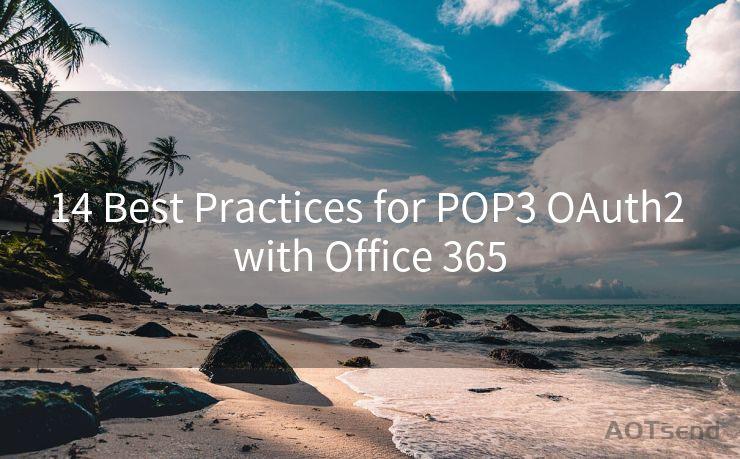
12. Test Regularly
Regularly test your POP3 integration to ensure it's working as expected. This includes testing different scenarios, such as token expiration and network failures.
13. Follow Best Practices for POP3
In addition to OAuth2 best practices, follow the best practices specific to POP3, such as managing connections efficiently and handling large email attachments appropriately.
14. Seek Help and Support
If you encounter any issues or have questions about your POP3 OAuth2 integration with Office 365, don't hesitate to seek help and support from the Office 365 community or Microsoft support team.
By following these best practices, you can ensure a smooth and secure POP3 OAuth2 integration with Office 365, providing a seamless email experience for your users.




Scan the QR code to access on your mobile device.
Copyright notice: This article is published by AotSend. Reproduction requires attribution.
Article Link:https://www.mailwot.com/p3757.html



