13 Professional Ways to Request an Invoice by Email




In the business world, requesting an invoice via email is a common practice. However, it's essential to do so in a professional and clear manner. Here are 13 professional ways to request an invoice by email, ensuring efficiency and clarity in your communication.
1. Clear Subject Line
Start with a clear and concise subject line, such as "Request for Invoice - [Your Company Name]". This helps the recipient understand the email's purpose immediately.
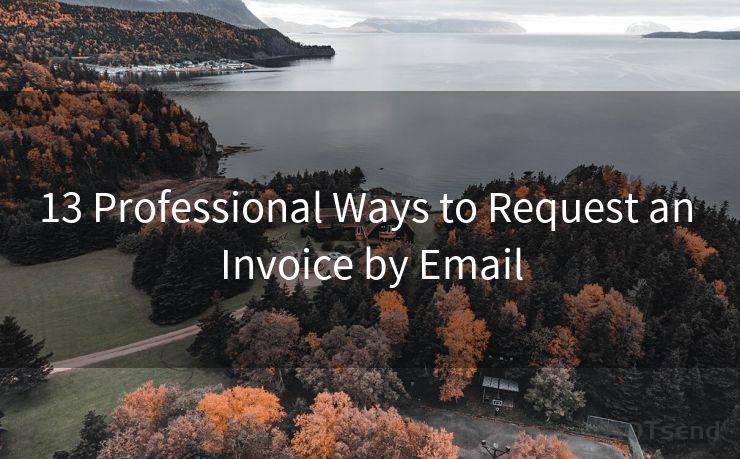
2. Formal Greeting
Begin your email with a formal greeting, addressing the recipient by their correct title and name. For example, "Dear Mr./Ms. [Name],".
3. Introduction
Briefly introduce yourself and your company, if necessary, to establish context. Mention the product or service you purchased and the date of the transaction.
4. Specific Invoice Request
Clearly state your request for an invoice. Include any specific details, such as the invoice number, date, or amount, if known.
5. Provide Necessary Information
Include all the relevant information the supplier might need to generate the invoice, such as your company name, address, and VAT number (if applicable).
6. Polite Tone
Maintain a polite and respectful tone throughout your email. Remember, you're asking for a service, so it's essential to be courteous.
7. Request for Confirmation
Ask for a confirmation email once the invoice has been sent. This ensures that both parties are on the same page and reduces the chance of misunderstandings.
8. Thank You
Always end your email with a thank you, expressing appreciation for the supplier's time and effort.
9. Follow-Up
If you don't receive a response within a reasonable timeframe, send a follow-up email. Keep it brief and polite, simply inquiring about the status of your invoice request.
10. Attachments
If there are any relevant attachments, such as a purchase order or contract, include them in your email for reference.
11. Accuracy Check
Once you receive the invoice, carefully check all the details for accuracy, including dates, amounts, and descriptions.
🔔🔔🔔
【AOTsend Email API】:AOTsend is a Managed Email Service for sending transactional emails. Support Email Types: reminders, authentication, confirmations, notifications, verification codes, invoices, password resets, account activations, billing statements, two-factor authentication (2FA), and one-time passwords (OTP) emails, etc. $0.28 per 1000 Emails. 99% Delivery, 98% Inbox Rate.
You might be interested in:
Why did we start the AOTsend project, Brand Story?
What is a Managed Email API, How it Works?
Best 25+ Email Marketing Platforms (Authority,Keywords&Traffic Comparison)
Best 24+ Email Marketing Service (Price, Pros&Cons Comparison)
Email APIs vs SMTP: How they Works, Any Difference?
12. Prompt Payment
Upon verifying the invoice, arrange for prompt payment to maintain a good business relationship with your supplier.
13. Record Keeping
Keep a record of all invoice-related emails and documents for future reference and auditing purposes.
In conclusion, requesting an invoice by email requires a professional approach. By following these 13 tips, you can ensure clear and effective communication with your suppliers, leading to a smoother business operation. Always remember to maintain a polite tone, provide all necessary information, and follow up if needed. By doing so, you'll not only facilitate a timely invoice but also foster a positive business relationship.




Scan the QR code to access on your mobile device.
Copyright notice: This article is published by AotSend. Reproduction requires attribution.
Article Link:https://www.mailwot.com/p3744.html



