19 Tips for Handling Mimecast Held Email Notifications




Email has become an integral part of our daily communication, and Mimecast, as a leading email security and archiving solution, plays a crucial role in protecting our inboxes. However, when Mimecast holds an email due to potential threats or policy violations, it's essential to know how to handle these held email notifications effectively. Here are 19 tips to help you manage Mimecast held email notifications:
1. Understand Why Emails Are Held
The first step is to understand why Mimecast has held an email. It could be due to various reasons, such as spam, malware, or content that violates your organization's email policy.
2. Regularly Check Your Mimecast Console
Log in to your Mimecast console regularly to check for held emails. This ensures timely action and reduces the chances of missing important communications.
3. Configure Your Mimecast Policies
Customize your Mimecast policies to suit your organization's needs. This helps in reducing false positives and ensures that only relevant emails are held.
4. Use the Release Feature Wisely
Mimecast allows you to release held emails manually. Use this feature wisely, ensuring that you only release emails that are safe and comply with your organization's policies.
5. Set Up Quarantine Reports
Configure Mimecast to send regular quarantine reports. These reports provide an overview of held emails, helping you stay informed and take prompt action.
6. Train Your Team
Educate your team on handling Mimecast held email notifications. This ensures that everyone in your organization knows the correct procedures to follow.
7. Utilize Mimecast's Threat Center
Mimecast's Threat Center provides valuable insights into email threats. Regularly check this feature to stay updated on emerging threats and adjust your policies accordingly.
8. Enable Two-Factor Authentication
Enhance the security of your Mimecast account by enabling two-factor authentication. This adds an extra layer of protection to your account and held emails.
9. Monitor Email Delivery
Keep track of email delivery using Mimecast's delivery monitoring tools. This helps you identify any delays or issues with email delivery promptly.
10. Use the Mimecast Mobile App
The Mimecast mobile app allows you to manage held emails on the go. Utilize this app to stay connected and respond quickly to notifications.
11. Integrate with Other Security Tools
Integrate Mimecast with other security tools in your organization for a holistic approach to email security. This ensures comprehensive protection and easier management of held emails.
12. Maintain a Clean Email List
Regularly update and maintain a clean email list to reduce the chances of spam or malicious emails reaching your inbox. This, in turn, reduces the number of held emails.
13. Utilize Mimecast Support
If you encounter any issues with Mimecast or held emails, don't hesitate to reach out to Mimecast support for assistance.
14. Implement a DMARC Policy
Consider implementing a DMARC (Domain-based Message Authentication, Reporting, and Conformance) policy to enhance email authentication and reduce spoofing attempts.
15. Regularly Review Your Email Filters
🔔🔔🔔
【AOTsend Email API】:AOTsend is a Managed Email Service for sending transactional emails. Support Email Types: reminders, authentication, confirmations, notifications, verification codes, invoices, password resets, account activations, billing statements, two-factor authentication (2FA), and one-time passwords (OTP) emails, etc. $0.28 per 1000 Emails. 99% Delivery, 98% Inbox Rate.
You might be interested in:
Why did we start the AOTsend project, Brand Story?
What is a Managed Email API, How it Works?
Best 25+ Email Marketing Platforms (Authority,Keywords&Traffic Comparison)
Best 24+ Email Marketing Service (Price, Pros&Cons Comparison)
Email APIs vs SMTP: How they Works, Any Difference?
Periodically review and update your email filters to ensure they are effectively blocking unwanted or malicious emails while allowing legitimate communications.
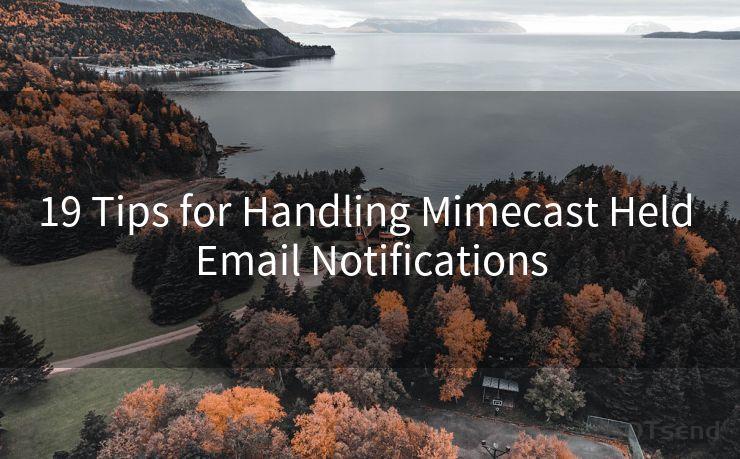
16. Leverage Mimecast's URL Protect Feature
Mimecast's URL Protect feature helps identify and block malicious URLs in emails. Enable this feature to enhance your email security further.
17. Stay Updated on Mimecast Updates
Keep yourself updated on the latest Mimecast updates and features. This helps you stay ahead of the curve and utilize the platform more effectively.
18. Create a Backup Plan
Have a backup plan in place to handle situations where Mimecast may be temporarily unavailable or experiencing issues. This ensures business continuity and minimizes disruptions.
19. Conduct Regular Security Audits
Conduct regular security audits to assess the effectiveness of your Mimecast implementation and identify any potential vulnerabilities. This proactive approach helps mitigate risks and improve overall email security.
By following these tips, you can effectively manage Mimecast held email notifications, enhance your organization's email security, and ensure smooth communication flow.




Scan the QR code to access on your mobile device.
Copyright notice: This article is published by AotSend. Reproduction requires attribution.
Article Link:https://www.mailwot.com/p3575.html



